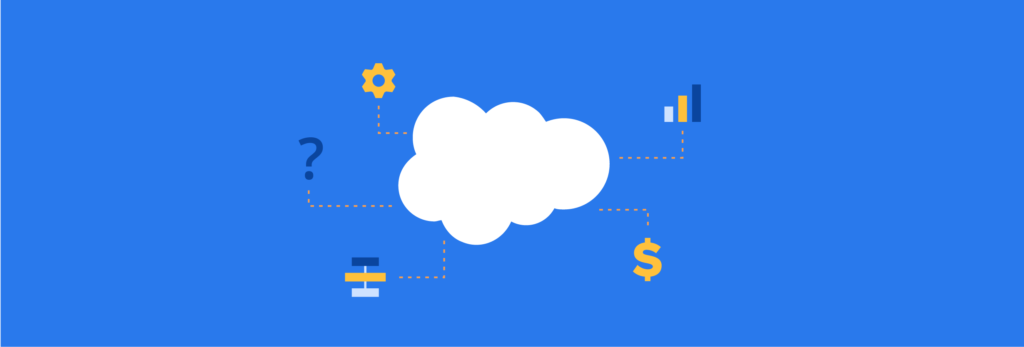The old days of lead qualification with only a few stages — such as cold, warm and hot leads — are quickly being forgotten. Nowadays, basic lead qualification strategies are being substituted for much more complete lead qualification systems.
Pardot’s lead qualification system is called Pardot scoring and grading. Pardot scoring evaluates how interested a prospect is in your product or service. Pardot grade is how well that prospect fits your criteria you’ve set based on your business needs.
Take this example:
- Kate indicates that she is interested in your company’s services by filling out a contact us form.
Pardot Score = 50
- Kate expresses that her annual company revenue is lower than your specified target.
Pardot Grade = C
Pardot’s scoring system makes it easier for you to reach your marketing goals because the more insight you can gain on your leads, the easier it will be to create personalized messages. Also, your sales team will be able to focus on the most active prospects — making those conversions more efficient.
Download our expert-created guide to begin your journey with Pardot.
Pardot score
Pardot score is based on how many interactions a prospect has had with your Pardot assets. The higher the Pardot score, the more interactions they’ve had with your site or emails; thus, they are more aware of your product or service.
For example:
- If John fills out a form on your website, his Pardot score increases 50 points.
- If Kate downloads a whitepaper from your email, her Pardot score increases 10 points.
- If Julie fills out a form on your website and later downloads the white paper from your email, her Pardot score increases 60 points. (50+10=60)
Default scoring system
The default prospect scoring system comes with Pardot’s preset point allocation for specific actions — such as clicking on an email, viewing a page, and filling out a landing page form. If a prospect performs one of these actions, the default number associated with that action is added to their Pardot score.
Default score examples:
- All form submissions = +50 points
- Any custom redirect link clicked = +3 points
- Any unique page view on your site = +1 point
Customized scoring system
Pardot also allows you to edit these default scores to customize them based on your business needs.
If you feel a specific action allocates too many or not enough points to a prospect’s score, you can change it to align better with your marketing and sales efforts.
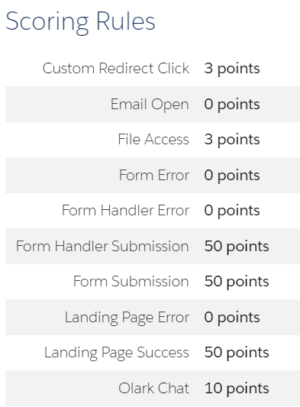
Example: An e-commerce business that sells different products can utilize custom scoring to allocate different scores to different products. This allows the sales team to track how interested a prospect is in each product offering.
When you first set up Pardot, it is best to get your sales and marketing team aligned on what should be included for each score. Later down the road, revisit this conversation and make sure the scores still align with your team’s efforts.
Why is Pardot score important?
Besides gauging interest, the main reasons for prospect scoring are segmenting prospects for lists and creating automation rules.
The score of a prospect is an easy trigger for automation rules. Once the prospect reaches the desired threshold of Pardot score, you can have it trigger a completion action.
Examples:
Assign to sales – If a prospect’s score reaches a score above 49, you can automatically assign them to a sales rep.
Send an autoresponder email – Allocate 5 points to a prospect’s Pardot score if they land on a certain product offering page. Then, you can create an automation rule that sends a marketing email with more information on that product once a prospect’s score reaches 5. Learn more about automation rules in Chapter 9.
Pardot grade
Pardot grade is a measure of how well a prospect matches your ideal customer profile. This could be a specific job title (CEO), a geographical area (West Coast), industry (real estate), or a combination of things.
For example:
A high Pardot grade:
A+ grade: CEO of a real estate firm on the West Coast
A poor Pardot grade:
D- grade: Sales rep of a law firm on the East Coast
Determining how well the prospect fits in your target persona ensures that your sales team isn’t wasting their time on low-quality leads that are not a good fit.
Much like school, A+ is the best grade you can give a prospect, and an F is the worst. But just because a prospect has an A+ grade doesn’t mean they are a guaranteed sale, and a D grade doesn’t mean they won’t buy. So, it is important to understand how Pardot score and Pardot grade work together to align your lead qualification efforts.
How does Pardot scoring and grading intersect?
Now that we have an understanding of how Pardot score and Pardot grade work, let’s dive into how to compare the two for accurate Pardot lead scoring.
High Score | Low Score | |
High Grade | These prospects fit the criteria of your buyer persona and ideal customer profile. They’re also very active in interacting with your brand/site. Odds are they are interested in your product and should be contacted as soon as they reach this threshold. | These prospects seem like an excellent fit for your products/services and could become a customer. However, they are not interacting with your brand. You can still potentially convert them with the right marketing or through outbound calls. |
Low Grade | These prospects show a lot of interest in your brand but are not a good fit as a customer. They may just be doing research or looking for a job. | These prospects have few similarities with your ideal customer and little to no interaction with your website and marketing programs. They are the least likely to convert, so you may even want to repress them from your email programs. |
| High Score | Low Score | |
| High Grade | These prospects fit the criteria of your buyer persona and ideal customer profile. They’re also very active in interacting with your brand/site. Odds are they are interested in your product and should be contacted as soon as they reach this threshold. | These prospects seem like an excellent fit for your products/services and could become a customer. However, they are not interacting with your brand. You can still potentially convert them with the right marketing or through outbound calls. |
| Low Grade | These prospects show a lot of interest in your brand but are not a good fit as a customer. They may just be doing research or looking for a job. | These prospects have few similarities with your ideal customer and little to no interaction with your website and marketing programs. They are the least likely to convert, so you may even want to repress them from your email programs. |
Conclusion
Understanding how Pardot’s lead scoring and grading system works is important to understanding the full capabilities of Pardot’s automation tools. In the next section, we will go over landing page forms and how to use them to their fullest potential.