Beginner’s Guide to Pardot: Pardot Custom Redirects
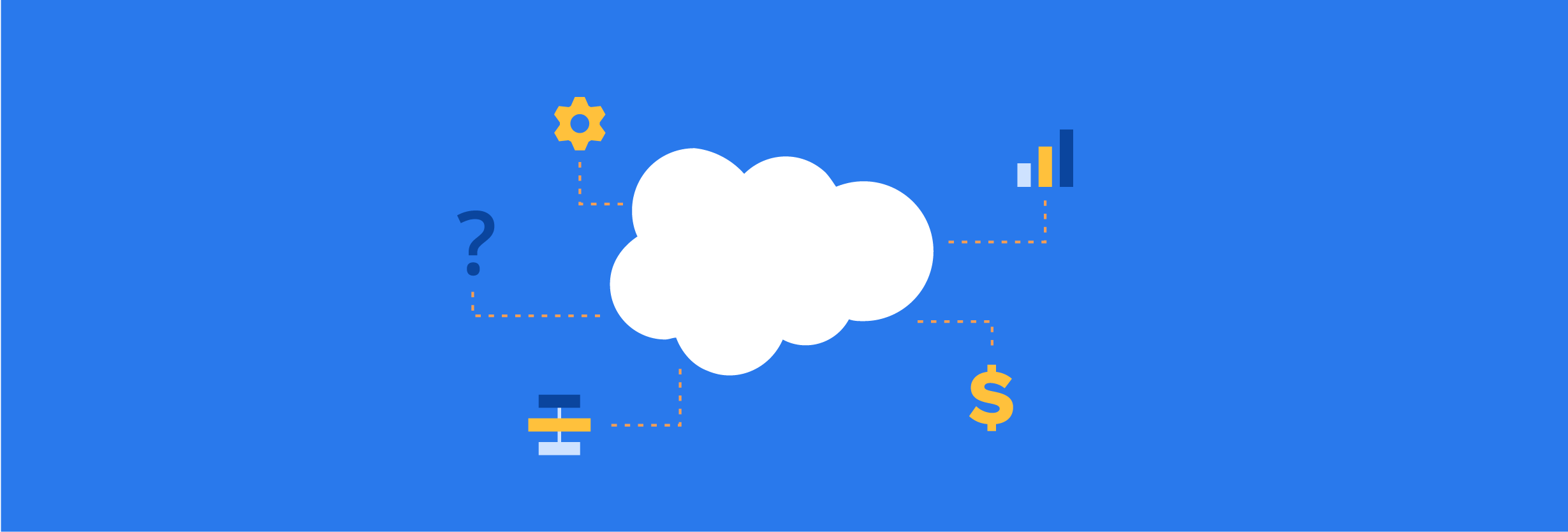

Daniel Wineland
Custom redirects are a marketer’s go-to tool when it comes to providing information and comparing the effectiveness of different marketing campaigns in Pardot. If you opt to use a custom redirect, the information you gain can be processed into actionable tasks.
Custom redirects track and measure the following:
- Links on your website
- Links on social media
- Third-party sites
- Banner ad clicks
You don’t want to attach a custom redirect behind every link, but there are a few occasions when creating Pardot custom redirects can return positive results.
Let’s take a look at how custom redirects can be used in your marketing initiatives.

Beginner’s Guide to Pardot
Download our expert-created guide to begin your journey with Pardot.
Ways to use custom redirects
Monitor prospect activity
When a prospect clicks on a Pardot custom redirect, it shows up on that prospect’s activity history and is displayed in the Pardot activity section. This powerful tool provides your sales rep better context for nurturing their prospects when they convert to an MQL.
Optimize your links
It’s important to look at hard data and understand where prospects are clicking, what may have driven them to click, and the types of offers that are resulting in those clicks. With this valuable information, you can begin to build from that data to optimize your marketing operations.
Build a poll
One of the best ways to engage and gain insight with your prospects is creating a quick and easy poll. You can create a short survey with custom redirects by attaching it to buttons or links used for voting, and they will automatically record the clicks on each link.
Gain social media insight
If you promote content through multiple social media channels, you may wonder whether your audience finds value in it. Get a high-level grasp of your social platforms by measuring which of your social sites receives the most traffic.
If you’re posting the same content on all of your social media channels, place a separate custom redirect behind each. As a result, you will be able to draw further conclusions about your content and what is converting the best.
Test your CTA
Your call to action needs to be clear and straightforward. To take it to the next level, you can place custom redirects behind each of your CTAs to measure its progress.
Which copy is more effective? Are you placing your CTA where it may confuse website visitors?
Adding custom redirects to your CTA can help you answer these questions and give you visibility to what is working the best.
Conclusion
Custom redirects are actually an underutilized marketing tool. Knowing how to utilize redirects makes you well on your way to mastering Pardot and its complexities.
Next, we’ll dive into segmentation rules.

