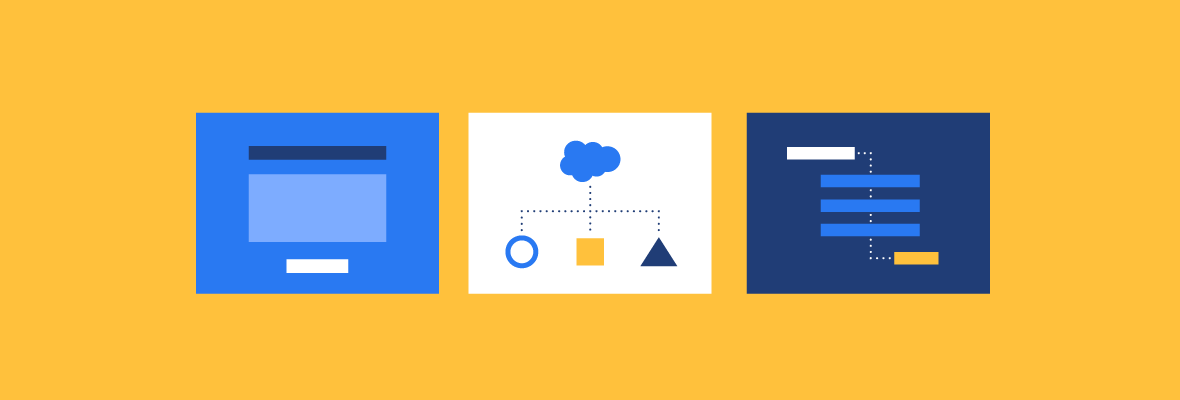We could dump all our contacts into our Pardot database, but we’re not taking full advantage of the platform if we give everyone the same message all the time instead of segmenting our prospects.
We not only segment people by buyer persona, but also by offering and by which buyer’s journey stage they’re in. Pardot lists give us the ability to target people at different stages of their journey, by specific form submissions, by a particular event they attended, and more.
How prospects are added to Pardot
Before you can segment your lists, you need prospects in your Pardot database. There are three primary ways that prospects are added to Pardot:
- Data imports: Import .csv files containing data from an existing database, emails collected at a trade show, or even just a list of contacts.
- Sync: Sync up your CRM with Pardot to add contacts from your sales database as prospects.
- Form submissions: New prospects are created when they submit their information through a standalone form on your website, a Pardot landing page, through app integration, kiosk forms, and more.
Pardot uses small bits of data called cookies to retain information about website visitors. When a visitor submits one of your forms, their browsing activity on your website is attached to their newly submitted contact information. This gives you insight into how prospects arrive on your site and what they view before they convert.
This data is vital when it comes to reporting on which sources drive the most leads to your database. At EBQ, we use the lead source field to determine which marketing channels attract the most MQLs and which ones convert the most customers.
Alternatively, importing data into Pardot is a common practice for companies that use lists skimmed from databases or other prospect lists services, such as EBQ’s B2B data services. And synced contacts generally include existing prospects and customers who have already been contacted by your sales or SDR teams.
Make sure you’re following Pardot’s permission-based marketing policies before emailing these leads, so you don’t negatively impact your sender reputation or, even worse, break the law. We’ll provide more context and resources for permission-based marketing in a later chapter.
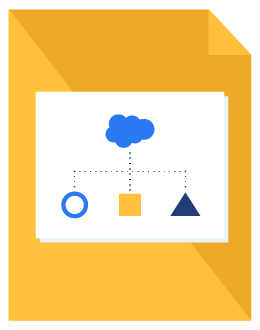
B2B Marketer’s Guide to Pardot
Don’t have time to read the full guide right now? Download the B2B Marketer’s Guide to Pardot to read at your convenience.
Pardot list types & how to use them
Pardot has two types of lists:
- Static lists: Lists you build manually, or through a type of automation. Once a static list is created, prospects are not added or removed unless you do so manually or through an automation.
- Dynamic lists: A rule-based list that can be considered more of a “living” list, automatically updating when a prospect meets your specified criteria.
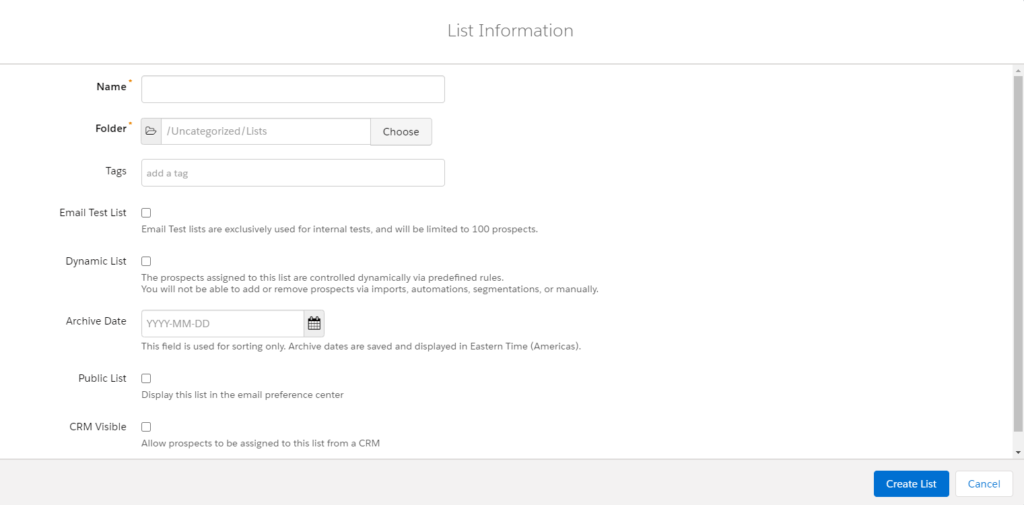
Static Lists
Static lists have many uses, but no matter how you apply them, they’re intended to set aside a group of contacts for a specific reason. You might make a static list of people you don’t want to contact by email, a list of trade show attendees, or maybe a list of your existing customers.
Static lists are typically most useful when you don’t plan to remove people from the list you’re making. You can add contacts to static lists through a .csv import, a segmentation rule, or by manually adding them.
Pardot Dynamic Lists
Pardot’s dynamic lists are best used for cases where you expect your data to frequently change. Dynamic lists are an opportunity for your business needs and your creativity to flourish, allowing you to segment your database into living lists that represent different stages of your buyers’ journey.
We can create a dynamic list based on factors such as lead score, assigned user, number of emails opened, specific form completions, and many more.
You can even create dynamic suppression lists to exclude certain prospects from your programs. For example, you can ensure a prospect who’s enrolled in multiple campaigns doesn’t receive too many automated emails at once by using recency and frequency rule types.
Dynamic lists, or smart lists (as they’re called on other platforms), are one the most valuable features in a marketing automation tool. In essence, they’re a form of automation as well. When paired up with an engagement program, they’re an amazing method of passive marketing, which more than justifies the cost of the platform.
Pardot list splits
Pardot gives you the ability to split lists and randomly assign prospects to one list or the other. You can divide the original list evenly, or input your specified allocation percentages.
Since lists are divided randomly, splitting the same list twice using the same method will give you different results. If you split a dynamic list, the result is two static lists, but the original will remain dynamic.
The split list feature can be useful for A/B testing, staying under a sending limit, or if you want to email members of the original list in batches.
Segmentation Rules
Segmentation rules are a form of automation that only runs once.
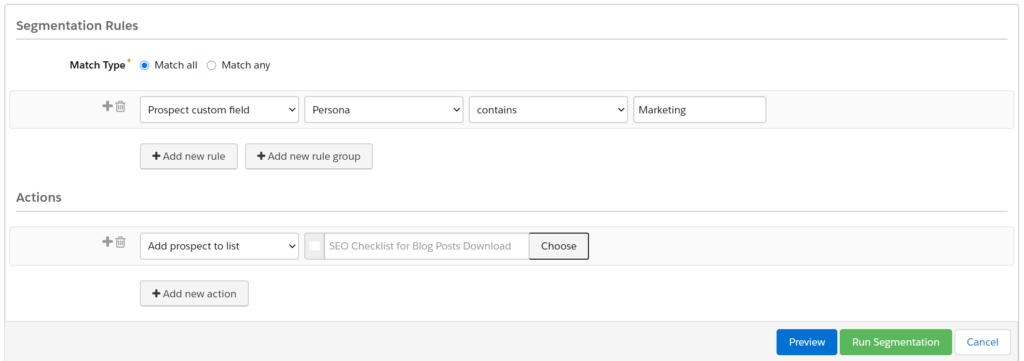
While segmentation rules are often used for lists, they have multiple functions:
- Add prospects to an existing list
- Add prospects to a new list
- Add prospects to a Salesforce campaign
- Apply tags to prospects
- Remove prospects from a list
- Remove tags
Ultimately, segmentation rules are a clear and easy way of performing a simple bulk action in your database.
Now that you’re familiar with Pardot lists and how prospects are populated, let’s talk about forms, your primary means of capturing prospects through Pardot.
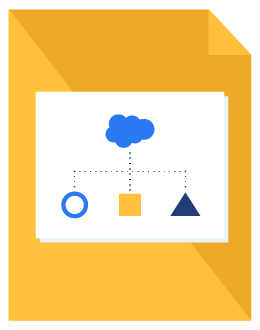
B2B Marketer’s Guide to Pardot
Don’t have time to read the full guide right now? Download the B2B Marketer’s Guide to Pardot to read at your convenience.