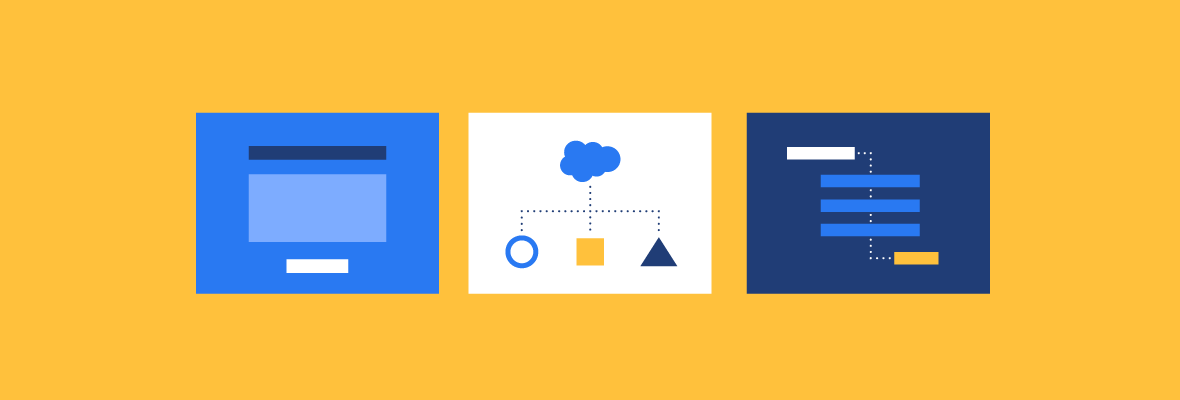It’s almost unbelievable how effective email marketing can be. Email marketing has the potential to provide 4300% ROI, meaning $44 for every $1 spent. It sounds far-fetched, but when you consider the low cost of email and the effectiveness of multi-touch email campaigns, it becomes clear that those numbers are possible.
Types of Pardot emails
Through Pardot we can send emails through a few different methods, and each of these methods has its use case:
- List Emails: List emails are probably the most common type of email you’ll use in Pardot. It’s mostly used for email blasts sent to specific lists. Typical use cases for these are one-off promotions, a scheduled newsletter, or an update for all your subscribers.
- Autoresponder emails: These emails are sent as a followup to a prospect action. An everyday use case for these is sending a prospect an ebook after they fill out a form or thanking a user for registering on your site.
- Engagement Studio: The Engagement Studio is a tool for creating complex logic-based email sequences. We’ll dive more into the Engagement Studio in the final chapter of this guide.
- Drip Programs: This is a legacy feature of Pardot, which is just a more limited version of the Engagement Studio. With Pardot’s newer and more robust features, you really shouldn’t ever need to use a drip program.
- One-to-one emails: These emails are very similar to list emails, except that you’re only emailing one person. As a marketer, you typically won’t make much use of one-to-emails; it’s more of a feature for any salespeople you have working out of Pardot.
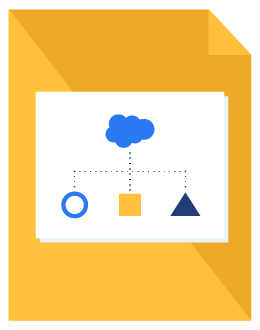
B2B Marketer’s Guide to Pardot
Don’t have time to read the full guide right now? Download the B2B Marketer’s Guide to Pardot to read at your convenience.
Best practices for B2B email marketing in Pardot
While there are many different types of emails, certain best practices apply across the board. Let’s take a look at some best practices for sending emails with Pardot.
- Warm up your Pardot IP: All IP addresses start a little cold when sending emails. If you suddenly start sending out email blasts to over 5,000 recipients, it’s likely you’ll be flagged as spam. According to Pardot, you should try to keep your sends under 5,000 for the first week. From there, you can start to ramp up.
- Personalize emails with variable tags: Variable tags, kind of like an old-fashioned mail merge, allow us to use tags to automatically insert information from different Pardot fields. For example, you can personally address prospects in the subject line. If you write “Hey %%first_name%%, get more leads with one simple step,” Pardot will populate the tag with the first name on the prospect’s record.
- Create a text version of each email: This allows email clients that don’t support HTML emails, such as government accounts, to show only a text version of the email. By hitting “Sync from HTML” in the email template editor, you can pull the text from your HTML email into a text version. Note that you may need to adjust the text to remove unnecessary spacing and rendering issues after syncing it from the HTML version.
- Honest and compelling subject lines: When crafting emails, make sure the subject line aligns with what the email offers. A common misconception among marketers is that a high open rate means a successful campaign, even if the click-through rate is low. Clearly conveying why someone should read the email, and including content that meets those expectations, is much more effective than boosting your open rate with a misleading subject line.
- Don’t write lazy clickbait: Email clients with strong spam filters can detect words like “click here” and “free” in subject lines and place those emails in your prospects’ spam filters. Especially if you’re contacting large businesses with robust firewalls, it’s best to keep your copy clear and clean of spam trigger words.
Testing your Pardot emails
- Pardot Preview Mode: Use Pardot’s preview mode to pull in contact information and make sure that variable tags are working correctly. An email with broken tags (i.e. showing “%%first_name%%” instead of their actual name) is a surefire way to lose credibility.
- Email Testing: You can test your emails through the native Pardot email testing feature. By sending to either a test group or individual email address, you can see exactly how the email will look in your email browser. Note that some links and variable tags will not populate correctly in the email proof, so you should send a list email to yourself to verify.
- Pardot Litmus Testing: If you have the Pardot Litmus Testing integration, you can preview what your email will look like in multiple browsers and screen sizes. With so many different email clients, browsers, and devices in use, it’s critical that your emails are responsive across a variety of screens.
- Approval Process: When creating multiple Pardot email programs with different email copy, it’s important to establish an approval process for creating emails. Even a simple spreadsheet like the one below will help your team review large engagement programs and ensure emails are ready for launch.
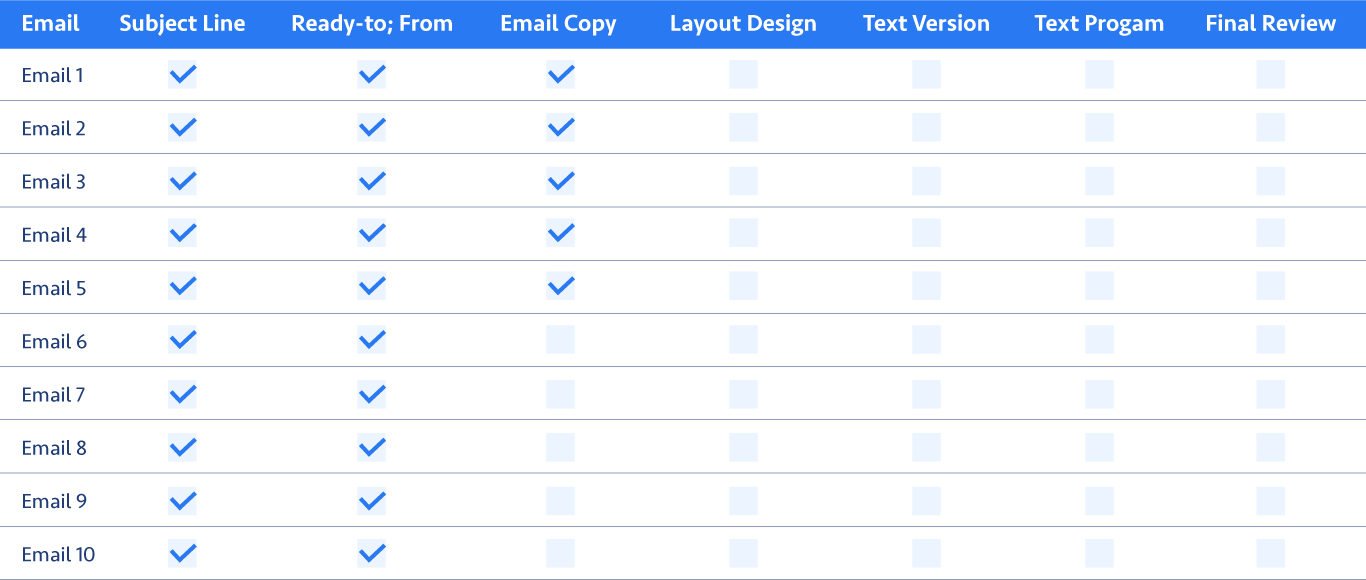
As you can see, this is a light-weight way to get visibility into the entire email program and all the elements that need to be reviewed across the board.
Email marketing is a crucial aspect of Pardot, and we could probably write an entire guide on email alone. For now, though, let’s move onto the legal aspects of email marketing and how they relate to Pardot’s permission-based policies.