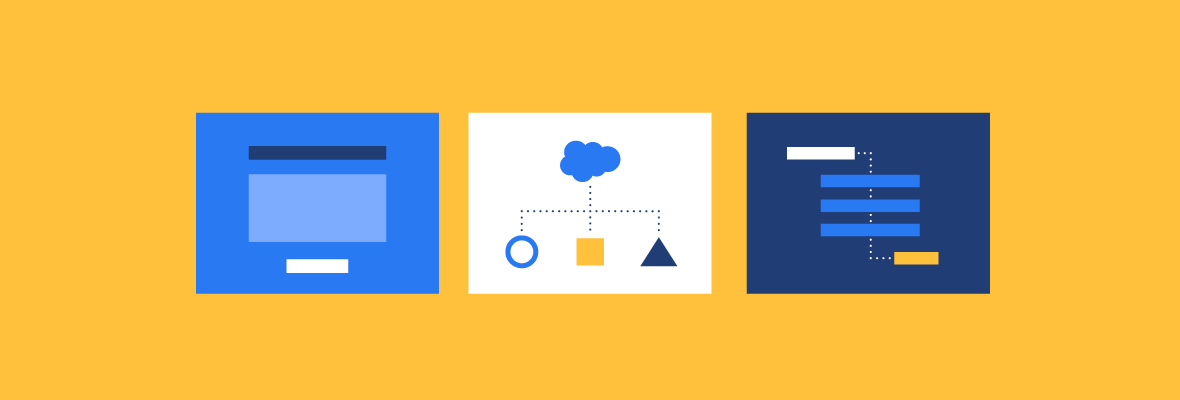Pardot automation rules and page actions are tools that you can use to passively make changes to prospects in your database.
Let’s look at what you can do with these features:
- Automation Rules: Automation rules are one of the most powerful tools in Pardot with countless use cases. They can perform almost every Pardot prospect action, short of sending autoresponder emails, setting profiles, deleting prospects, and creating lists. Automation rules run continuously in the background and will trigger every time a prospect meets their criteria.
- Page Actions: Page actions are associated with pages on your site or other sites that have your Pardot tracking code. They can be used in a variety of different ways, such as increasing the score of a prospect who visits a specific page, changing field values, and more.

B2B Marketer’s Guide to Pardot
Don’t have time to read the full guide right now? Download the B2B Marketer’s Guide to Pardot to read at your convenience.
Pardot automation rules examples
- Assign a prospect to a sales rep once they’ve passed a certain point threshold
- If a prospect hasn’t been active in so many weeks, reduce their lead score
- Notify a specific user if a certain combination of fields are marked for the prospect
- Send out emails on birthdays or their anniversary since becoming a prospect
- Assign prospects to a Salesforce campaign
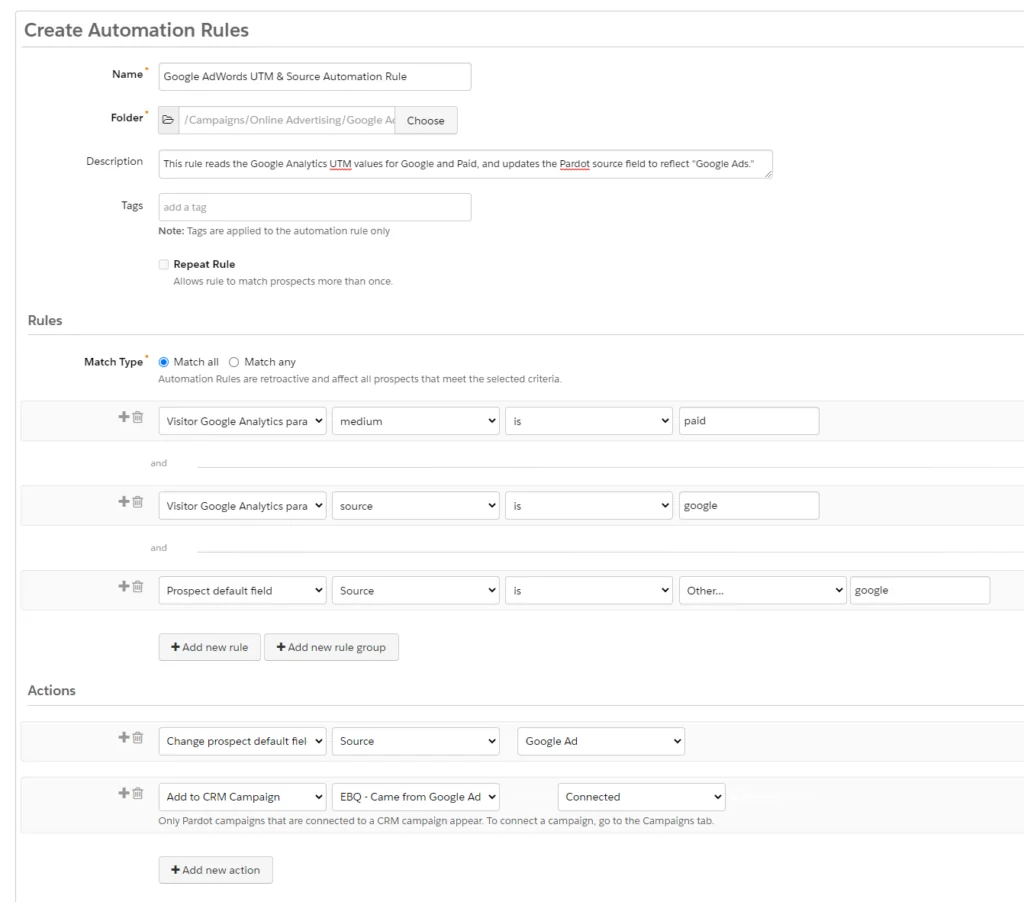
- Checks if Visitor Google Analytics parameter “medium” is “paid.”
- Checks if Visitor Google Analytics parameter “source” is “google.”
- Check if “Source” is “google.”
- If all these are true, change the “Source” to “Google Ad.”
As you can see, this is a relatively simple automation rule we leave running all the time to make sure prospects we receive from Google Ads are attributed correctly in our monthly reports.
As you build out your Pardot instance, you may find that you have similar issues where incoming data isn’t formatted the way you want. This can be one of the best uses for automation rules. But keep in mind that it may be a waste of your limited automation rules if you have many cases like this and are doing it for every channel.
Pardot page actions examples
Page actions let you apply changes to a prospect when they visit pages on your website or any webpage where your Pardot tracking code is embedded. A typical use case for page actions is adjusting a prospect’s score when they visit a webpage you consider valuable.
Page actions can even be applied to specific scoring categories. You can create a page action that not only increases the prospect’s score, but increases their score in a specific category. This helps you easily discern what type of customer a prospect is and the products or services they’re interested in.
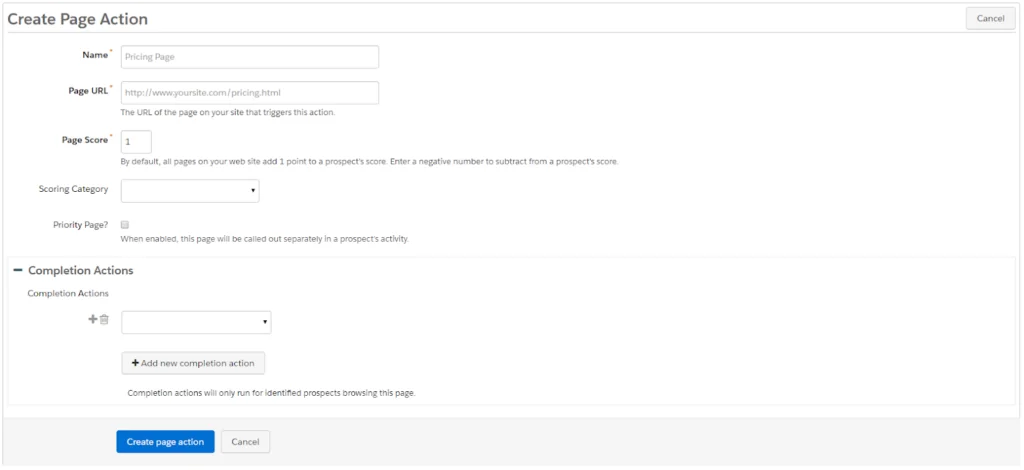
Additionally, when setting up page actions like in the example above, you can mark “Priority Pages”. These priority pages will show up in prospect activities ungrouped from other page views, so you can clearly identify at a glance if they visited specific pages. This can be very helpful when you have a multi-sided business.
Beyond score adjustments and priority pages, you can also create completion actions. When a user visits a specific page with our page action, we can also trigger other actions, such as adding tags to the prospect, adding the prospect to a list, assigning them to a user, and more.