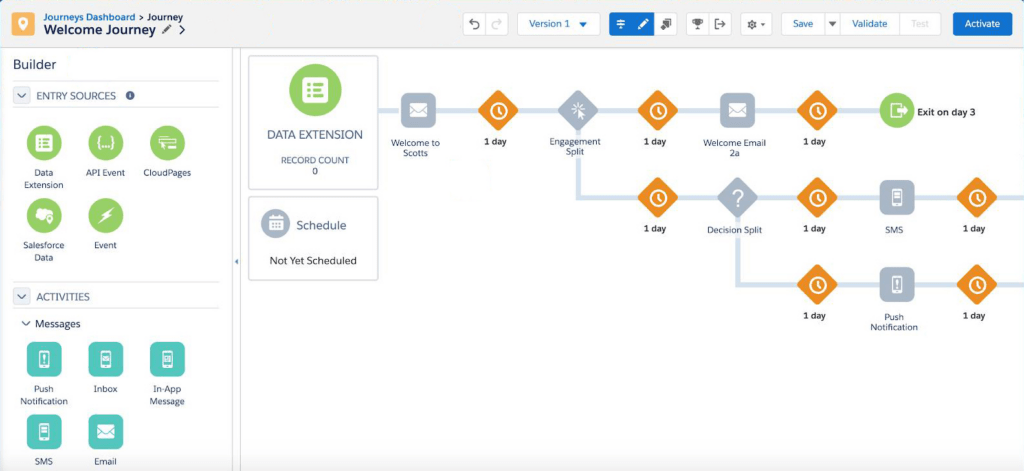Salesforce Marketing Cloud Journey Builder: The Essential Guide


Tom Brinker
Welcome to Salesforce Marketing Cloud Journey Builder: The Essential Guide to success! Our goal is to cover everything you need to know about Journey Builder to help you build personalized relationships with your contacts at scale.
We’ll go over everything from:
- Navigating the Journey Builder canvas
- Determining which entry sources to utilize
- Understanding which digital channels to use to reach your contacts
- Configuring flow controls to specify how people move through a journey
- Covering best practices from our certified experts
- And more
Before we dive into the nitty gritty details of Journey Builder, let’s start out by going over some definitions and use cases.
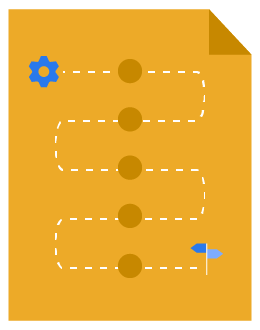
Download Salesforce Marketing Cloud Journey Builder: The Essential Guide
Download our Salesforce Marketing Cloud Journey Builder: The Essential Guide to maximize your marketing automation platform.
What is the Journey Builder?
Journey Builder is Marketing Cloud’s customer journey builder that lets you create effective campaigns based on your contacts’ activities and data. It allows you to combine the functionalities of different studios in Marketing Cloud to engage contacts across channels.
It’s important to note that Journey Builder can not work alone; it must be paired with another studio to achieve certain actions. For example, you’ll need Email Studio to send out automated emails and Mobile Studio to send a mass text message to contacts.
If you need a deeper understanding of what Marketing Cloud’s different studios and builders are, we cover the basics in our Marketing Cloud 101: Studios and Builders blog post.
There are 3 types of journeys you can build from Journey Builder:
- Multi-step: A journey that sends multiple messages that can span across multiple channels based on audience behavior and marketing logic (e.g. abandoned cart journeys)
- Single send: Sends a single, personalized message in any available channel with no follow-up (e.g. flash sale announcement)
- Transactional: Sends messages once an event occurs via API connection (e.g. receipt sends)
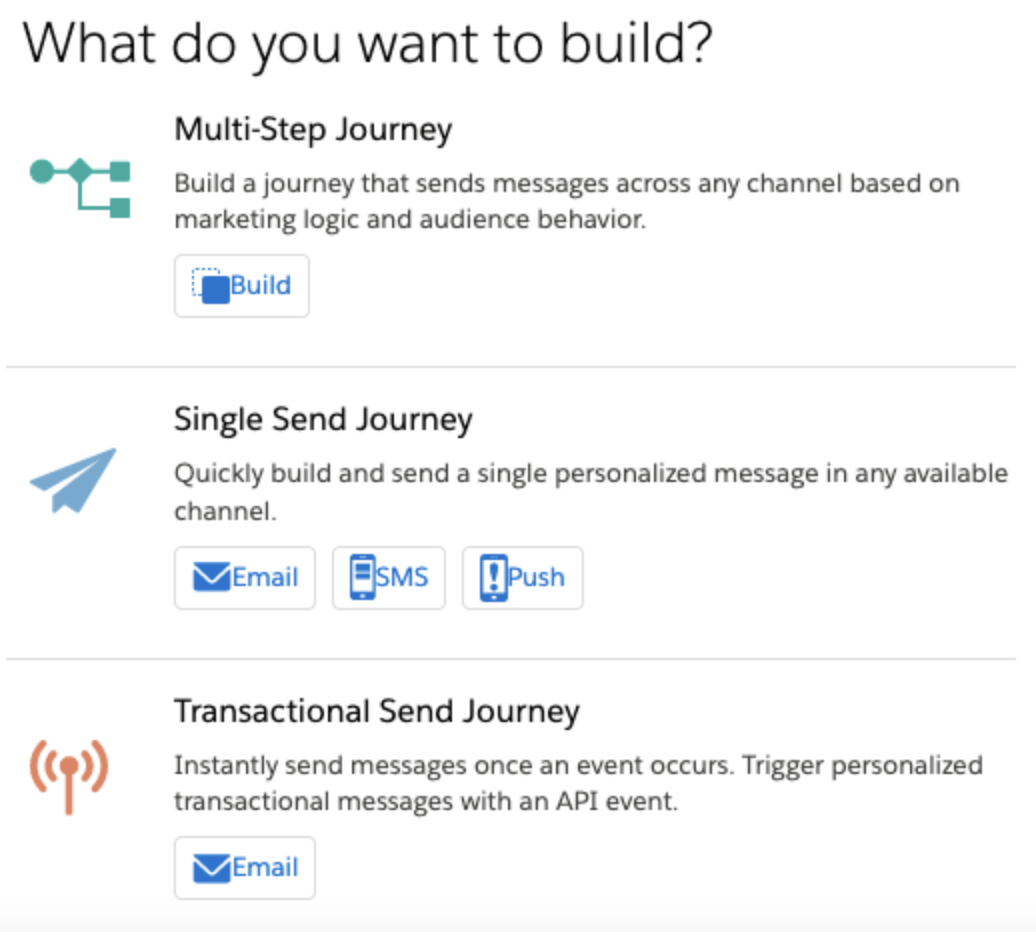
Since multi-step journeys are the most complex, our guide will primarily focus on how to get the most out of these advanced tools.
Planning your customer journey
Before you begin building out your customer journeys, you need to make sure you have a plan first.
This plan must answer the following questions:
- What’s your journey’s goal? (e.g. Is it to get people to sign up for a webinar? Or get people to check out their abandoned cart?)
- Which audience segment do you want to target?
- Which studio will help you achieve your goals?
- When does a person exit from a journey?
- How long do you want to run this journey?
A huge benefit of planning journeys ahead of time is that you’ll have adequate time to prepare each asset needed before running the campaigns. Because Journey Builder can execute such complex functions, you’ll want to make sure you keep the journeys optimized from the start.
Getting started with Journey Builder
Because Journey Builder is such a robust tool, it’s important to understand the basics before diving into more complex builds. Regularly reviewing your marketing plan will prevent you from creating overly complicated journeys.
Another note is that many organizations invest in hiring an experienced administrator to make sure they’re maximizing the Marketing Cloud tool. Because hiring an in-house expert can be costly, some choose to onboard a certified consultant. For example, many businesses hire our certified experts because we take the time to understand their business’ unique needs. We’ll then take their requirements and translate them into effective customer journeys.