72% of consumers say they will only engage with marketing messages that are tailored to their interests. This means that industry leaders are expected to invest in digital marketing platforms that allow them to optimize their marketing messages that’ll resonate with their contacts.
One of the most popular and advanced tools in the market today is Salesforce Marketing Cloud Engagement and the various studios it offers. Marketers love how you can get a unified view of your marketing campaigns while automating repetitive tasks to boost productivity.
What is Salesforce Marketing Cloud Engagement?
Marketing Cloud Engagement is Salesforce’s powerful marketing tool — with more than 7,700 companies using the software to form one-to-one relationships with their contacts. It’s primarily designed to be a B2C software for companies with high volumes of customers.
What are the benefits of using Marketing Cloud Engagement?
Marketing Cloud Engagement boasts high customization and adaptable AI technology, which means you can use the tool to execute whatever marketing campaigns you envision. With many studios and tools in its suite, Salesforce Marketing Cloud Engagement offers users the ability to connect with contacts on a personal level.
Here’s how Marketing Cloud Engagement allows you to build personalized relationships at scale:
- Unifies the messaging across channels: Marketing Cloud Engagement allows you to visualize how your contacts are going to interact with your messaging.
- Encourages contacts to engage with the brand: Send personalized messages at scale to drive engagement in your campaigns.
- Generates and nurtures leads using automation: Utilize Marketing Cloud Engagement’s automation features to learn how to get in front of your contacts — wherever they are.
What are Marketing Cloud Engagement Studios?
Marketing Cloud Engagement studios are tools you can use to connect with contacts through different marketing channels. Each studio has its own specific area of focus, so many companies choose to use multiple studios to help them market better. Depending on which plan your organization purchased, some of these studios come out-of-the-box for you.
In this post, we’ll dive into the following tools:
- Journey Builder
- Email Studio
- Content Builder
- Automation Studio
- Marketing Cloud Advertising
- Mobile Studio
- Sprout Social
- Marketing Cloud Personalization
- Intelligence Reports for Engagement
Exploring Journey Builder in Salesforce Marketing Cloud Engagement
Journey Builder helps you design customer journeys based on touch points and specific events. It allows you to visualize how your contacts are going to experience your brand and create customized journeys based on contacts’ preferences and behaviors.
It’s important to note that Journey Builder is not a standalone product; it must be integrated with other studios in order to build fleshed-out journeys.
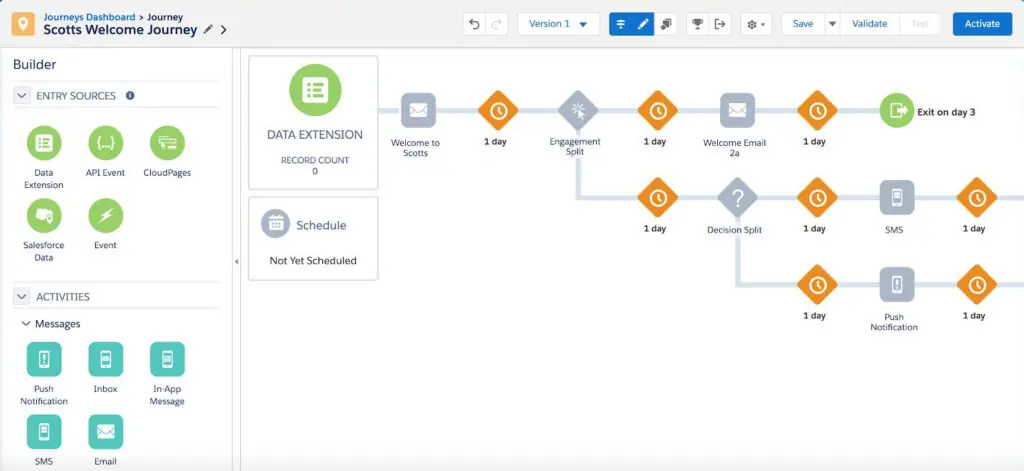
Within Journey Builder, you’ll find 3 main canvas components:
- Entry source: Determines where your contacts are coming from
- Canvas activities: Creates touch points between you and your contacts
- Flow control activities: Outlines how your contacts will move through the journey
The benefits of investing in Journey Builder are:
- Creating journeys based on a wide variety of specific goals (such as abandoned cart, new customer opt-ins, etc.)
- Help you align messages across marketing channel visually
- Use automation to run tests and optimize campaign
Here are some best practices you can use to optimize your customer journeys:
- Clean data before creating a journey: This ensures that the audience your journey is targeting is accurate.
- Be thoughtful with entry filtering logic: Entry filters will inevitably affect your journey speed, so be sure to optimize your entry filter logic ahead of time.
- Use Journey activities mindfully: Keep in mind each activity will have its own load time. Use wait activities sparingly to avoid slowing down your journey.
- Consider the complexity of your personalized content: Advanced personalization — such as using content-block based HTML with 5 content blocks — will see a 25% decrease in email messages per hour.
Exploring Email Studio in Salesforce Marketing Cloud Engagement
Email Studio allows you to communicate with your prospects through email campaigns and 1-to-1 messages. When paired with Content Builder, you can design responsive email templates that drive engagement.
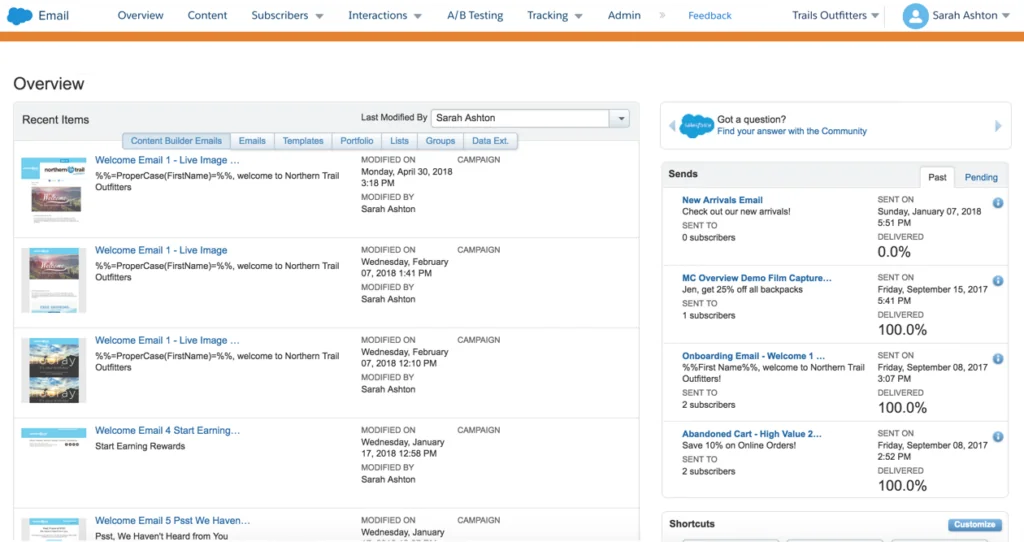
Some other advantages to using Email Studio are:
- No coding experience required to create beautifully branded emails: Use the drag-and-drop features to design the overall look and feel of your emails.
- Can target your audience to drive engagement: Utilizing automation to collect data on your contacts, you can share your insights with other studios to target your audience elsewhere (e.g. using Ad Studio to push a marketing campaign to them).
- Undergo rigorous testing: You can preview your emails before sending them out, and you can also run tests while undergoing A/B testing via Journey Builder.
Here are some best practices we find boost email engagement in Email Studio:
- Update your email list frequently: Update your audience list to remove all of your old contacts and people who have opted out of your emails. Otherwise, you risk creating non-compliant emails.
- Ensure your emails are complying with the CAN-SPAM act: This includes making sure your emails aren’t misleading, not purchasing an email list from a third party, and allowing readers to unsubscribe.
- Be mindful of your email frequency: Sending too many emails means readers might flag them as spam, but sending too little means not getting the message out.
- Be consistent with folder structure and naming conventions: This makes it easier to rinse and repeat high-performing email campaigns in the future.
- Follow best practices for effective email design: It ensures your emails are visually appealing while reducing loading time.
Exploring Content Builder in Salesforce Marketing Cloud Engagement
Content Builder consolidates your content and assets all in one place — making it easier for you to replicate high-performing email campaigns in the future.
With Content Builder, you can:
- Create responsive email templates efficiently with their intuitive UI design
- View changes to content in real time
- Access all of your documents, images, and content in one location
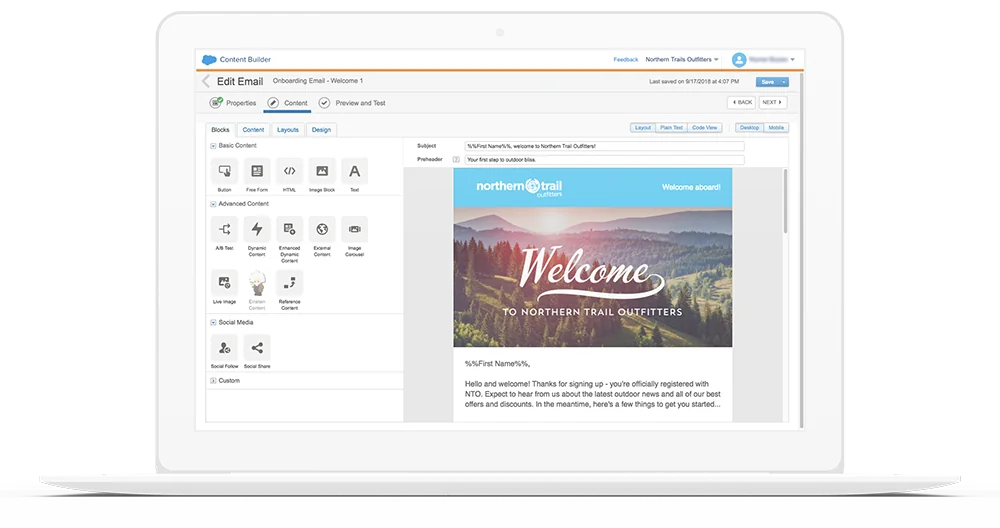
Our digital marketers recommend using the following best practices:
- Only host images in Content Builder: This will decrease your email load times.
- Utilize interactive elements in email content: Interactive elements — such as incorporating rich media — often lead to higher conversion rates.
- Allow for personalization: Take advantage of Einstein AI to select which asset to promote in each reader’s inbox.
Exploring Automation Studio in Salesforce Marketing Cloud Engagement
Automation Studio focuses on automating system activities for advanced data management. This means that it can help automate repetitive tasks — freeing up your digital marketer’s time.
With Automation Studio, you can even perform advanced segmentations and create journey audiences. The purpose is to automate tasks on a regular basis to help provide more context to your journeys.
Here are some of the reasons why we love Automation Studio:
- Easy to rinse and repeat: Automation Studio means everyone will follow the same path — regardless of action. If you’re looking to repeat an old journey at scale, Automation Studio makes it easier for you to replicate actions.
- Effectively create segmentations: Since this is a more advanced tool, it allows you to utilize reason-based programming language to segment the audience more effectively.
- Integration with Journey Builder: Create more meaningful journeys by leveraging Automation Studio’s audience.
These are some best practices our certified experts follow:
- Use consistent folder structure and naming conventions: This maintains the organization of your studio — making it easier to locate specific campaigns.
- Sync up with a SOP (standard operating procedure): This ensures everyone is on the same page as to how to use the complex studio.
There are many different ways of organizing your folders. These are the 3 most common folder structures and naming conventions we’ve seen with our clients:
- Campaign-type structure (organizing based on types of campaign)
- Cyclical form (organizing by dates, quarters, etc.)
- Teams and projects (organizing by who was in charge of the project)
Exploring Marketing Cloud Advertising
Advertise directly to your contacts with Marketing Cloud Advertising. Connect your studio to the following platforms to reach your audiences anywhere:
- YouTube
The benefits are more than just reaching your contacts on their preferred channel. You can unify all of your paid marketing efforts without needing to exit the platform.
In fact, you can even create Facebook ad campaigns directly out of Journey Builder. This helps you align all of your email and advertising campaigns with ease.
Here’s how you can optimize your Marketing Cloud Advertising:
- Utilize audience segmentation: Make sure you’re reaching out to people who make sense for your company.
- Use a company login, not individual user login: Using a company login prevents issues with turnover in the event your user decides to leave your organization someday.
- Start with a strong marketing plan before implementing the software: Without a plan, you run the risk of wasting money on untargeted ads.
Exploring Mobile Studio in Salesforce Marketing Cloud Engagement
Connect with your on-the-go contacts through their phones. With Mobile Studio, you can now utilize push notifications, SMS, MMS, and chat apps to nudge your contacts further down the buyer’s journey.
This is all done by a variety of Mobile Studio products:
- MobileConnect: Allows you to send and receive SMS messages
- MobilePush: Allows you to send push notifications to users who have downloaded your mobile app
- GroupConnect: Allows you to utilize third-party messenger app (such as Facebook Messenger)
These are some of the best practices we follow to optimize Mobile Studio:
- Obtain consent and allow for opt-outs: Just like emails, you’ll need to make sure your subscribers are aware they consented to your texts.
- Personalize texts: Whether it’s by addressing their name or location, make sure your subscribers know that the texts are relevant to their needs.
- Keep messages short & include a CTA: Texts are meant to be short. Be sure to include a call-to-action so subscribers know what you want them to do after reading your text.
- Make sure you’re responsive: If you’re utilizing Mobile Studio’s chat functions, reducing time in queue means optimizing your customer experience.
Before you can use MobileConnect, you must first obtain a mobile short code — a unique 5-6 number code provided by a mobile carrier company.
This is an involved process that can take up to 12 weeks to complete. One advantage of working with a Salesforce consulting partner like EBQ is that we’re familiar with this process and can help. Learn what makes our Marketing Cloud Engagement services different.
Exploring Sprout Social in Salesforce Marketing Cloud Engagement
Marketers need to know what customers are saying about their brand — even if the customers are not directly talking to them. With Sprout Social, you can now listen in on those conversations using social listening.
Through social listening, you can manage your brand reputation easier. Because you’ll have a unified view of all your social channels, you’ll be able to address criticisms and respond to positive feedback faster.
You’ll also be able to monitor your social media campaigns all in one place.
Below are some of the best practices our own digital marketers follow:
- Using a shared login: As mentioned in Marketing Cloud Advertising, using a company login protects you from turnover effects.
- Understand the strategy behind Sprout Social: You can configure Sprout Social based on reputation management needs, community engagement needs, or social listening needs.
Exploring Marketing Cloud Personalization
Use Marketing Cloud Personalization to track and analyze your consumer behavior in real-time — even if they’re offline. You can combine with Journey Builder to push customers into taking the next action as well.
Our digital marketers love Marketing Cloud Personalization because it can:
- Connect with offline touch points as well: This helps marketers get the fuller picture of how your customers are interacting with your brand.
- Detailed visualization tools: Marketers can now visualize the entire customer experience on a micro-level — helping them understand what exactly is working and what isn’t.
- Cross-team communication: This allows your marketers to share their insights on every customer touch point between awareness and conversion.
- Create detailed journeys: Paired with Journey Builder, you can use the data obtained in Interaction Studio to create decision splits.
Here are some best practices we follow for Marketing Cloud Personalization:
- Have a cross-department meeting to sync up on processes: Because this tool combines all of your siloed data into one, it’s important to align expectations ahead of time.
- Plan, plan, and plan again: Since Marketing Cloud Personalization is an open architecture, it’s easy to configure the platform incorrectly. Be sure to plan what you need to get out of this studio ahead of time.
Exploring Intelligence Reports for Engagement
Analyze all of your marketing data in a single source of truth. With Intelligence Reports for Engagement, you can build and edit dashboards based on your needs.
Intelligence Reports for Engagement allow you to configure your dashboards based on a few different out-of-the-box dashboard categories. These can be filtered, so only the most relevant data will appear on your dashboard.
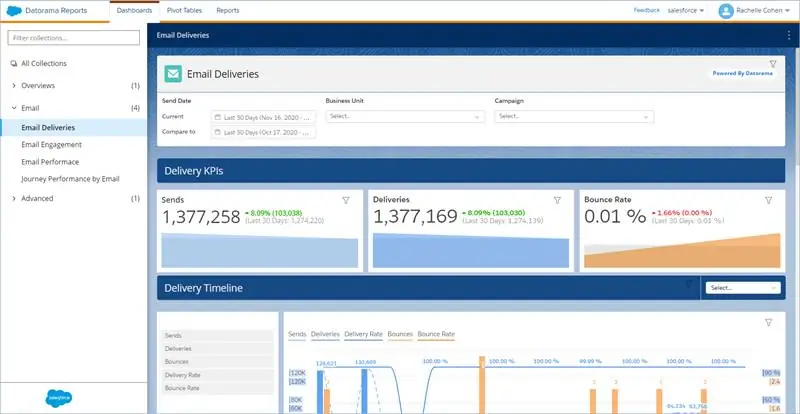
Need more customization flexibility? Intelligence Reports for Engagement Advanced allows you to design your own dashboards for an additional cost. This will allow you to draw out deeper insights with its cross-channel marketing capabilities to make data-driven decisions.
These are some of the best practices we follow for Intelligence Reports for Engagement:
- Understand the purpose of your reports: Having a limited level of customization in Intelligence Reports for Engagement, you risk creating irrelevant reports and dashboards.
- Understand how to configure filters to only showcase numbers you care about: Although you can’t customize dashboards, you can still make sure the data appearing on the dashboards are relevant to your users
Marketing Cloud Intelligence vs. Intelligence Reports for Engagement
Marketing Cloud Intelligence is a standalone marketing data tool. You can purchase it to gain additional insights into your marketing efforts. It also allows you to have more control over your dashboards compared to Intelligence Reports for Engagement and Intelligence Reports for Engagement Advanced.
Most digital marketers find that Intelligence Reports for Engagement will suffice. Intelligence Reports for Engagement comes out-of-the-box with most editions of Marketing Cloud Engagement, so it requires little setup. Although it’s lighter than its counterpart, the filters make it a truly customizable tool.
Why Salesforce Marketing Cloud Engagement?
With Marketing Cloud Engagement and its various studios, you’re building one-to-one relationships at scale. Not only does it encourage contacts to convert, but it’ll also make it more enticing for a customer to become a loyal customer.
With Marketing Cloud Engagement, you can benefit from:
- Increased engagement
- Improvement in customer retention
- Unification of your messaging
- A single, comprehensive view of data
At the center of it all, you can use Journey Builder to create stronger customer journeys — thus strengthening your relationship with your customers.
Knowing how each studio and builder works is one thing, but understanding how to use all of Marketing Cloud Engagement’s features to their fullest potential is another. If you’re looking to maximize your Salesforce ROI, you can look to our certified marketing specialists.
With more than 900 projects under our belt, we know how to execute your brand’s vision using Marketing Cloud Engagement. Contact us to learn more.



