Pardot-Salesforce Integration to Align Marketing and Sales
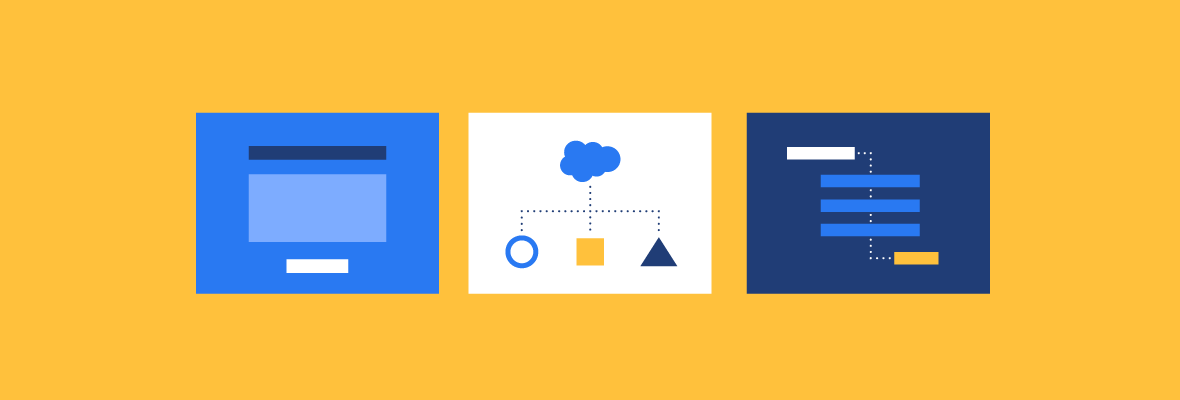

Brent Walrath
Due to Salesforce’s nearly seamless integration with Pardot, we’re dedicating an entire section to explaining how these systems speak with each other.
However, please note, even if you don’t use Salesforce Sales Cloud as your CRM, our guide has a host of valuable information and best practices that will explain how you can use Pardot more productively. You may want to skip past this section to Custom and Default Fields in Pardot.
Why should I integrate Salesforce with Pardot?
There are many reasons why you should link Salesforce with Pardot, including:
- Aligning your marketing and sales efforts.
- Automatically creating prospects in Salesforce who originate through Pardot.
- Mapping custom and default fields for data alignment.
- Standardizing lead qualification across the board.
- Creating persona segments within Pardot, based on Salesforce criteria.
- Reporting on marketing ROI through Salesforce reports and dashboards.
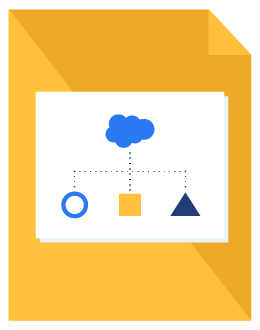
B2B Marketer’s Guide to Pardot
Don’t have time to read the full guide right now? Download the B2B Marketer’s Guide to Pardot to read at your convenience.
Setting up the Salesforce-Pardot Connector
One of the first things that you will need to do to connect Salesforce to Pardot is to download and install the Salesforce-Pardot Connector in Salesforce. Please note that you can only have one connected Salesforce instance per Pardot account.
We highly recommend that you involve your development team and any of your senior salesforce admins in this process, as it can be quite difficult to connect these two systems. Follow these steps:
- Install the Pardot AppExchange Package
- Create Salesforce Connector in Pardot
- Configure Salesforce layouts and views
- Configure Pardot
- Map fields
- Map users
Marketing and sales alignment through Pardot
Once you have the Salesforce-Pardot connector set up, you can begin to integrate your Pardot and Salesforce workflow. A seamless integration between Salesforce and Pardot will ensure that your marketing and sales teams are working in sync.
The goal of aligning your sales and marketing is to enable your teams to complement each other’s efforts.
Assigning prospects in Pardot
With Pardot, you can automatically assign new prospects to a specific Salesforce user or to a group of users.
Assigning prospects in Pardot can be a bit overwhelming for those new to the platform.
Pardot user roles
There are four default user roles you can select in Pardot: Administrators, Marketing, Sales Manager and Sales.
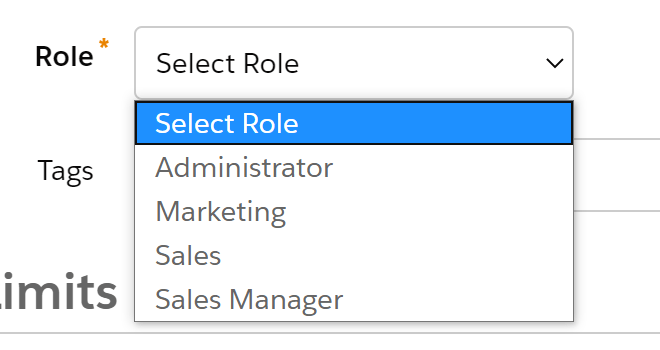
- Administrator Role: Access to all settings, prospect data, and modules.
- Marketing Role: Control over prospect data and marketing modules, including creating lists, forms, landing pages, and sending list emails
- Sales Manager Role: Access to all prospect data and visitors but no marketing functions. Can send one-to-one emails but not list emails.
- Sales Users: Can view, edit, and export prospects assigned to them. Can send one-to-one emails to their prospects but can’t send list emails.
Mapping your Salesforce users to your Pardot users will ensure ownership consistency and allow you to send emails on behalf of the assigned user or account owner from your Salesforce database.
Many companies don’t feel comfortable creating their Salesforce users as Pardot users, since they don’t want sales reps to have access to Pardot. The alternative is to create a Pardot user for those reps but not send them the activation email.
This way, the rep is created as a Pardot user, and you can sync them to their Salesforce username. They won’t have access to login to Pardot, but you’re still able to assign records to them in Pardot. And the rep will receive those assignments in Salesforce, where they live.
You can also create Salesforce tasks within Pardot and choose the respective Pardot users (that have been synced to their Salesforce username) to receive that assignment on the Salesforce side.
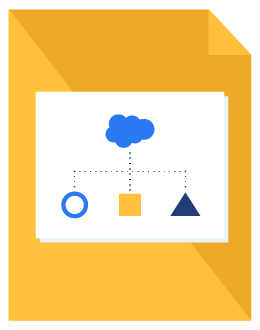
B2B Marketer’s Guide to Pardot
Don’t have time to read the full guide right now? Download the B2B Marketer’s Guide to Pardot to read at your convenience.
