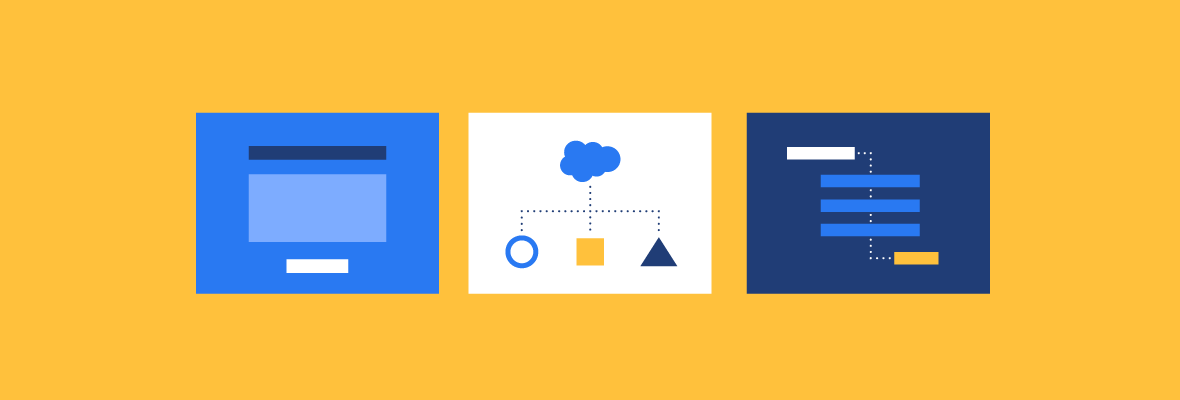Remember that your website visitors don’t become a prospect in Pardot until they give you their email address, so without this information gathered by forms, you would never be able to contact them. In this section, we’ll explore best practices for implementing forms.
This form is a Pardot form that we completely restyled to work on the contact page of our website. We wanted to show you that you can do a lot with Pardot forms with some CSS, Javascript, and elbow grease.
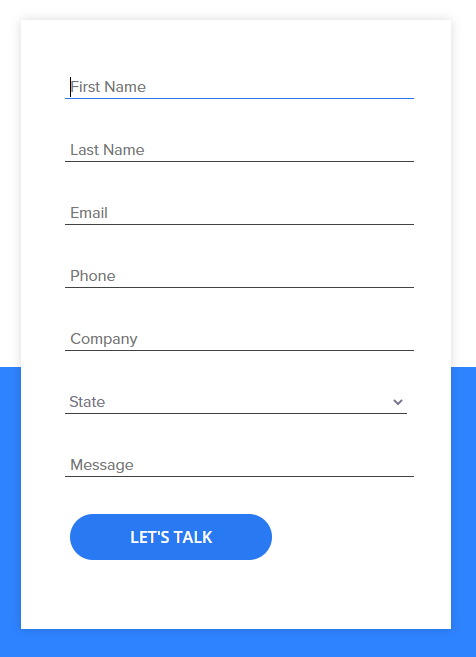
Pardot forms vs. form handlers
- Pardot forms: These are forms created in Pardot by building form fields from your account and prospect fields.
- Form handlers: Form handlers are a feature in Pardot used to capture information from non-Pardot forms, pull data from a specific field, or allow total control over the look of your form.
You should always use a Pardot form if you are using a Pardot template to create your landing pages. Pardot forms provide valuable reporting and let you create completion actions based on form submissions.
However, if you prefer to use your existing custom forms, you can use a form handler to pull information into Pardot. We find some EBQ clients are hesitant about switching to a Pardot form because they are used to a particular form plugin or custom-coded form. In these cases, a form handler is a perfect solution.
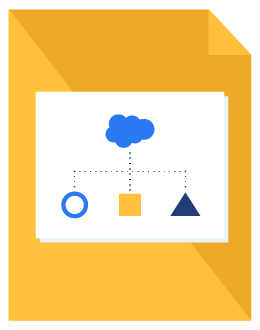
B2B Marketer’s Guide to Pardot
Don’t have time to read the full guide right now? Download the B2B Marketer’s Guide to Pardot to read at your convenience.
How to optimize your Pardot forms
When creating a Pardot form, you should design a form that not only collects information but also compels visitors to submit their information. Some of these tips may seem like hokey marketing magic, but our Pardot form best practices are based on experience and proven buyer psychology. They are all about removing friction that might keep a visitor from submitting your form.
Best practices for Pardot landing page forms:
- Don’t ask for too much: When building a form, consider what information you need from the prospect. You don’t need a record of their life story the first time you interact with a prospect. Get their name, company, and email at least, and you can collect other information over subsequent touches.
- Save them time with autofill: When trying to convert a prospect over multiple touches, set the information you’ve already collected to pre-fill the form or even hide the field entirely. Don’t make prospects type out information again if you already have it.
- Use progressive profiling to build out prospect data: Let’s say the first time your prospect filled out a form on your site, they provided their name, email, and company. Using a progressive profiling field in the Pardot form configurator, you can change the field previously labeled “company” to instead ask for a phone number next time the prospect fills out your form. This feature is useful for capturing valuable information considered too risky to request in your first ask.
- Radio buttons vs. drop-downs: If you have a field with only a few options, radio buttons allow users to scan and select their answer faster. However, if there are many options for that field, use a drop-down to avoid page clutter.
- Sort fields easiest to hardest: When building out your form, order the fields top-to-bottom from easiest to hardest asks. Apply the foot-in-the-door technique: if you get them to agree to a modest ask first, they’re more likely to agree to a harder ask later, such as a phone number or address.
- Set clear expectations: Include your permission-based marketing policy below your form to explain how you will use the prospect information to contact them.
Designing your forms for conversion:
- Single column forms are completed faster: Forms should be single column unless you have space constraints, such as placing a form in your website footer. Single column forms are completed more quickly, and the less time a form takes to finish, the less likely it is to be abandoned.
- Align labels above the field, and to the left: This enhances readability, increasing how fast the form can be filled out.
- Instant feedback: Make sure to use obvious completion (and error) messages that appear after clicking the submit button. If the prospect doesn’t realize there was an error, they’ll leave the page thinking they filled it out and submitted it correctly.
- Filter and save time: You can set the field data format to block IPs and free email clients, like Gmail, so you only receive mail from business emails. These practices keep your data cleaner in the long run and set expectations for a business relationship.
Clear and concise calls-to-action
A call-to-action (CTA) is a button that draws the eye and compels the user to click. On a form, we want to create a CTA that reaffirms what the prospect believes he’s getting.
- Let them know what to expect: Your CTA button should reflect what the user will receive. For example, if the form is on an ebook landing page, your CTA might say, “Download your free ebook.”
- Commands not demands: We don’t want to come across rude, desperate, or spammy. The CTA is more than just a pretty button; it helps communicate an action and a result.
- Clear and concise: Don’t overthink it. Get straight to the point.
- Color contrast: Make sure your CTA stands out but doesn’t clash with the rest of the page. Choose a color that compliments your page but uniquely stands out.
Now that you have a handle on form design and optimizing for conversions, let’s discuss landing pages and put those forms to work.
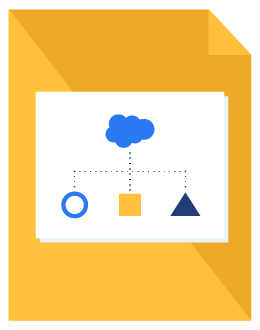
B2B Marketer’s Guide to Pardot
Don’t have time to read the full guide right now? Download the B2B Marketer’s Guide to Pardot to read at your convenience.