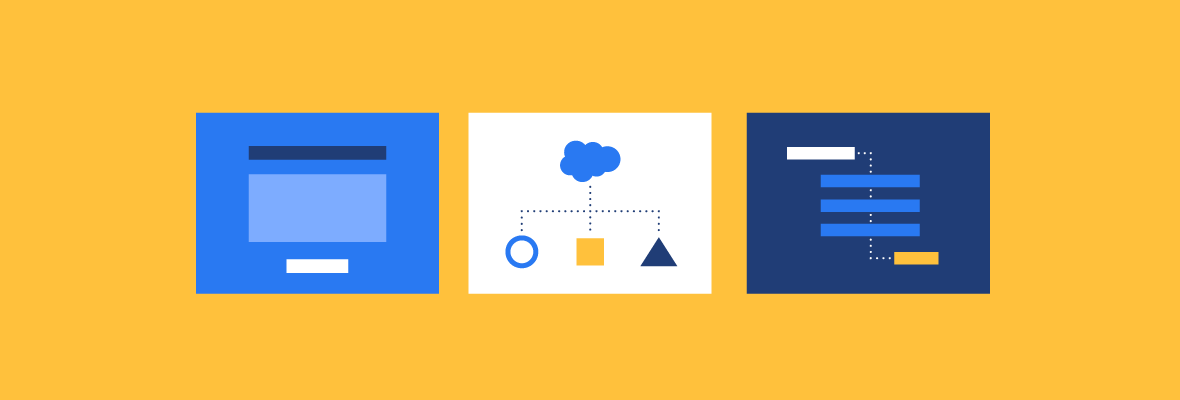Pardot lead scoring and grading allows you to correlate prospect actions with their fit and interest in your brand. Pardot monitors visitors on your site and keeps a running tally of every visitor interaction, adjusting a lead’s score and grade based on those interactions.
Depending on a prospect’s score or grade, we can show them relevant dynamic content, enroll them in suitable email programs, and assign them to our sales team at the appropriate time.
So, what is the difference between Pardot scoring and grading?
- Lead scoring: A numerical point system used to track how much a prospect has interacted with your website, assets, and brand
- Lead grading: A letter grade that determines how much a prospect aligns with your ideal customer profile
Why qualify your leads with Pardot scoring & grading?
The main point of scoring and grading systems is to automatically qualify prospects based on their interactions with your brand. For instance, we use Pardot automation rules (which we’ll discuss in a later chapter) to convert prospects to MQL status once they reach a certain score, then automatically assign them to a salesperson in our Salesforce CRM.
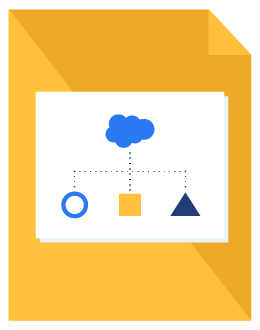
B2B Marketer’s Guide to Pardot
Don’t have time to read the full guide right now? Download the B2B Marketer’s Guide to Pardot to read at your convenience.
Lead scoring criteria
Out of the box, Pardot gives numerous options for adding to or subtracting from a prospect’s score, such as page views, landing page successes, and email clicks. Each of these has a default point value, which can be modified to fit your particular needs.
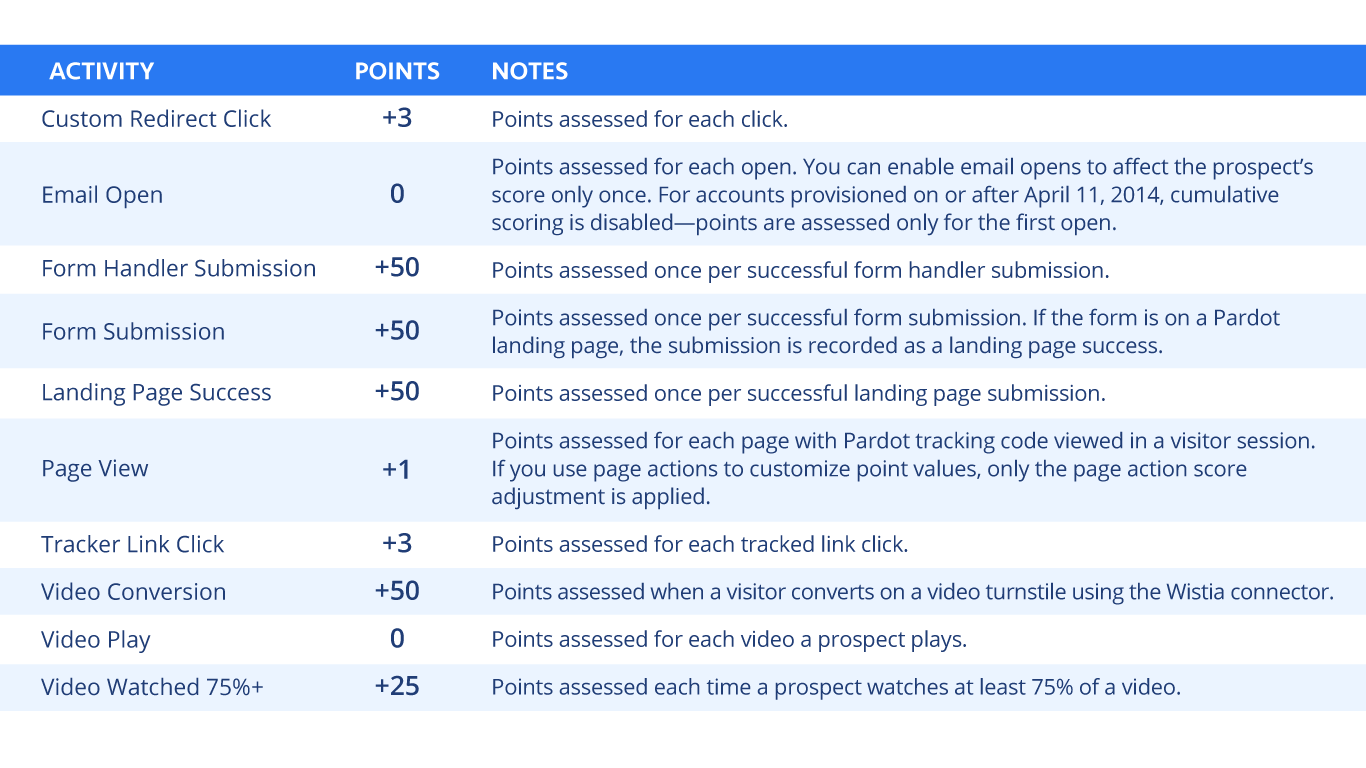
If your organization has multiple products or business units, you can use scoring categories to assign scores differently for different products. You can view all scoring categories applicable to each prospect, in order to see all the products a specific prospect is interested in. You can then set up automation rules to assign those qualified leads to different teams once they pass your specified scoring threshold.
For further information, check out our B2B Guide to Pardot Lead Scoring. It breaks down the strategy behind configuring a lead rating system specific to your business needs.
Lead grading criteria
Pardot’s options for grading aren’t quite as robust as the ones for scoring. Grading uses a simple system that increases a prospect’s grade by one-third, one-half, or one whole letter grade depending on the criteria you define.
Should you have multiple products or business units, grading doesn’t use categories like scoring does. You can create multiple grading profiles, but they must be assigned on a user-by-user basis through completion actions or automation rules. Additionally, changes to a prospect’s grade must be made through some form of automation you’ve configured or manually.
How lead scoring and grading intersect
We generally find lead scoring more useful than grading for our particular needs at EBQ. However, there are drawbacks to relying only on one or the other.The intersection between grading and scoring can be illuminating. Let’s look at some examples:
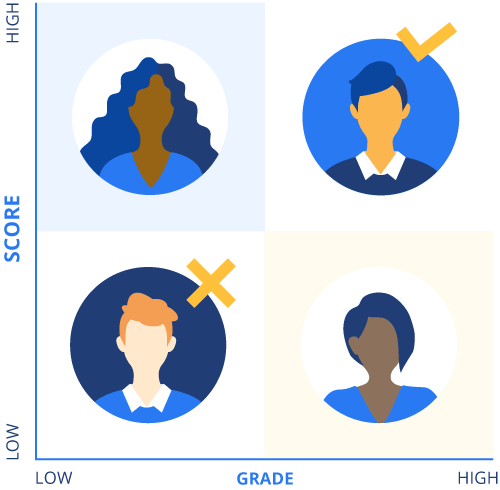
- Low score & grade: These are your lowest value prospects. They probably haven’t interacted much with your brand and aren’t a good fit as a buyer. You may even want to remove them from your database.
- High score & low grade: These prospects show plenty of interest in your brand, but they might not be a potential customer. They could just be researching or looking for a job.
- Low score & high grade: These prospects meet your buyer persona and seem like an excellent fit for your product, but they just aren’t interacting with your brand. You might be able to nurture these prospects through marketing or sales development outreach.
- High score & grade: This is the dream prospect. They fit your customer profile, and they’ve interacted with your brand. You should contact anyone who meets your score and grade thresholds as soon as they cross your MQL threshold.
Getting started with lead scoring
It’s important to standardize your lead scoring to prevent confusion and ensure that the goals for your sales and marketing teams are aligned. Your marketing and sales teams should collaborate to decide what score and/or grade should be considered a marketing-qualified lead, or simply a qualified lead record, in the platform.
Converting a prospect to an MQL can be based on measuring:
- Their lead score and how much interest they’ve shown in your tracked assets
- Their grade as an ideal prospect
- Or can be customized to your business model and business process
Pardot lead scoring and grading is an integral part of the platform and can be used for other functions besides just qualifying leads for sales. Scoring and grading are effective for segmenting your more developed contacts into lists and targeting them with relevant emails and dynamic content.
In the next section, we’ll go over how to start building out those lists.
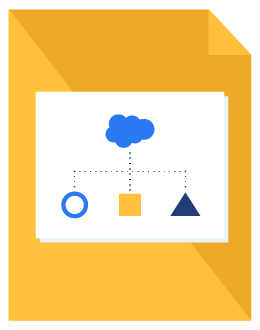
B2B Marketer’s Guide to Pardot
Don’t have time to read the full guide right now? Download the B2B Marketer’s Guide to Pardot to read at your convenience.