Pardot lead scoring allows you to automatically track the engagement of your prospects, giving marketers the ability to segment leads by level of interest. You can also set a scoring threshold for leads to become marketing-qualified and automatically assign marketing-qualified leads (MQLs) to your sales team.
However, setting up a strategic lead scoring system and deciding how different actions should affect a lead’s score can be a challenge for marketers.
Below, we’ll give you an overview of what steps you should take to effectively implement lead scoring into your Pardot instance.

Download the B2B Guide to Pardot Lead Scoring
Don’t have time to read the whole guide right now? Download the PDF version of the guide.
Lead scoring strategy
Before setting up your lead scoring, take inventory of all your content assets: landing pages, email templates, contact forms, blog posts, product pages, every page or element a visitor may interact with that Pardot has the ability to track.
Some web pages and elements that users interact with may indicate a higher level of interest in your product or service. Determining how each item should contribute to a prospect’s lead score involves understanding your visitors’ intent behind each of these interactions on your site.
Before we discuss how to configure a custom lead scoring strategy, let’s first look at the default settings Pardot sets up for us out of the box.
Default Pardot lead scoring settings
Once a visitor lands on your website, Pardot begins to track their behavior using browser cookies and scores them based on that behavior.
Pardot assigns score values to a variety of user actions by default. Here are a few user activities we recommend focusing on as you begin developing your lead scoring strategy, along with the default score values that Pardot assigns to them:
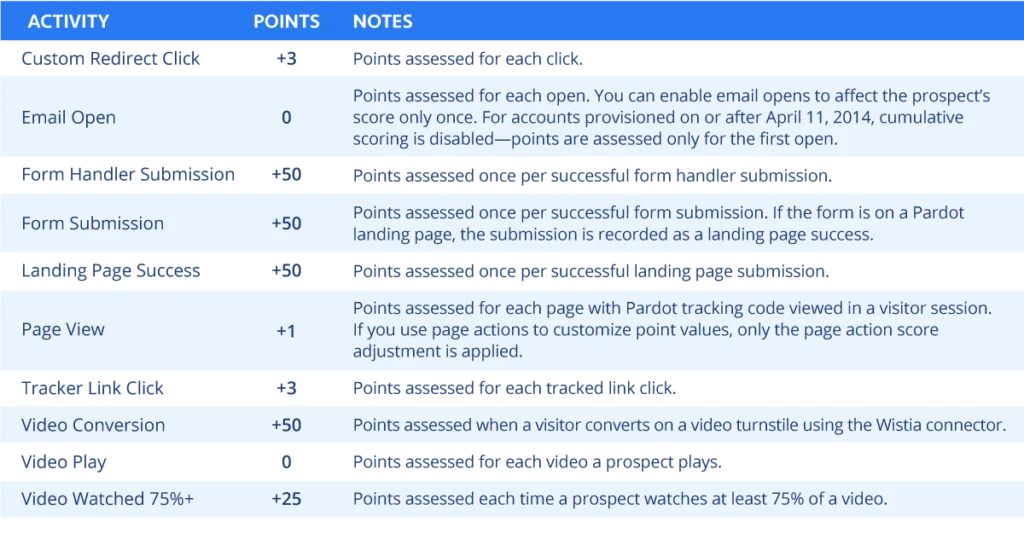
For some B2B companies, Pardot’s default scoring system may be sufficient.
Pardot gives a high score increase of 50 points for an activity like a form submission because it means a prospect willingly provided you their contact information, an action that might suggest a high level of interest (depending on the function of the form).
Compare a form fill to a less involved activity, such as a simple page view. A visitor might land on your web page for a wide range of reasons and from a variety of sources, so Pardot only changes the score by 1 point.
Why would you want to adjust the default lead scoring system?
The main reason to adjust the default scoring model in Pardot is to better align your scoring system with your lead qualification process.
You can use automation rules in Pardot to configure a threshold at which prospects convert to marketing-qualified. This means once a prospect reaches that threshold, they are pushed to your integrated Salesforce system as an MQL. If your company has a sales team involved in the nurturing process, the MQL can be automatically assigned to a sales rep before being routed to Salesforce.
Some companies prefer only their “hottest” leads be automatically qualified in Pardot and assigned to a Salesforce user. This, of course, depends on your company’s unique qualification criteria.
Companies with stricter qualification criteria may not consider a form completion that leads to a content download, for example, as strong enough evidence of a prospect’s interest for them to be routed to the sales team.
There are a couple of ways you can customize your Pardot lead scoring system to accommodate this preference:
Configure a higher MQL threshold that requires more interaction with your Pardot assets before qualification
Lower the scoring adjustments assigned to individual activities so that an action like a form completion won’t increase a prospect’s score enough to qualify them
Why a low-threshold scoring model can be well-suited for B2B companies
For B2B companies who use a team of sales development reps (SDRs) to follow up directly with MQLs, strict qualification criteria and excessive nurturing typically aren’t necessary for marketing leads.
Organizations with an appointment setting strategy have the ability to speed up their sales process by following up with MQLs sooner rather than later. An SDR’s main purpose is to qualify cold and warm marketing leads before setting a sales meeting for the closing rep.
Important interactions for lead scoring
As we mentioned earlier, you should determine how each of your digital assets contributes to prospects’ scores by analyzing the intent implied by those interactions. To give you more insight, we’ll go over 3 noteworthy user activities you might use to adjust lead score and what we can infer about the user intent behind them.
Form completion
When a prospect fills out one of your forms, they’re no longer an anonymous visitor on your website. Now you have their name, email, and (hopefully) other useful information like a phone number, company name, and their job title.
Many B2B companies establish a form completion as their MQL baseline, setting an MQL threshold of 50 points (if they maintain the default Pardot settings for form submissions). As soon as Pardot receives contact details, the prospect is passed to an SDR team to be sales-qualified.
But keep in mind that not all form completions are created equally. You may have lead forms on a number of pages for a number of reasons:
- Contact us: The contact form on your website demonstrates a significantly high level of interest and purchase intent, compared to other forms on your website. Visitors who complete a contact form are raising their hand to say they are interested in your company and would like to have a conversation. For many B2B companies, it makes sense to attribute a higher lead score increase to this type of form completion.
- Trial sign up: Filling out a form to sign up for a free trial is another strong indicator that a prospect is interested in your product and has some level of purchase intent. The lead might be shopping around comparing different products or may just want to utilize the free version at this time. Either way, you’ve captured their attention and might want to consider them a hot prospect worth a higher lead score, prioritizing converting those free trial users to customers.
- Event sign up: Prospects who submit a sign-up form for your company’s event presumably are interested in what your company has to say. Whether it’s for a webinar or industry summit, they trust your company as a reliable source of information. There’s a possibility that the prospect is only interested in thought leadership from your company and not necessarily a purchase, so you might consider these leads warm (not hot). Either way, use their level of interest as an opportunity to nurture them further.
- Content download: Prospects also complete form submissions in order to get access to valuable content downloads. Depending on the type of content, these form submissions might suggest lower interest and purchase intent, and deserve a lower score adjustment. For example, a visitor who downloads an educational guide may have little to no interest in your product and only want the free information.
Email Clicks
We generally advise our email marketing clients to score prospects on email clicks, not email opens. A prospect opening your email does not carry the same implication of interest as actually clicking through whatever link you include inside your email.
A prospect may open your email because the subject line got them interested. But if they don’t click the link and land on your website, there’s little chance more interest or intent for your product has been generated.
Also consider some people compulsively open or mark emails as “read” in order to keep a tidy inbox. You won’t know a prospect’s intentions for sure until you get them on your website and can track their behavior further.
One way Pardot lets you get around this discrepancy is to adjust lead score only for the first time a prospect opens one of your marketing emails. All emails opened after the first won’t contribute to a prospect’s score, but clicking a link within the email does.
The reason a company may choose to do this is so they can attribute which email initially caught the prospect’s interest. The prospect might continue to open your emails after establishing some trust in your messages, but could never engage with your website content further.
Better email campaigns,
better leads
In the case of software company Onit, a well-planned scoring strategy helped the company generate more interest and nurture leads more efficiently. Their EBQ Pardot Specialists were able to dramatically increase email opens and click-throughs with a few seemingly small adjustments to their marketing strategy.
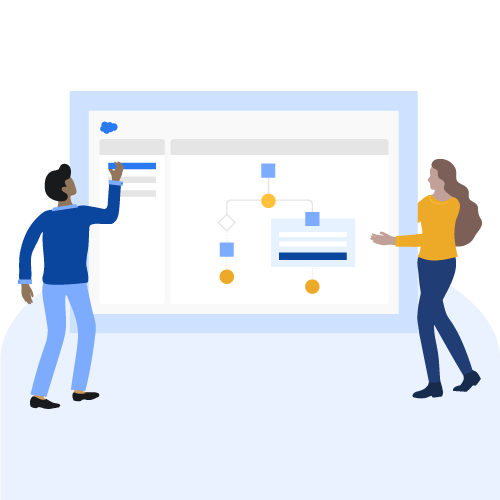
Career page view
Finally, we’ll go over a user activity that would actually warrant lowering a prospect’s lead score. Configuring a certain interaction to subtract from a prospect’s score instead of adding to it is known as negative scoring, and a career page view is one example of where you may want to implement it.
To reiterate, your lead scoring strategy is all about user intent. If a website visitor intentionally navigates to your career page, there’s a chance they’re just a job seeker looking for open positions and not a potential customer.
It’s up to you to decide exactly how much to deduct from a score based on something like a career page view. Maybe a visitor accidentally clicked this page, or they’re exploring your entire site and just got curious. Taking these possibilities into account, you might reduce their score by only a small amount.
This is just one example of when negative scoring is appropriate. A couple other instances that may warrant a score reduction are users unsubscribing from your newsletter or users going through a prolonged period of inactivity. You can configure Pardot to reduce their score after 6 months with no engagement, for example.
Your lead scores should reflect your most active prospects, so it can be helpful to have a score degradation model in place so that scores better represent actual interest.
How to set up lead scoring
There are a variety of ways you can set up your lead scoring system, as well as configure singular adjustments to prospects’ lead scores. The main features you’ll use to set up your Pardot scoring include:
- Scoring rules
- Automation rules
- Completion actions
- List uploads
- Manual changes
Before you can implement your lead scoring strategy, you’ll need to configure the threshold at which your prospects become a marketing-qualified lead.
We’ll explain how to do this first, then dive into how to assign values for prospect activities.
Setting the MQL threshold
While the score values you assign to different activities will vary, the threshold you set for MQL status is consistent throughout all campaigns. Moving the MQL goal post for different marketing initiatives can confuse both your marketing and sales teams, so make sure all your lead scoring efforts have a consistent qualification threshold.
Set your MQL threshold with an automation rule by following this path on the main navigation:
- Marketing > Automation > Automation Rules
- Click “Add Automation Rules”
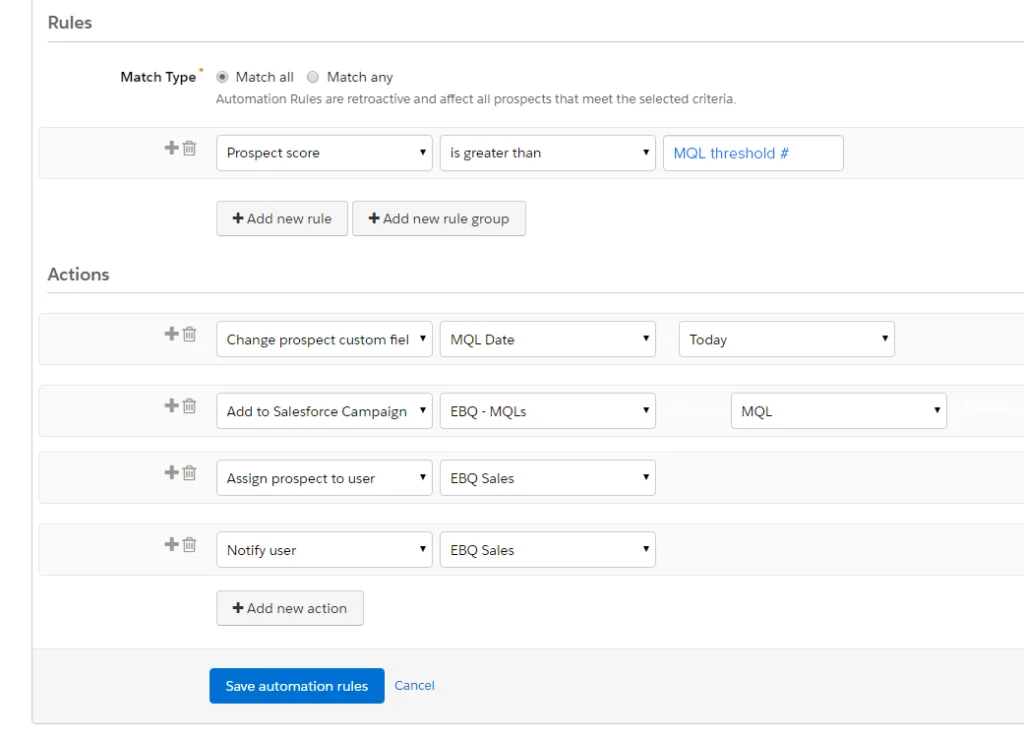
You can see that our automation rule also assigns new marketing leads to our sales team and triggers a notification to inform the Salesforce user of a new MQL.
Now let’s talk about the Pardot features you can use to assign score adjustments to user activities:
Scoring rules
The main way Pardot admins can configure their lead scoring is by setting up scoring rules. Find your scoring rules by following this path:
- Admin > Automation Settings > Scoring
- Click “Edit Scoring Rules” on the top right
In your Pardot instance, the score adjustment for each activity would display where the blue # sign is shown here. This page can be a quick reference for reviewing how your prospects’ interactions are valued.
Your scoring rules are the primary guide Pardot uses to score visitor behavior, but there may be situations that call for a specific score adjustment outside of your default scoring rules.
There are several other features that can be utilized to adjust score, depending on what you’re trying to accomplish.
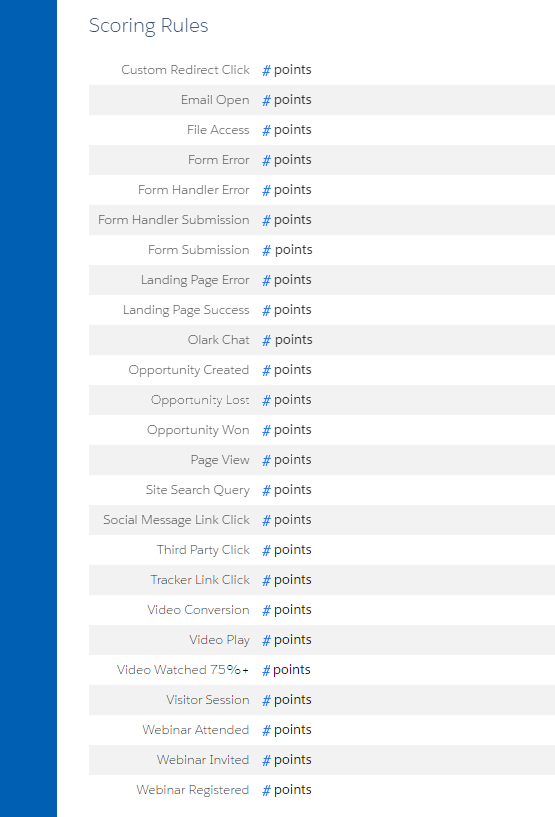
Automation rules
You might use an automation rule to adjust lead score, in order to differentiate an asset with stronger or weaker intent than other similar assets.
Following the same path we showed you for the MQL threshold automation rule, navigate to the automation rules page and click to add a new one. Below is an example of how to adjust lead score with an automation rule for a case study download:
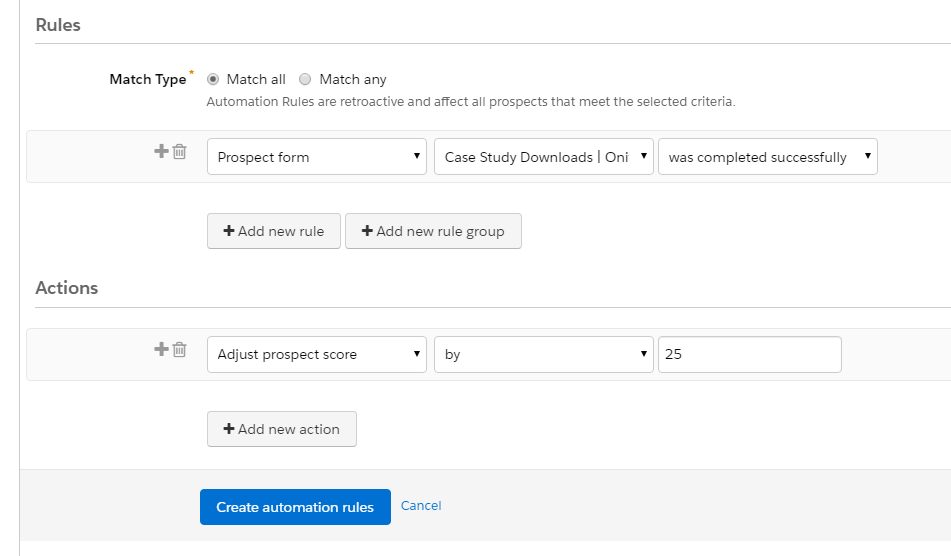
Completion actions
You can also create a completion action to adjust lead score. The example completion action below is attached to the form for our Marketing Strategy Guide download.
Follow this path to navigate to completion actions on a form:
- Marketing > Forms > Forms
- Click on the name of the form you wish to add the completion action to (or add a new form)
- On existing forms, click “Edit Form” on the top right
- Click “Next” until you get to step #4: “Completion Actions”
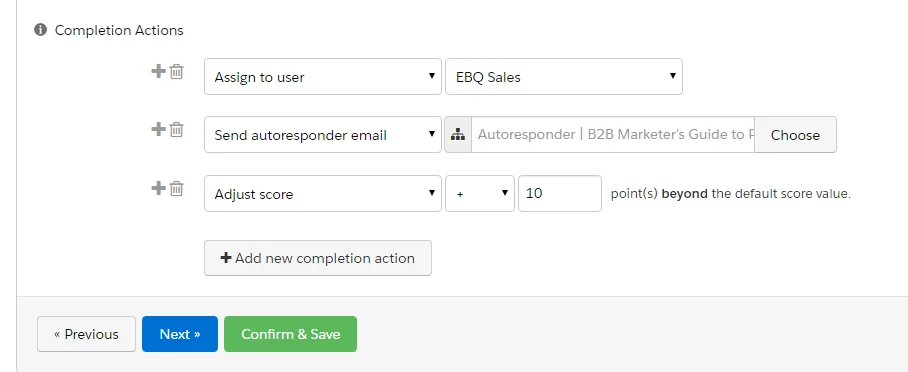
When the form is submitted, 10 points are added to the prospect’s score, the lead is assigned to the sales team, and an automatic response email is sent. Notice that the 10 point increase in lead score is added on top of our default scoring rule for form submissions.
List upload
If you plan to import existing prospect lists into Pardot, you can adjust lead score automatically during the import process. This can be especially helpful if you collect a list of event leads, or in other situations where you have a list of prospects who have already shown some level of interest.
Import your prospect list by navigating to the prospect import page:
- Admin > Import > Prospects
- Click “Upload File” and choose your .CSV file
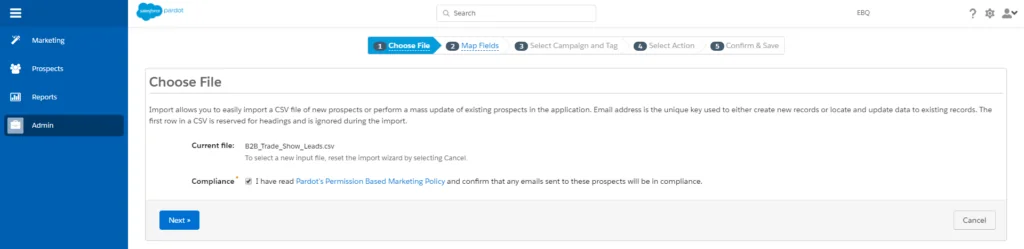
To adjust score during the list upload, simply include a column in your .CSV file that indicates the value of the score adjustment. In step #2 of your import, map this field to “add to score.”
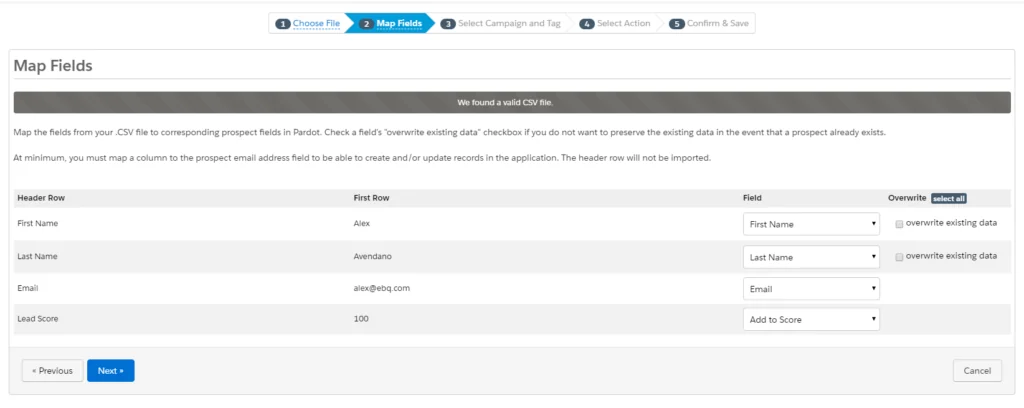
Manually change Pardot lead score
In some rare cases, you may need to update a prospect’s lead score manually. A common situation where you might do so is when an integration with another platform fails and prospects are not populated accurately in Pardot. Whatever your reason, follow these steps to update lead score manually:
- Navigate to the overview page for the prospect (using one of these methods)
- Search for the prospect’s name in the top toolbar
- Prospects > Prospect List > Click the prospect’s name
- Prospects > Prospect List > Click “Add Prospect” (for new prospects)
- Click “Edit” in the top right corner for existing prospects (or navigate straight to the “Score” field for new prospects)
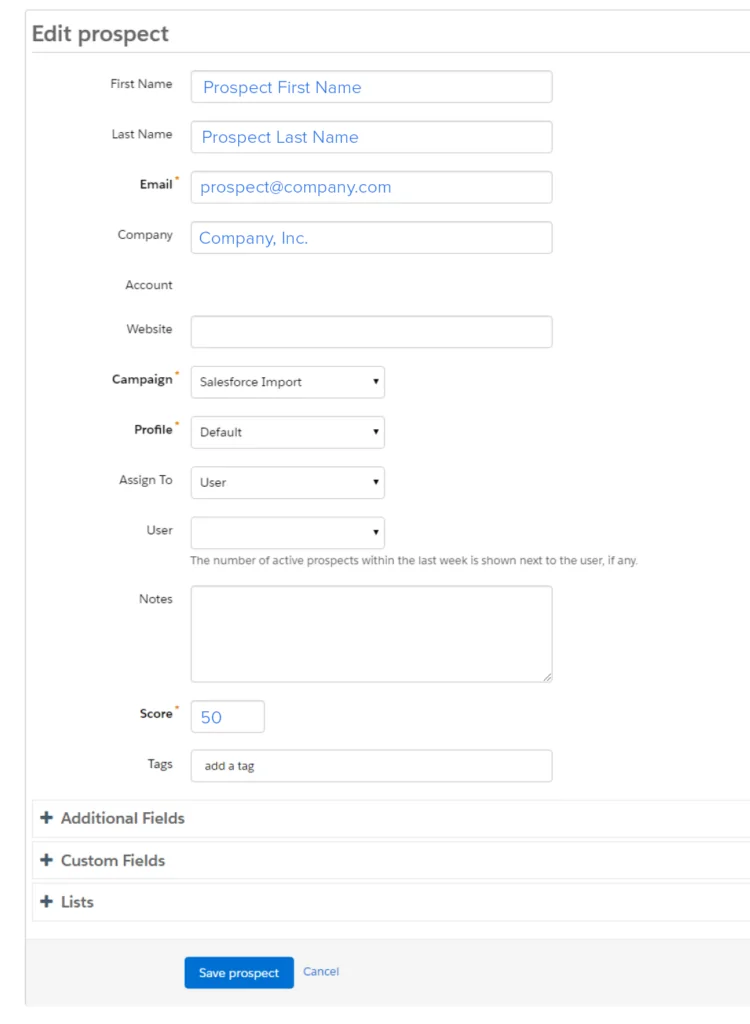
Now that you know a few different ways to set up your lead scoring strategy, let’s talk about how lead score can be leveraged to segment your Pardot email campaigns and nurture leads more effectively.

Download the B2B Guide to Pardot Lead Scoring
Don’t have time to read the whole guide right now? Download the PDF version of the guide.
Email scoring based on cold, warm, & hot leads
How do you market to different interest levels? Lead scoring assists you in this endeavor by letting you segment prospects by their level of interest and build email campaigns in Pardot’s Engagement Studio based off those scores.
Email campaigns are yet another way you can change a prospect’s lead score. As your nurture programs elicit more interest from prospects, you can adjust their scores and route them toward the appropriate next step. The changes you make to a prospect’s lead score as they interact with your Pardot assets should differ based on their current score and what type of content they engage with.
Below are a few different Engagement Studio templates you can use to nurture email prospects based on their lead scores.
Template #1: Drip program template for cold leads
Since these leads are the furthest away from purchasing your product, they are more likely to engage with information that helps solve their pain points as opposed to a hard sell.
In a drip program like this, direct them to resources like your blog posts or educational guides that they can download.
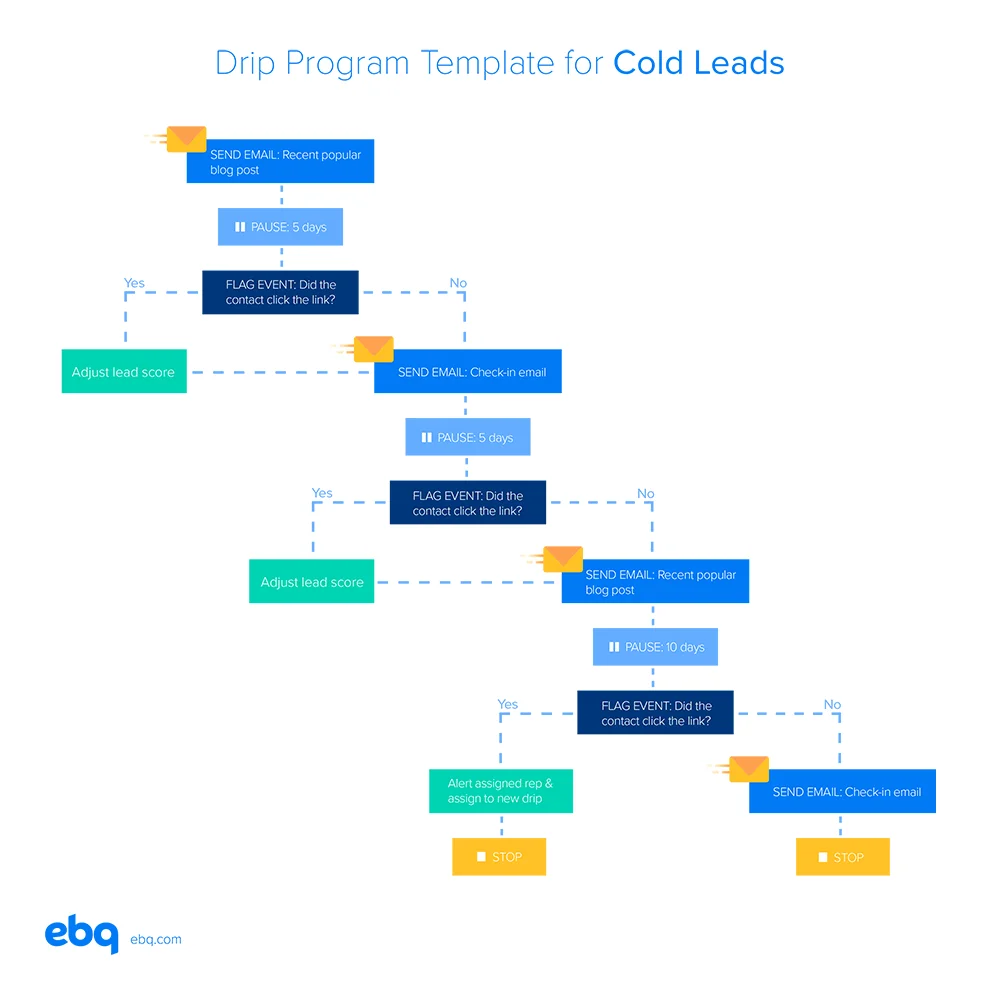
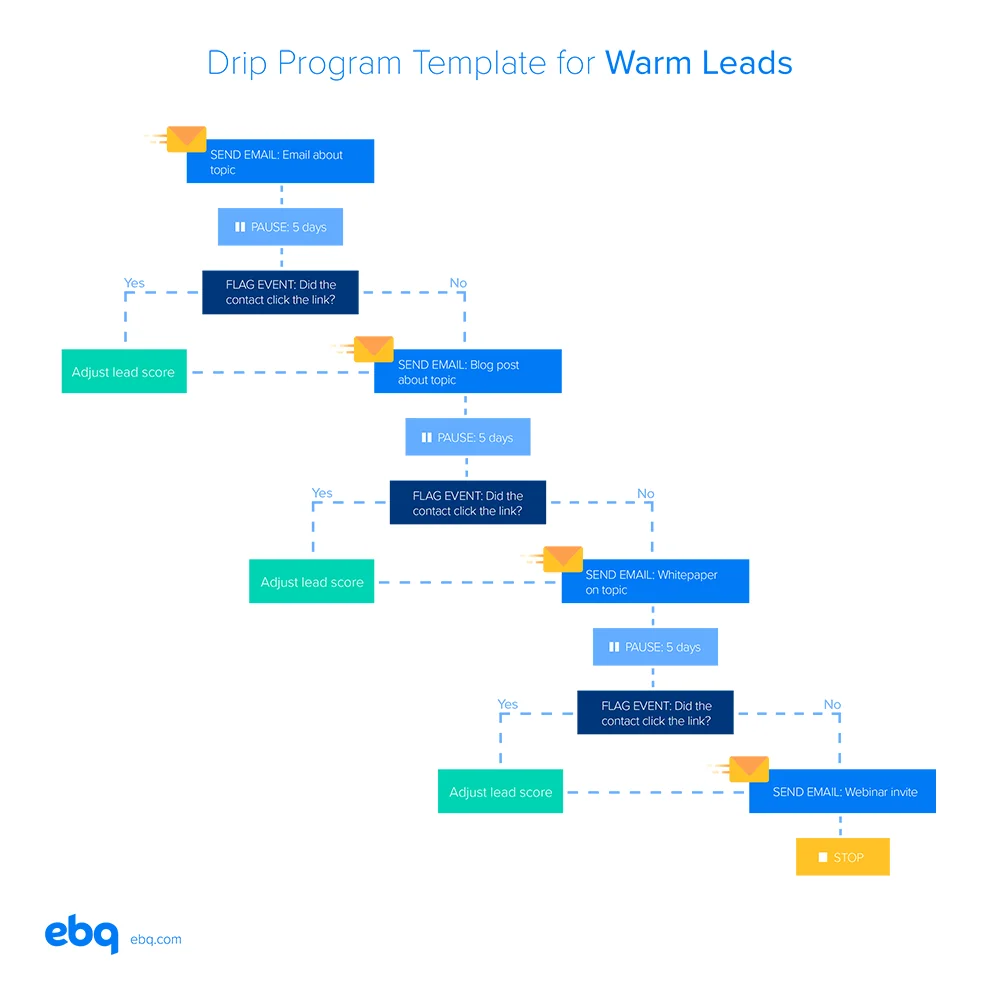
Template #2: Drip program template for warm leads
Prospects in a drip program like this one have demonstrated a medium level of intent, so the goal for this email campaign is re-education.
Drive value with every touch while reminding them of their interest in your company. You can do this by sending blog posts (again), white papers, webinars, demos, free events, and free offers.
Template #3: Drip program template for event marketing
As a bonus, here’s a template that illustrates the best practices for event-related drip campaigns. We recommend starting the email campaign 3 weeks before the event takes place, applying a 2- to 5-day pause between each email sent.
In addition to adjusting score when a prospect clicks a link, you can configure Pardot to notify the sales team as well as add those prospects to a new list within Pardot for future use.

Lead scoring categories
How should you score your leads if you have multiple products or interest categories? Scoring categories allow you to track prospects’ interest in different product lines, helping you identify opportunities for upselling and cross-selling.
To implement scoring categories, assign your Pardot assets to separate folders that group together relevant activities for each category. Then navigate to the scoring page to create your category and designate an asset folder:
- Admin > Automation Settings > Scoring
- Click “Add Scoring Category”
In our example below, we’re creating a scoring category that singles out prospects who are interested in our data building service. We could then use this category to have our sales team reach out to leads with more relevant pitches.
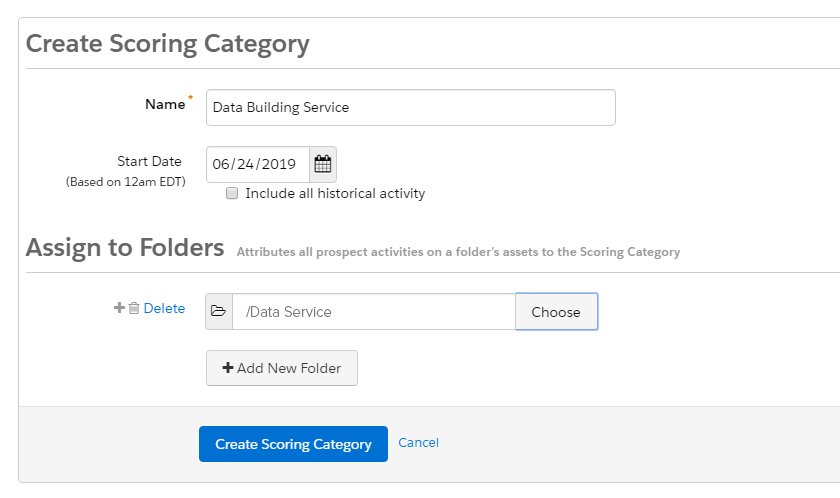
By dividing these interest buckets, you ensure prospects only receive communications that are relevant to their priorities, reducing friction that could make them hesitant to purchase.
Let’s say later on, a prospect downloads a content piece that’s categorized in a different asset folder. Thanks to scoring categories, you can track this new interest in your additional product and begin the process of nurturing toward a cross-sell.
What about lead grading?
If you’re familiar with lead scoring, you’ve likely heard lead grading mentioned at least once or twice. Lead grading in Pardot assigns a letter grade to prospects, which measures their fit for your product.

Whereas lead scoring measures actual interest in your company, grading tells you how a prospect compares to your established buyer persona.
Ideally, your best prospects are those with both a high lead score and high lead grade.
If your customers are primarily financial tech enterprises, a prospect that matches that description will likely have a relatively high lead grade. If a prospect works in financial tech for a new startup, they would likely have a lower grade since their company size differs from your ideal buyers.
The capabilities of the lead grading feature are not quite as robust as lead scoring, but you may find grading helpful depending on your company’s needs. Before you decide if and how you want to use lead grading, here are a few things to consider:
- Grading heavily depends on having an accurate database filled with up-to-date information.
- Lead grading is most helpful for companies with very large and accurate databases who need to sort through large numbers of contacts with varying relevancy in order to find their most appropriate ones.
- Grading can be suitable for developing personas for an account-based strategy, in which a B2B organization targets specific companies instead of a broader target market.
- A prospect may have a high lead grade and meet your ideal buyer criteria but still have never heard of your company or interacted with any of your Pardot assets.
If you want to learn more about grading and other Pardot features, and how they all work together, feel free to read through our B2B Marketer’s Guide to Pardot.
The reason we put so much more emphasis on scoring (over grading) when working with clients and on our own strategy comes down to this: warm and hot prospects who have openly expressed interest will always be exponentially more valuable for your company.
Effective lead scoring requires planning & purpose
This guide gives you all the basic know-how you’ll need to implement a Pardot lead scoring system and create email campaigns based on the interest levels of your prospects. Of course, your lead scoring strategy should be guided by your objectives and the specific needs of your organization.
Always start by reviewing your marketing automation goals before developing a strategy and setting it up. Pardot gives you an unprecedented ability to engage and nurture marketing leads, so take a calculated approach to your scoring strategy and don’t be afraid to explore all the features.
You shouldn’t have to question whether or not you’re getting the most out of your Pardot instance, so don’t hesitate to contact EBQ’s Pardot-certified Specialists if you ever need some guidance.

Download the B2B Guide to Pardot Lead Scoring
Don’t have time to read the whole guide right now? Download the PDF version of the guide.



