The Essential Checklist for Salesforce Implementation
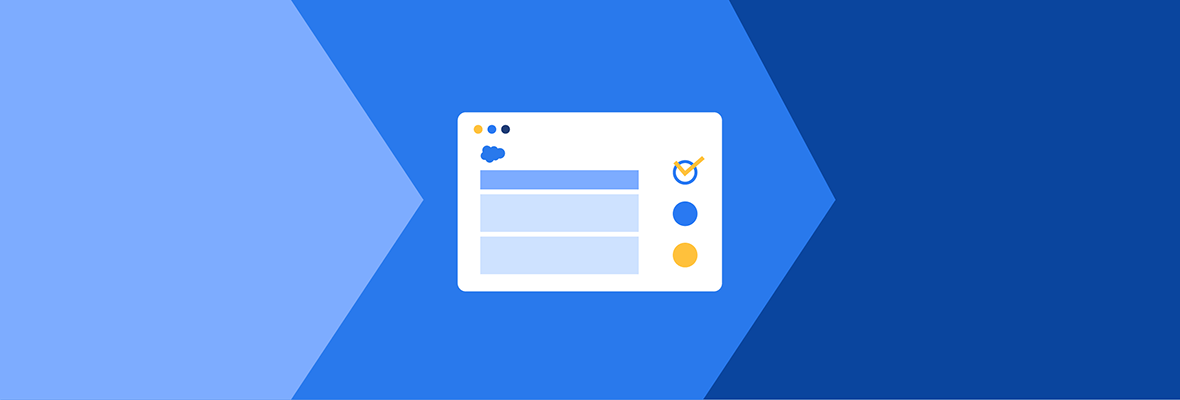
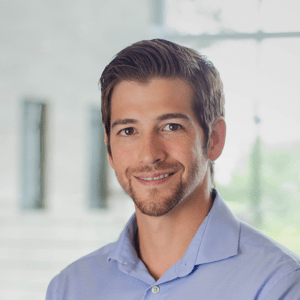
Daniel Wineland
In this day and age of automation, you want to make sure you’re getting the best results from your CRM platform. Which means it’s time to join the other 150,000+ businesses that use Salesforce.
So many businesses enjoy using Salesforce because it helps them create solutions for all of their sales, marketing, and service needs.
If you’re preparing to implement Salesforce but aren’t sure where to start, this post will break down the steps for implementation for you. Before we jump in, here is why you should use Salesforce.
Why use Salesforce?
Salesforce has a variety of features and benefits that separate it from the other CRM platforms.
These elements and advantages include:
- Cross-function visibility
- Accessible data visualization
- Customer-focused automation
- Optimized workflow processes
- Simplified collaboration
Not all CRMs include all of the advantages listed above. Without some of these benefits, other CRM platforms can make it difficult to manage all of your relationships at once.
Now that you know why Salesforce is one of the most popular CRMs, let’s ask a few more questions to see if you are ready to implement it.
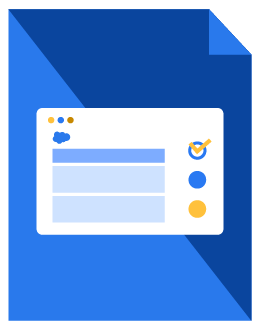
Download The Essential Checklist for Salesforce Implementation
Download our free interactive implementation checklist to take full advantage of Salesforce.
Questions to ask before implementing Salesforce
These questions are here to help you gain a better understanding of the implementation process to prepare you for Salesforce.
Who should be on my implementation team?
A Salesforce implementation team is a group of people that help carry out the vision of your CRM. From guiding the process to testing the CRM, your implementation team is important for a smooth transition.
These are the people that should make up your implementation team:
- Executive sponsor: This person oversees the decisions being made for the CRM.
- Project manager: This person is responsible for the CRM strategy and directing the implementation process.
- Administrator: This person oversees the technical setup of Salesforce. They know the ins and outs of the platform.
- Pilot group: This is a group of people that test out your newly implemented Salesforce before it is launched for the entire organization.
Your Salesforce implementation team will be a great asset for you as you transition to Salesforce. Make sure you choose the right people to be a part of the team.
If you want to learn more about the implementation team, read Chapter 2 of our Beginner’s Guide to CRM.
How do I define my business process and goals for Salesforce?
As a business, you probably already have processes and goals that you want to accomplish. Take time to think of ways you can improve those. Make sure they are clearly defined so that they can be fully carried out in your new Salesforce.
To help accomplish your process and goals, keep your Key Performance Indicators (KPIs) realistic.
Some examples of realistic KPIs are:
- 80% user adoption by Q2
- 25% faster inquiry response time by Q3
- 15% increase in client retention rate by Q3
- 2% increase in total revenue by Q3
- 1 point increase in our NPS score by Q2
Setting clear and specific goals will help prove your ROI to anyone in doubt about the new platform.
How should my data be organized?
The purpose of organizing your data before the implementation process is that it makes importing data later on much smoother.
It’s important to only import clean data into Salesforce. Perhaps your data is organized in Google Sheets, Excel, or another CSV file. It might also be stored in another CRM that you’re migrating from.
Comb through your data to make sure it’s organized in a way that makes sense, then figure out how to best configure it in Salesforce. It also helps to understand which standard objects and fields Salesforce offers.
For reference, here are a few standard objects Salesforce offers:
- Accounts
- Contacts
- Opportunities
- Leads
- Products
- Orders
- Campaigns
- Cases
For each standard object, Salesforce provides standard fields out of the box. Fields are where you include details about each record, such as contact information.
Knowing what Salesforce offers can help you organize your data into their appropriate objects and fields.
If you feel that some of your data can not fit into a respective object or field, you may need to create a custom object or field.
When thinking about all these questions, you may feel that this process may take forever. It won’t! Let’s look at how long your implementation timeline should be.
What is my implementation timeline?
Patience is key when thinking of your implementation timeline. Each organization has different needs that need to be met, but you can expect the standard implementation process to take about 1 to 2 months.
Keep in mind that if you have a lot of advanced customizations to set up like custom processes and integrations, your implementation process can take 3 months or longer.
If you know who is on your implementation team, what your goals are for CRM, and your implementation timeline, then you are ready to successfully implement Salesforce.
Steps for a Successful Salesforce Implementation
The best way to understand a book is by reading it chapter by chapter. Just like that book, the best way to implement Salesforce is by following a step by step procedure.
Here at EBQ, we follow a step by step process that has been effective for hundreds of clients. Just like the businesses we work with, these steps will help you successfully implement Salesforce.
1. Set up users and user profiles
The first step for a successful implementation is to set up your users and user profiles. User profiles give permissions to users that allows them to access certain data and applications.
Since your Salesforce admin will be the one to set up your user profiles, they need to follow a few principles:
- Make sure each department is given access to data and apps that apply to them
- Only give view/edit permission for certain fields to users who need access
- Consider whether or not different business units need access to see each other, for example, if it’s an international company
- Configure your organization-wide sharing settings to establish a baseline for user permissions
2. Customize the Salesforce interface
The next step is to customize Salesforce to your liking. How your business uses Salesforce is entirely up to you. Customize it in a way that will help you get the most out of it.
Here are a few things you can customize in Salesforce:
- Domain, logo, and color scheme: Customize the look and feel of your instance to make it fit your branding
- Duplicate and matching rules: Customize your rules to identify and report duplicate records in your database
- Lightning apps: Customize Lightning apps to give users quick access to certain objects, components, and navigation tabs
- Filtered list views: Customize a list view for users to see specific records, such as a list of leads that need to be contacted
With so many customization options it may feel overwhelming to handle it all. Luckily, EBQ’s Salesforce admins can help customize your Salesforce to best fit your needs.
Once you have your customized Salesforce, your next step is to configure custom objects and fields.
3. Configure objects and fields
As mentioned earlier in this post, Salesforce provides a default data model that includes standard objects and fields to help users get started.
However, some organizations will need to create custom objects and fields in order to meet their requirements. Your admin can create these for specific purposes that the standard data model won’t accommodate.
Keep in mind that standard objects and fields often have more functionality and are kept up-to-date by Salesforce’s regular updates. So it’s best to only create custom ones when absolutely necessary. Otherwise, consider how you can tailor standard objects and fields to meet your needs.
A few other things to address while configuring your data model are record types and field types. Record types allow you to create different segments of objects, such as different account record types for customers of different business units. Field types specify how data will be input to fields, such as drop-down fields or checkboxes.
Finally, you’ll need to map your objects to each other. For example, map out how leads should be connected to contacts, accounts, and opportunities.
If you are unsure about how to properly configure your objects and fields, read Chapter 3 of our Beginner’s Guide to CRM to learn more about Salesforce’s data model.
4. Review page layouts for objects
You can create customized page layouts — where you choose what to display on an object record. Page layouts control the layout and organization of fields, buttons, custom links, related lists, and more on object record pages.
With custom page layouts, you can choose which fields are visible, read only, or required. By using page layouts, you can customize record pages for your users. But make sure you’re not overcrowding your page layouts with irrelevant information.
Don’t forget to review your required fields as well. Required fields are fields your users must input before the data is accepted into the system. For example, if an email address is a required field, a record can only be saved if there is an email address provided.
Also ensure your validation rules are working properly. Validation rules verify that the data entered by a user must meet certain criteria before the user can save the record. Functioning validation rules prevent incorrectly formatted data from being recorded.
Validation rules help keep your data organized and efficient. However, use validation rules sparingly. When you start to use too many validation rules they can slow down your instance.
Once your page layouts and field settings are to your liking, it is time to import the data.
5. Import or migrate data
Whether you are migrating from another CRM or from a CSV file, it is important to only import clean data into your new Salesforce.
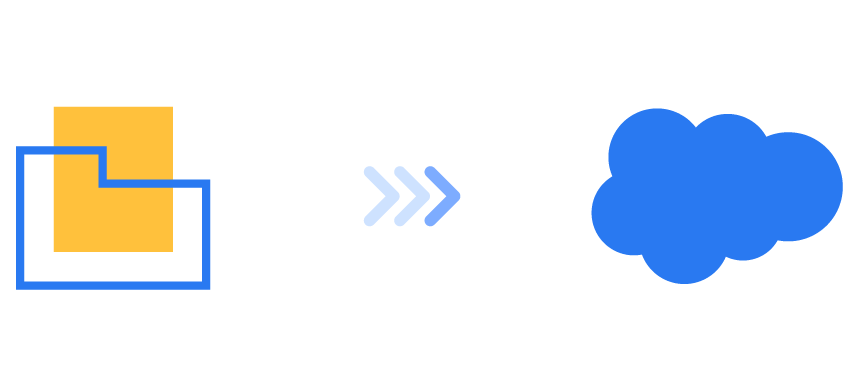
Before you migrate all of your data you should do the following:
- Make sure all of your data ties together: Ensure there’s a clear connection and hierarchy between your different objects and records.
- Comb through all of your data: Review data beforehand to plan how data will be organized in the CRM.
- Only use good, clean data: Take this time to scrub your data and remove any inaccurate, incomplete, or unnecessary information.
After preparing your data for import, you can use the Data Import Wizard to map the data fields and run the import.
However, be ready to say bye to your bad data. You don’t want your new CRM to be filled with bad clutter, so now is the time to delete it. Keeping poor quality data has risks and can lead to problems down the road. Read more about the risks of bad data here.
If you aren’t sure how to properly clean out your data, we have a great blog to help you out.
6. Identify any needed integrations
Now that you have all your data migrated to Salesforce, check to see if there are any third-party tools you need to integrate with Salesforce. For example, you can integrate your email service, such as Outlook or Gmail, with the CRM. You can also migrate integrations from previous CRM platforms.
Do you have other applications you would like to integrate with Salesforce? You’ll want to make sure it is compatible with Salesforce CRM and that it’ll give you the functionality you need.
These are some applications that can be integrated with Salesforce:
- Sales, prospecting, and phone tools
- Payment processing or invoicing software
- Document management and signature apps
Integrating these apps with Salesforce will help manage your data in them, add extra features, and keep the experience running smoothly.
Next is to set up dashboards and reports.
7. Set up reports and dashboards
One of the best perks about Salesforce is that you can create reports from your data using filters, customizing tables columns, and adding visuals in a variety of chart formats.
When creating a report, be mindful who the report is for and why it’s important to them. This will help you filter and sort data for each report.
Since dashboards are multiple reports grouped together, keep the same principles in mind for them as well. This will help bring purpose to your dashboards. Dashboards are a great feature that makes your data easier to read and understand.
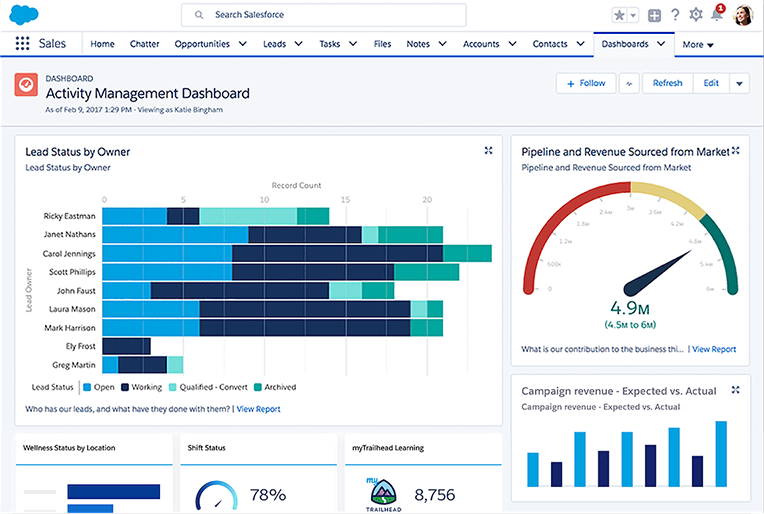
Are you still not confident in building your own CRM? Our certified Salesforce experts are here to help.
Salesforce Implementation Best Practices
Give yourself a pat on the back! You have successfully implemented Salesforce to get the best results for your company. You aren’t out of the woods yet, though. There are still some practices you should follow to ensure your CRM is ready for the real world.
Firstly, be sure to test out your implemented CRM. Partner with upper management and test users to evaluate everything. Check for any bugs or issues that could occur throughout Salesforce. We want your CRM to run without a hitch.
This can be done by running a Salesforce sandbox. This is a replicated environment of your soon-to-be live platform. In your sandbox, you can test and make changes to Salesforce as you see fit without affecting your current data.
After checking and fixing any problems, give it one final review. Follow the old adage, it’s better safe than sorry.
Once Salesforce is cleaned up, you can launch it. Once it has launched, it’s time to get everyone else up to speed. Train all of your employees to confidently use your newly implemented CRM.
Not sure how to train your employees in Salesforce? Reading our Training Employees to Use Salesforce blog is a great place to start.
This is also a great time to create an onboarding process and playbook, so you can easily train new employees in Salesforce once they join your team.
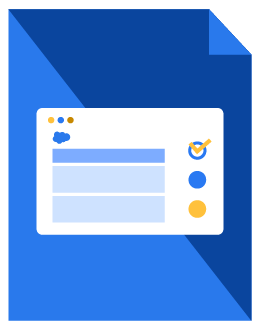
Download The Essential Checklist for Salesforce Implementation
Download our free interactive implementation checklist to take full advantage of Salesforce.
The Importance of Properly Implementing Salesforce
Implementing Salesforce is more than just moving your data from one platform to another. It’s about migrating clean data and customizing elements to ensure you are getting the most out of your CRM.
We want to see your business fully utilize this robust CRM. Feel free to reach out to our certified specialists with any CRM questions you may have.
