Tips for Seamless Salesforce Implementation and Integration
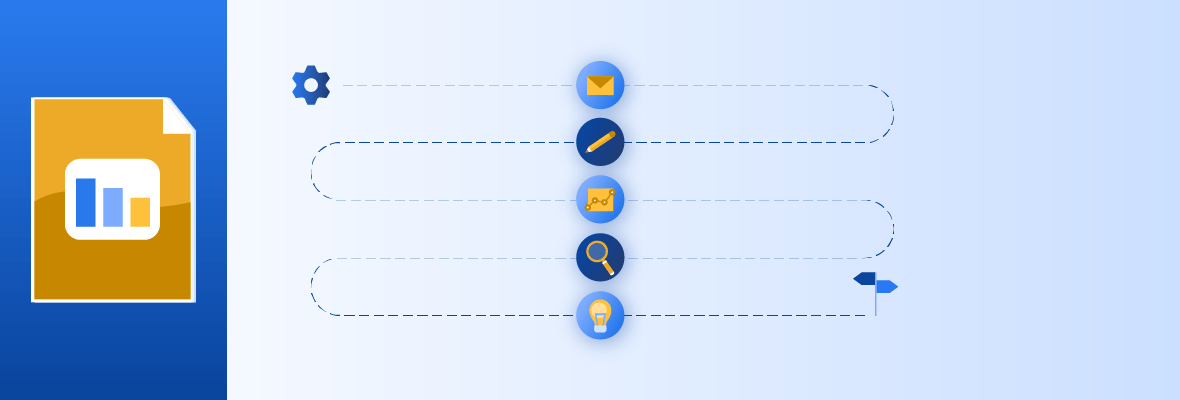
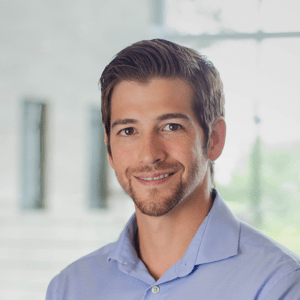
Daniel Wineland
This post was originally published in February 2022 and has been updated for accuracy and comprehensiveness.
After buying into Salesforce, you might be thinking, “What now?” This is where Salesforce implementation comes in, which is the act of setting up your Salesforce for your business. In this chapter, we’ll walk you through how to kickstart your implementation journey.
From our experience, every successful implementation plan should have the following:
- A Design Strategy: How are you going to execute your CRM implementation?
- A Timeline: How long will it take for you to complete each phase of your implementation plan?
- A Pilot Group: Who is going to test out your implementation?
So who should be part of your Salesforce project pilot group?

Download Salesforce for Beginners: A Guide on How to Set Up Your CRM
Don’t have time to read the whole guide right now? Download the PDF version of the guide.
What makes an ideal Salesforce project pilot group
A pilot group — also known as an implementation team — is a group of people within your organization who will build the CRM architecture, guide the project, and help test out your new Salesforce environment in a controlled setting.
In each pilot group, you should have the following roles:
- Executive Sponsor: A C-suite level manager who signed off on the implementation project.
- Steering Committee: A group of high-ranking stakeholders responsible for overseeing the strategic direction and overall success of Salesforce.
- Technical Lead (also known as System Administrator): Ideally a certified expert who can technically set up and customize your Salesforce platform to fit your business needs.
- Business Lead: A team member who is responsible for bridging the gap between business needs and Salesforce’s technical requirements. They ensure the Salesforce setup aligns with the overall organization’s goals.
- Pilot Group: A group responsible for testing out the new Salesforce instance in their job role
We recommend that you do not rely on just one department for assistance. Instead, enlist people from across the organization and managerial levels. That way, you can make sure all departments in your organization will benefit from Salesforce.
EBQ Tip: Consider recruiting people who are generally excited about change while still being critical of roadblocks. In our experience, this ensures a smoother transition to Salesforce.

Subscribe to EBQ's Bimonthly Newsletter

Subscribe to EBQ's Bimonthly Newsletter
Our Proven Salesforce Onboarding Process
After managing over 900+ Salesforce projects, we discovered that the eight steps to a seamless Salesforce implementation and integration process are:
- Evaluate your current processes and determine KPIs
- Assign responsibilities
- Plan a roadmap
- Examine user profiles and roles
- Create a key
- Configure objects
- Import data
- User acceptance training
1. Evaluate your current processes and determine KPIs
What are your current processes? Some organizations may be working out of multiple spreadsheets and documents. Alternatively, they may be using a CRM platform that cannot keep up with their business requirements.
Regardless of where you are right now, take note of what is causing the most friction within your organization that Salesforce can solve. Some common roadblocks are:
- Inability to keep track of all customer data points in one single source of truth
- Inability to integrate with your marketing automation
- Spending too much time on manual data entry tasks
- Poor communication across departments
- Missing key sales opportunities due to lack of notification
Based on your difficulties, you should then determine KPIs that can objectively evaluate how well your Salesforce implementation resolved such issues.
Here is an example of some common CRM KPIs we’ve seen over the years:
| If you are facing | Then your KPI should be |
|---|---|
| Missed sales opportunities | SQO (Sales Qualified Opportunity) Conversion |
| Poor marketing to sales lead handover | MQL to SQL conversion rate |
| Spending too much time on data entry tasks | Time spent per task |
| Long customer wait time on support cases | Resolution time |
| Long sales cycles | Sales cycle length |
Since Salesforce is such a robust tool, you can afford to be creative with what metrics to track. In Chapter 3, we explain standard and custom fields that help you achieve your tracking objectives.
2. Assign responsibilities
We recommend that you start outlining your plan in a shared document. This helps you identify who to recruit to help test out your new Salesforce environment.
Since Salesforce is a relatively high investment for many, business leaders often want to hit the ground running as soon as possible. That’s why the Salesforce administrator is the most crucial person in this phase. They can help you maximize your Salesforce investment by setting up your organization for success.
It can be costly for many businesses to invest in an in-house certified Salesforce administrator, which is why many consider outsourcing. If you’re considering outsourcing, we’ve outlined the top 5 benefits of outsourcing your Salesforce administration in a previous post.
3. Plan a roadmap
Now that you have the right people on your team, it’s time to plan out how you will be implementing and integrating Salesforce into your business.
Start by planning out your timeline and estimating when your go-live date is. Here are the four phases our Salesforce administrators would undergo to implement our clients’ Salesforce platform:
- Design Phase: This is where you outline your overall architecture requirements, including user roles, page layouts, automation ideas, and dashboard builds.
- Build Phase: This is when your Salesforce administrator goes into your instance to build out all the necessary components of your customized platform in a sandbox environment
- Testing Phase: As the name suggests, this is when your pilot group tests — and even attempts to break — your new Salesforce environment to make sure everything is working as intended. Typically, the build and test phases will cycle a few times before reaching the deployment stage.
- Deployment Phase: Before signing off on the project, the Project Manager and Executive Sponsor should review overarching workflows and architecture to make any last comments. Then, you roll out Salesforce to the rest of your organization.
4. Examine users, profiles, and roles
Users, profiles, and roles are Salesforce’s security measures that set up perimeters around what a team member can access within your platform.
- User: An individual with a unique login credential to allow access to your organization’s Salesforce instance
- Profile: Specifies what the user can and can not do within Salesforce — such as viewing, editor, and modifying specific objects
- Role: Outlines the user’s hierarchy within the company’s organization chart. Higher-ranking users will be able to see lower-ranking users’ information, but not the other way around
In other words, utilizing users, profiles, and roles enables you to control what each user can view, edit, or even share within Salesforce. Therefore, your administrator needs to be able to answer the following questions:
- What does each individual user need to see?
- What restrictions do you need to put on certain groups of users?
- Should certain users have editing privileges or only have viewing privileges?
- What is the hierarchical structure of the company?
- Do different business units need to see each other?
- If it’s a worldwide organization, do these units need to see each other?
This is where having a Business Lead is helpful: they translate each team member’s job description into Salesforce functions, which is crucial to making sure everyone has access to the right data.
5. Create a playbook
A playbook is a centralized document that defines your processes, best practices, and unique terminology. It should have a step-by-step process on how to utilize each field, create commonly used reports, and even have contact information if your team has any more questions.
EBQ Tip: Make sure this playbook is password-protected, yet accessible to everyone in the organization. Your Salesforce admin should be able to take steps to secure your Salesforce platform to discourage unauthorized access.
6. Configure objects
We will be covering data management in Chapter X of our guide, but to sum it up: objects are entities within Salesforce that allow you to store data. You’ll most likely need to configure leads, opportunities, and accounts/ contacts as objects within Salesforce.
Along with configuring objects, your admin may need to customize page layouts for different users. A page layout allows you to customize how objects and fields display when a team member views a certain type of record, such as a customer’s account.
7. Import data
After your Salesforce platform architecture has been finalized, it is time to import your customer data. If you are migrating platforms, you’ll need to export data from your legacy system.
Make sure you are only importing clean data from your legacy systems. If you’re having trouble cleaning your database, there are data services out there that specialize in helping you maintain a healthy database. For example, our data specialists can perform a one-time data scrub that identifies which records are verified and which records should be removed or updated. You can learn more about our data services here.
EBQ Tip: Determine your unique identifier, which tells Salesforce which information belongs to each record. This prevents your team from accidentally adding duplicate records to your Salesforce. While most companies typically rely on email addresses as their unique identifiers, we recommend using a more distinct combination of characters to avoid any errors. As a best practice, unique IDs should be case-sensitive.
8. User acceptance training
Before you roll out Salesforce to the rest of your organization, make sure you allow upper management and executives to assess your Salesforce architecture. Once the architecture is approved, it’s time to begin pilot testing. Use feedback from the testing phase to address improvements and issues before going live.

Download Salesforce for Beginners: A Guide on How to Set Up Your CRM
Don’t have time to read the whole guide right now? Download the PDF version of the guide.
Begin your CRM onboarding process the right way.
Congratulations! You have just rolled out your new Salesforce instance. Now, it is time to train your new users on how to use your tool properly.
We recommend creating tutorials and developing a playbook to supplement your Salesforce training. If you need pointers on how to properly teach Salesforce to your teammates, check out “Training Employees to Use Salesforce.”
Just like anything else within a business landscape, you should expect change. Your current setup will inevitably evolve as Salesforce rolls out new updates and your business processes change. That’s one reason many organizations choose to outsource their Salesforce administration.
Not only will that take the pressure of training new users off of you, but your outsourced administrator will also be able to advise you on improvements and new features that are relevant to your organization.

