Migrate Marketo to Marketing Cloud Account Engagement (Pardot) [Step-by-Step Checklist]
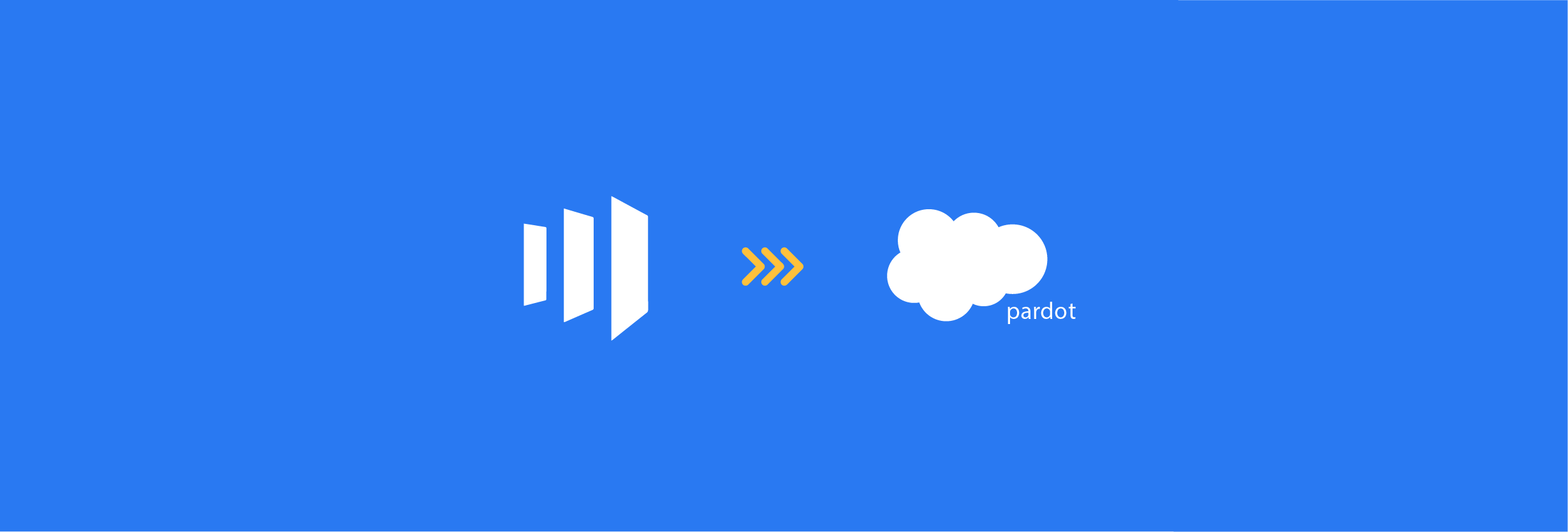

Brent Walrath
Migrating from Marketo to Marketing Cloud Account Engagement (formerly Pardot) may seem intimidating, but it doesn’t have to be.
With a well-informed team and a clear step-by-step process guide, you can make this process as seamless as possible.
Whether you have already decided to make the change from Marketo to Marketing Cloud Account Engagement (MCAE) or are currently weighing your options, you’ll first need a baseline understanding of what it takes in doing so.
In this article, we lay out the process of migrating from Marketo to MCAE, walk through best practices, and our tips and tricks to ensure a painless migration.
But why even switch?
Why switch from Marketo to MCAE?
We often see companies transition from Marketo to MCAE for 4 main reasons.
- Cleaner user experience
- Simplified Salesforce integration
- Bundled pricing
- More intuitive automation programs
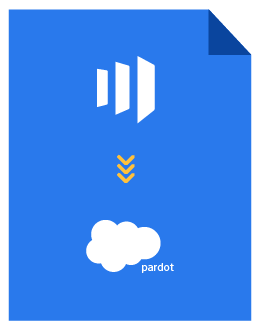
Marketo to Marketing Cloud Account Engagement Migration Checklist
Download our free migration checklist to plan your transition from Marketo to Marketing Cloud Account Engagement (formerly Pardot) like an expert.
1. Ease of Use
If UI/UX is important to you, then MCAE is the clear winner among the two. MCAE leverages a wizard-style interface for creating landing pages, email templates, and forms. It has been said that Marketo feels more like a platform built by engineers for engineers, while MCAE feels like a platform built by marketers for marketers.
2. Salesforce integration
Today, both Marketo and MCAE have strong Salesforce integrations. However, MCAE is part of the Salesforce family of products — which makes the synchronization between MCAE to Salesforce CRM that much easier.
There are some long-term benefits of having a marketing automation system so closely related to Salesforce products:
- Faster sync times for prospect and activity data from MCAE to Salesforce
- Flexibility in data you choose to sync between MCAE and Salesforce
- Continued alignment between Salesforce and MCAE as Salesforce grows
On the other hand, Marketo directly competes with MCAE, so it’s fair to assume Salesforce will prioritize the integration with its own product, MCAE, over integrations with competing marketing automation software.
3. Bundled pricing
Salesforce account executives are encouraged to sell Salesforce products as packages. This creates room for negotiation if you decide to use multiple Salesforce products. It is much easier to negotiate a favorable price when you purchase multiple products from the same vendor as opposed to just one from multiple vendors.
4. Marketing automation experience
MCAE mostly serves the experienced marketing automation professional, but its powerful automation capabilities are still intuitive to learn.
MCAE is an advanced lead nurturing tool, which means it’s recommended that you know how to build nurturing sequences, landing pages, and run successful engagement campaigns beforehand.
However, MCAE is not as robust as Marketo for automation capabilities.
Marketo is for the highly experienced marketing automation professional and more popular among enterprise companies because of its extensive capabilities. However, Marketo’s outdated UI makes it more difficult to navigate.
This can be a distraction depending on your business needs. Companies using Marketo need to make sure they have the bandwidth and the budget, considering it is normally the more expensive automation software.
Our client, Square Root, explained it this way:
Marketo was too robust of a system for us, as a small shop of 3 marketers we felt that it was too big and too hard to implement simple welcome series or campaigns. We all wear multiple hats here and don’t have time to dedicate to just email marketing and automation optimization, the way a seasoned martech professional would.”
Similarities & differences between Marketo & MCAE
Before we go any further, let’s cover some of the main similarities and differences between MCAE and Marketo. Understanding how the two systems compare and contrast will allow your team to make informed decisions when the time for migration comes.
The more due diligence your team can do to understand the migration process and capabilities of MCAE, the more informed and seamless the migration will be.
Most of the assets you built in Marketo can be rebuilt in MCAE. However, there are some differences in how things function, how they are set up, and some automation terminology.
Below is a table that shows some of the differences between MCAE and Marketo terminology:
| Marketing Automation Definition | Marketo | MCAE |
|---|---|---|
| Unknown website visitor | Anonymous Lead | Visitors |
| Mailable records | Leads | Prospects |
| A list of records meeting a specific criteria | Smart List | Dynamic List |
| Trigger for automated tasks | Triggers | Automation Rules |
| A sequence of emails | Engagement Engine | Engagement Studio |
| The activity history of each record in the database | Activity Log | Activities |
| The rating of each record based on their fit and engagement | Lead Score | Account Engagement Score and Account Engagement Grade |
| The marketing automation information presented in Salesforce | Sales Insight | Account Engagement Activities |
| Reporting and analytics | Analytics | Reports |
| The place where you store files | Design Studio | Content Files |
| A group of assets associated with a marketing activity | Program | Campaign |
We include this table in our downloadable checklist as a quick reference for your team.
The most valuable features of marketing automation can be found in both tools: lead nurturing, analytics and reporting, list segmentation, and scoring.
One of the main differences between the two, which we touched on already, is ease of use. MCAE is more intuitive to learn, so migrating from a more difficult to use software (like Marketo) should make learning MCAE a breeze!
Here is a comparison of the workflow automation user interfaces:
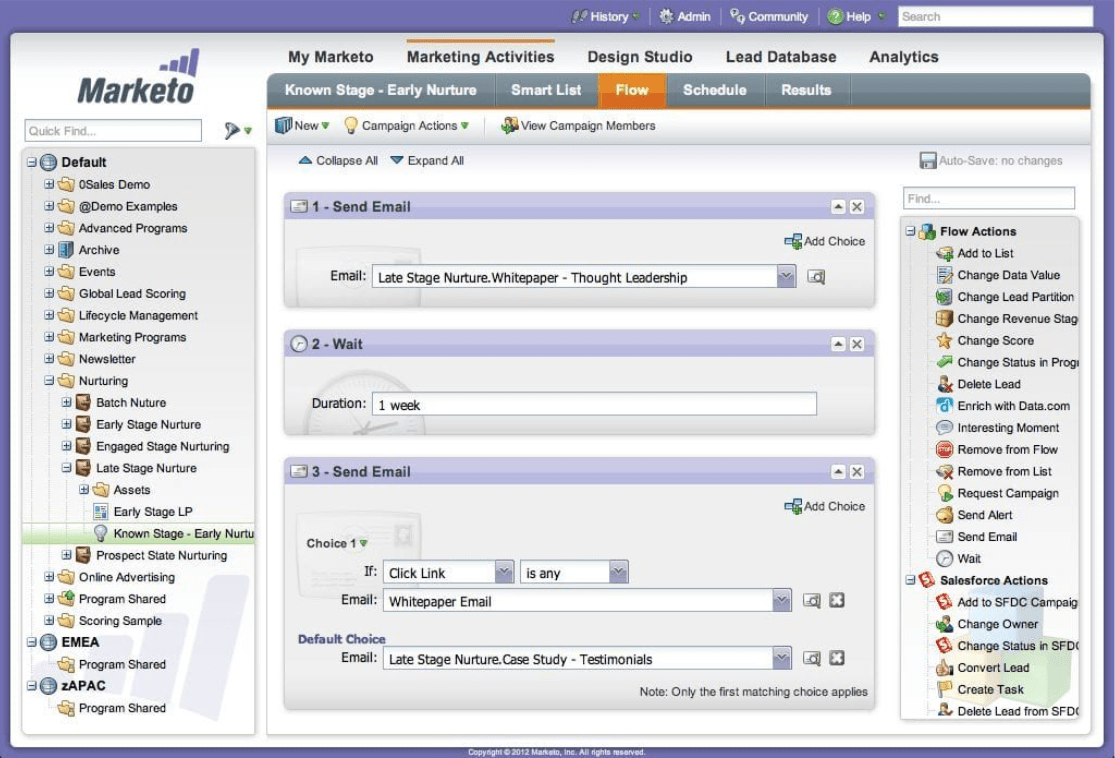
Marketo
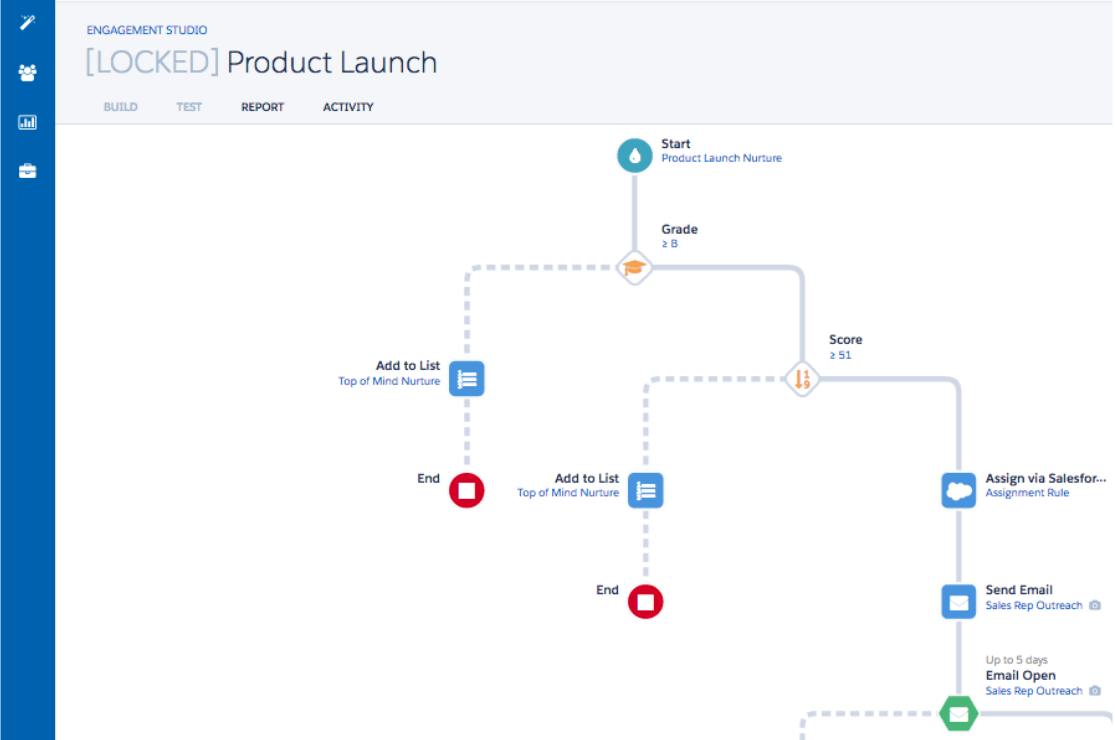
MCAE
How long will the migration take?
1-3 months. Determining a timeline for migration depends on the number of assets you have to migrate over, how much maintenance your database and campaigns need, and the size of your organization.
In our experience, migrations from Marketo to MCAE can be done in as little as 4 weeks if you are very well organized. However, we recommend allocating about 6-12 weeks to ensure the shift over to MCAE goes smoothly.
Consider any marketing deadlines or seasonal aspects of your business that may affect your migration deadline. You may need all hands on deck or over-the-shoulder training if you are under a tight implementation deadline.
Plan accordingly and seek outside help if necessary so you’re completely migrated when your deadlines or busy season comes around.
Will I need to have an overlap period with access to both systems?
Yes, typically. It is not required to have access to both systems when executing a migration. Although it is clearly less costly for your company, it makes the migration process much more stressful and time-consuming.
To save time and ensure a seamless transition, we highly recommend having an overlap period (1-4 weeks) between your two systems.
The extra cost is worth the efficiency and peace of mind.
To give you options, we compare and contrast a few migration methods below:
Without an overlap period:
If you do not have access to both Marketo and MCAE at the same time, you will need to make sure all your leads, forms, landing pages, email templates, and any other important assets you keep in Marketo are exported into text files, spreadsheets, or shared folders.
Make sure your assets are well-organized so they can be easily recreated or imported into Pardot. You will not be able to get the data you don’t migrate over back once you have sunsetted your legacy system.
With an overlap period (recommended):
A 6-8 week overlap period should give your team enough time to copy over all necessary assets from Marketo, recreate them in MCAE, and double-check to make sure everything is accurate and functional.
Simply copy your existing Marketo templates and paste into MCAE as you build out your instance.
No need to organize assets in shared folders because they should already be organized in Marketo. Simply build out each item one-by-one! If there are any issues, you can revisit Marketo to see if everything was copied over correctly.
With a short grace period:
If 6-8 weeks of overlap is not in your budget, a minimum of 3-4 weeks is enough time to get all of your important assets out of Marketo and understand how to recreate them in MCAE.
However, having a longer overlap period is better because this is not something you want to rush. You may save money with a shorter overlap period, but you will also lose valuable time having to organize your assets and run up against a sunsetting deadline.
What can be easily transferred or uploaded?
The data and assets that map over from Marketo to MCAE are the following:
- Entire lead database (imported in bulk or batches)
- Default and custom fields
- Content files, such as images and PDFs
Remember: MCAE will natively sync with your Salesforce account to import your Marketo leads and sync Salesforce contacts into MCAE as prospects.
You will need to do a bulk import of all leads and contacts into MCAE with a legacy import, then all prospects will automatically sync to Salesforce from then on.
Please note: content files can be saved from Marketo and uploaded into MCAE.
What needs to be recreated?
It’s inevitable that some of your assets will need to be recreated when switching platforms. Though most automation tools — such as HubSpot and Marketo — have similar features to MCAE, they also have proprietary code to navigate.
The assets that need to be recreated in MCAE are the following:
- Landing pages — default and customized templates
- Nurturing campaigns
- Automation rules
- Lists
- Forms
- Folder structures
Recreating your assets in MCAE is a time-consuming task and leaves room for error. This is why it is best practice to have an overlap period with access to both Marketo and MCAE.
Being able to move back and forth between the two platforms to ensure every asset was copied over accurately makes the migration process much more efficient and requires less work.
If you do not allocate an overlap period between your two systems, make sure to export all assets into well-organized and named text files, spreadsheets, and shared team folders. Also, be sure to take detailed notes on any automated tasks and programs associated with them. This will minimize downtime in case your power user leaves your company or another unexpected incident occurs.
Any asset that is not exported or accounted for will be lost during your migration. That’s why you need to make sure you take good notes!
Steps for a successful migration
Now that we have a baseline knowledge of what the migration will entail, let’s dive into the migration itself.
We recommend the following order:
- Migrating your lead database
- Migrating your email content
- Migrating automation campaigns
- Migrating landing pages
- Migrating your forms
- Migrating lists
- Migrating files
- Changing the scoring criteria
- Integration with CRM
1. Migrating your lead database
Extracting all of your data from Marketo can be a tedious task depending on the size or your database. As you may have already experienced, Marketo has a limit on how many records can be exported from the database. This limit is contingent on how many visible fields are represented, and the amount of records.
These are two options to export your lead database from Marketo:
- Export in batches (recommended)
- Bulk export lead database using paid Marketo Services
Option 1 - Export in batches (recommended)
To ensure accuracy, we recommend exporting the contacts in your Marketo database and the default/custom fields associated with them first. Remember: Marketo has a file size limit on exports, so you must do it in batches (unless you pay Marketo services to do a mass export).
For example, you can create smart lists in Marketo and export leads in batches organized alphabetically. You will have to repeat this process until all of your leads are exported into spreadsheets.
After you’ve exported all data, feel free to combine them into one spreadsheet before importing the data into MCAE to make things more efficient.
Option 2 - Bulk export lead database using paid Marketo services
If you are interested in paying Marketo to export your entire database, contact your account representative for a quote.
Once your lead database is exported, you can then import them via CSV into MCAE as prospects using Account Engagement’s import wizard. Be sure to carefully import unsubscribed contacts as “do not email” to ensure you never email these people again.
Any custom fields you use in Marketo must be created in MCAE before importing your prospects — if you want them to map over.
If there are any unnecessary fields or contacts in your database, simply delete them from your spreadsheet before importing into MCAE to clean your data. Deleting the row the contact is in or deleting a column with the unnecessary field is a quick way to clean your data.
2. Migrating your email content
Email content and templates cannot be exported from Marketo and imported into MCAE. In order to migrate your email content, you must recreate them by copying the email copy and pasting it into Account Engagement’s email template builder.
Since Account Engagement’s user interface is easier to use, recreating your email templates should not take more than a few days.
Here are three options for recreating your email content (ranked by most efficient to least efficient):
- Copying email copy directly from Marketo into MCAE (2 steps)
- Sending yourself a test email and copying it from there (3 steps)
- Saving all the copy in text files and copying it from there (3 steps)
Recreating the emails from your drip campaigns in Account Engagement’s email tool, Engagement Studio, will allow you to use the same logic from your Marketo programs when you build out your MCAE engagement programs.
Use this migration as an opportunity to improve old email campaigns or get rid of underperforming ones. Start fresh with your new automation platform.
3. Migrating automation campaigns
Assuming you have been utilizing Marketo’s automation capabilities, you may have some programs and triggers you need to migrate over to MCAE. In MCAE, these automated triggers and programs are called “automation rules,” “triggers,” and “drip programs.”
Make a note of all the logic in your Marketo engagement engine programs and the triggers associated with them so they can be easily recreated in Account Engagement’s Engagement Studio.
When creating an automation workflow in Account Engagement’s Engagement Studio, you have three choices:
- Actions
- Triggers
- Rules
Actions tell the engagement program to do something, such as send an email. This is where you need to note which emails are sent when in which campaign.
Triggers tell the engagement program to look for something, such as “did they open the email?” or “did they click the link?” If the prospect executes the chosen action, it will trigger another action.
Rules tell Engagement Studio to check the prospect database to see if they match certain criteria such as:
- Do they have an MCAE score (lead score) of 50 or higher?
- Are they assigned to user: John?
- Do they belong to a certain list?
- Do they have ____ in their custom field?
No two systems are alike across the board, so don’t expect a 1:1 transition. However, Account Engagement’s Engagement Studio is a powerful tool and should be able to replicate a similar workflow to your engagement engine programs.
Make sure to poke around MCAE’s triggers and actions to see what you can add to your old Marketo drip programs. The migration is a perfect time to do an audit of your marketing assets and campaigns to see what you can improve!
Lastly, testing your automation campaigns in MCAE to see if they work is an important reason we recommend having an overlap period between subscriptions. Testing your campaigns before sunsetting your Marketo plan will make life easier. If this isn’t an option, make sure you take detailed notes.
4. Migrating your landing pages
Unfortunately, Marketo landing pages are not responsive, so all of your old landing pages may need to be created from scratch in MCAE.
The good news is Account Engagement’s landing page builder has default templates that can be used to quickly create branded, professional, and functional landing pages that still look good on mobile devices.
Highly customized landing pages can be installed by a code-savvy marketer or developer into Account Engagement’s landing page builder by importing the HTML/CSS code.
Since Marketo requires coding knowledge to build assets like this, you may be relieved to hear that there is no HTML or CSS knowledge required to build new landing pages in MCAE — although it is an option.
With the ease of use Account Engagement’s landing page builder provides, perhaps your marketing team will be more motivated to build new landing pages and spend more time improving/testing the effectiveness of them rather than avoiding a coding project.
5. Migrating your forms
If you are using Marketo forms externally on your website, you will want to recreate them in MCAE before you sunset your legacy system in order to avoid losing leads. Take note of all of the fields in use on your Marketo forms and recreate them in Account Engagement’s easy-to-use form builder.
Next, you will want to recreate the automated activities that happen after the form is submitted. In MCAE, we call those “completion actions.”
6. Migrating lists
Make a note of all the lists and smart lists in Marketo and their criteria so you can recreate them in MCAE.
As long as you included all of the default and custom fields when you exported your leads from Marketo and added the custom fields to MCAE before importing your leads, you should be able to segment your MCAE prospects in a similar way.
7. Migrating files
If you have any gated content or images stored within Marketo’s Design Studio you still want to use, simply download the files from Marketo, save them to a folder, and upload the folder into MCAE. You can upload files into MCAE by navigating to Marketing → Content → Files.
Once the files are in MCAE, you can link them to your emails and create gated content.
8. Changing the scoring criteria
Marketo and MCAE’s scoring system has some differences that will prevent your scoring criteria from transitioning 1:1.
If you are using lead scoring, it is important to document the relevant criteria and point assignments so you can recreate them in MCAE (if you feel your scoring system is satisfactory).
MCAE has a default prospect scoring system that comes with preset point allocation for specific actions, such as clicking on an email, page views, filling out a landing page form, etc. Luckily, it is customizable so you can change the number of points allocated for each action.
We recommend having a conversation with your sales team to make sure your sales and marketing teams are aligned on what should be included for each score. Later in your timeline, you can revisit the conversation to make sure the scores still align with your team’s efforts after you’ve completed the migration.
To learn more about lead scoring in MCAE, we suggest reading our B2B Guide to Pardot Lead Scoring.
9. Integration with Salesforce CRM
As we laid out earlier, one of the main reasons marketers choose MCAE over Marketo is the seamless integration with Salesforce.
In MCAE, any changes to prospect records are pushed to Salesforce, and information from Salesforce records is pulled into the corresponding MCAE prospect records. Syncing occurs every 2-4 minutes.
Salesforce does not allow two connectors at the same time. If you opted into having a grace period where your MCAE and Marketo subscriptions overlap, make sure to disconnect the integration between your Salesforce and Marketo account before trying to integrate your new MCAE account with Salesforce.
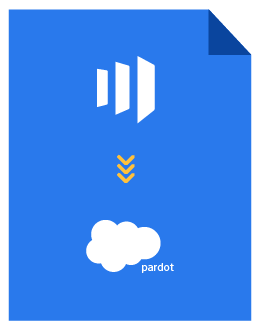
Marketo to Marketing Cloud Account Engagement Migration Checklist
Download our free migration checklist to plan your transition from Marketo to Marketing Cloud Account Engagement (formerly Pardot) like an expert.
Conclusion
If you follow the steps outlined above, you should have no problem migrating all your data, assets, and campaigns over to MCAE.
If you run into any issues, feel free to reach out for support. EBQ is here to help.
