B2B Website Redesign Strategy: 8 Tips to Enhance Your Website
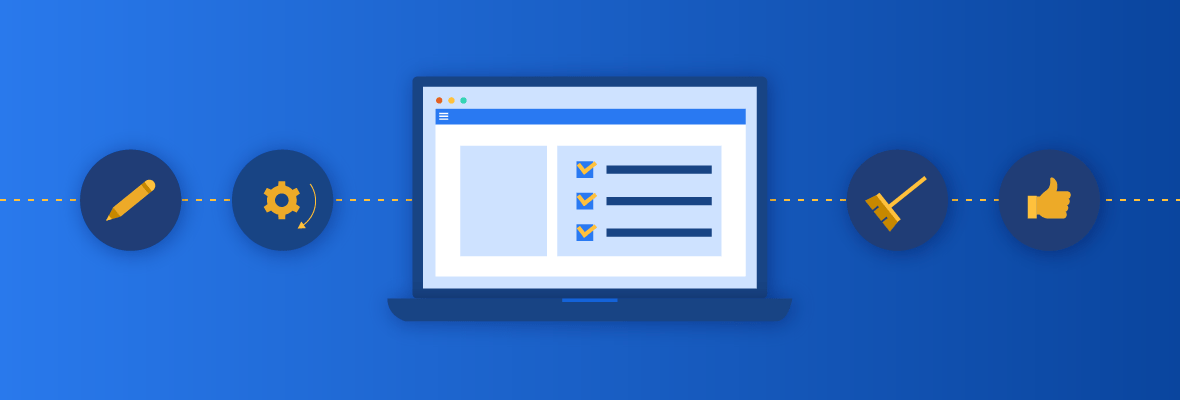

Brent Walrath
This post was originally published in November 2022 and has been updated for accuracy and comprehensiveness.
Companies decide to redesign their websites for many reasons, such as dated designs, poor user experience, or reaching new business goals. However, a website redesign doesn’t happen overnight. You need to start with a website redesign strategy to develop a clear plan and understand your goals for this new website.
If you’ve considered redesigning your website, you most likely have noticed some areas you’d like to improve. If you’re creating or optimizing your B2B marketing strategy, a quality website redesign will be a great step toward success.
When visitors come to your website, they should find persuasive content, engaging visuals, organized in a structured format, and consistent branding throughout the site. A well-designed website creates a positive user experience that entices visitors to convert.
Each step of your website redesign strategy has a specific purpose:
- Assess your buyer persona
- Measuring current website performance
- Set realistic website redesign objectives
- Establish your brand messaging strategy
- Improve on-page SEO strategies to boost your ranking
- Conduct a competitor analysis
- Build content insights with a website inventory
- Choose the right CRM for your needs
Continue reading to learn what a solid website redesign strategy includes.
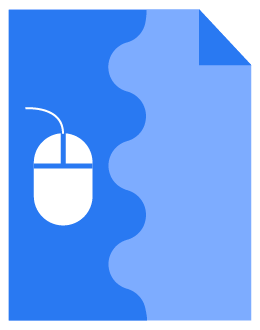
Download 8 Tips for a Successful B2B Website Redesign Strategy
Whether your goal is to increase website traffic or give your visitors a new look, our guide walks you through the fundamental steps for a successful website redesign.
1. Assess your buyer personas
Speaking the language of your prospects sounds like an easy task. All you have to do is tell them your achievements and success stories, right? Not quite. Although sharing your achievements is great, that is not all visitors want to see. They want to know how your company can help them achieve their goals. This is where assessing your buyer persona comes into play; if it’s outdated or needs some improvement with your website redesign, you should create a new one.
A B2B buyer persona allows you to imagine yourself as the buyer you are targeting. Define your prospect’s needs and wants and create messaging to inspire them to purchase your solution.
Create your buyer persona by:
- Thinking from your prospect’s perspective
- Speaking to your personas in their ideal language
- Looking at examples of what a well-defined B2B buyer persona looks like
Once you understand your buyer persona, you can use this information to develop your call and messaging scripts.
2. Measure current website performance
Gathering metrics from your current website’s performance will give you a distinct starting point for comparing and contrasting the effectiveness of your new website design with that of your previous site.
We suggest starting with your monthly performance metrics to see how much engagement occurs on your website. Luckily, some tools make this task easier. Look into Google Analytics, Google Search Console, or Semrush to find all the metrics you need to gather insights about your website. Common metrics usually include visitors, the number of visits, and unique visitors.
However, examining additional metrics is important to fully understand your website’s performance.
Be sure to account for :
- Number of visits: The number of visits to your website or a website page during a specific reporting period.
- Number of unique visits: The number of people who visit your website at least once during a reporting period.
- Bounce rate: The percentage of website visits where the user only views one page before leaving the site.
- Time on site: The average amount of time users spend on your website.
- Top-performing keywords (think ranking, traffic, lead generation): The phrases your website is targeting and how well they are helping you gain exposure.
- Number of inbound linking domains: Links from external websites that guide users to your website to help increase visibility.
- Total new leads and form submissions: The number of visitors who have generated enough interest to fill out your form and be considered a lead.
- Total sales generated: The total revenue generated by all transactions on your website.
- Total pages indexed: The number of unique web pages crawled and indexed by a search engine.
- Total pages that receive traffic: Which pages receive traffic and if a page has noticeably more traffic than others.
3. Set realistic website redesign objectives
Setting goals for your website redesign is great, but ask yourself if they are measurable. Defining realistic KPIs is important because it will keep you accountable to objective results, ensure you are meeting your overall business goals, and allow you to build momentum to continue achieving larger goals going forward.
The quality of your website influences the actions visitors will take when they visit. Unfortunately, there is no exact science of web development to tell you when a web redesign is necessary. However, some factors can give you insight into the quality of your current website.
For example, when we are looking for an increased number of visitors, we consider setting objectives for the following:
- Increase the number of visits and visitors
- Reduce bounce rate
- Increase time spent on site
- Improve the domain authority
- Increase the total new leads and form submissions
- Increase the total sales generated
- Increase site engagement
- Improve current SERP rankings for important keywords
4. Establish your brand messaging strategy
Enhance your user experience by creating a website with consistent branding and powerful marketing content. Directing each visitor through your website will create a positive impression and keep them coming back.
The brand and its messaging should be seamlessly integrated. Use your brand messaging strategy to build trust with your visitors. Users who know exactly what you do and how you do it will be more likely to take action.
Rather than bragging about your company, create solid value propositions to show the user the benefits your company has to offer. Use social proof and award recognition to prove how amazing your company is.
Let’s start by considering your website’s homepage. It is often the very first page that your user will see, so your homepage needs to explain clearly what your company does, what you offer, and how the visitor can get started.

Subscribe to EBQ's Bimonthly Newsletter

Subscribe to EBQ's Bimonthly Newsletter
5. Improve your on-page SEO strategies to boost your ranking
SEO strategies and website redesign are essential to optimizing your digital marketing efforts. If you have seen less traffic to pages that usually receive a lot of engagement, that may be a sign that it’s time to update your keyword targeting.
Keywords allow people to find your site when searching for something online. Search engines, like Google, crawl indexable landing pages to ensure that the content is relevant and valuable. Because of this, search engines can take the keyword a searcher is looking for and find websites with information that can help the searcher find their answer.
When building out on-page SEO strategies, keywords are a great way to start, but it’s also important to understand the following:
Existing rankings: Start by benchmarking how your existing keywords are performing and where they may need improvement.
Overall website goals: Keywords are a great way to increase website traffic. When you understand what your audience is searching for, you can prioritize using relevant keywords on your site landing pages, blogs, and other content to help guide the user to your site.
Search intent: Again, put yourself in the searcher’s shoes and understand what your audience may be searching for, what phrases they are using, and why. This will help you find relevant keywords that your target audience is interested in and direct them to your page. There are four types of search intents to be aware of:
- Navigational intent: Users are looking for a certain page.
- Informational intent: Users want to learn more about a topic, place, solution, etc.
- Commercial intent: Users are doing research before making a purchase.
- Transactional intent: Users are usually ready to complete a specific action, such as a purchase.
Ranking potential: Before using a keyword, determine its competitiveness by looking at its difficulty score. Tools like Ahrefs, MOZ, or Semrush will give you insight into whether you have a reasonable chance of ranking for that word compared to other, maybe larger, competitors.
Although important, keywords are not the only way to improve your on-page SEO strategy.
Organic SEO elements you should pay attention to when creating your website redesign include:
- Quality content
- Title tags
- Headers
- Meta descriptions
- Proper formatting
- Internal linking
- Mobile functionality
- A well-composed URL
- Website speed
6. Conduct a competitor analysis
To set yourself apart from your competition, you need first to understand who your competitors are. Look at their websites to gain insight into what they do or don’t do and where you could set your website apart from theirs. Then, you can begin crafting your marketing strategy for your new site.
When conducting a competitor analysis, look for the following information:
- Design (page speed, mobile optimization)
- Calls to action (what are they directing their visitors to do)
- Differentiators (quality, social impact, initiatives)
- Content (updated blogs, news articles, social media presence, etc)
Conducting a competitor analysis is a great way to learn about other websites, what your competitors are doing particularly well, and where your company may overlap. Use this to decide how you want your website to stand out and gain ideas on what you’d like to include on your site.
7. Build a website inventory
Before you can direct your visitors to your best-performing pages, you must understand which pages are receiving the most attention. A website inventory is a comprehensive document of the content pages published on your website. This document keeps track of both published content and helps with organization for your team, telling you who published what and when.
Building a website inventory of your highest-performing site pages will allow you to see what your visitors are continuously interested in reading and how to continue directing them to that content.
To build a website inventory, we suggest conducting a content audit to learn how to create more content your audience will enjoy. Rather than guessing which pages of your site are performing best, Google Search Console is a great tool to help you pinpoint your best pages and opportunities to improve them.
Look for these factors to determine which pieces of content are successful:
- Most shared or viewed content
- High traffic pages
- Best-performing or highest-ranking keywords (and their associated pages)
- Pages that are creating the most conversions
Some ways you can make use of these high-performing pieces of content to keep the visitors coming back include:
- Repurposing high-performing content into infographics, slideshows, videos, etc.
- Consolidating short articles into white paper or long-form articles
- Re-evaluate the UX to keep the piece updated regularly
If you have never done a content audit or don’t have the bandwidth to perform one, our content specialists at EBQ are here to help. As content experts, we can spot areas for improvement, such as where to add SEO and ensure you follow best practices.
8. Choosing the best CMS for your business
A content management system (CMS) is software that allows you to create, edit, publish, and manage your digital content. Choosing a content management system will save you time in the long run by helping you create, manage, and publish content. Ensure your website has a publishing functionality to easily create, publish, and optimize your content for search engines.
A CMS system is useful when building and maintaining your website. Rather than building a site from scratch, a CMS system like WordPress or ContentHub helps you create an optimized site accessible from any device. Find a CMS you’re comfortable using and take advantage of all it has to offer.
A CMS software is beneficial for many reasons:
- No coding required
- Easy collaboration
- Built-in SEO features and extensions
- Security features and extensions
- Predesigned templates
- Quick and easy website updates
- Blogging functionality
- Content scheduling
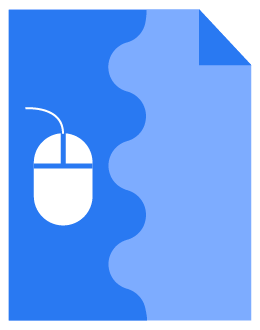
Download 8 Tips for a Successful B2B Website Redesign Strategy
Whether your goal is to increase website traffic or give your visitors a new look, our guide walks you through the fundamental steps for a successful website redesign.
Start building a new website
Now that we have covered everything you need to know about a website redesign strategy, it’s time to start building your new site.
Let’s review the tips we discussed:
- Assess your buyer persona
- Gather your current website metrics
- Set realistic objectives
- Employ brand messaging
- Implement SEO strategies
- Conduct a competitor analysis
- Build website inventory
- Choose the right CMS for your needs
If you need help getting your new website up and running, our web developers are here to help. With knowledge of many different CMS platforms, we can help you create, optimize, and strategize your new website.
