How Nonprofits Leverage Program Management in Salesforce Nonprofit Cloud [Webinar Recap]
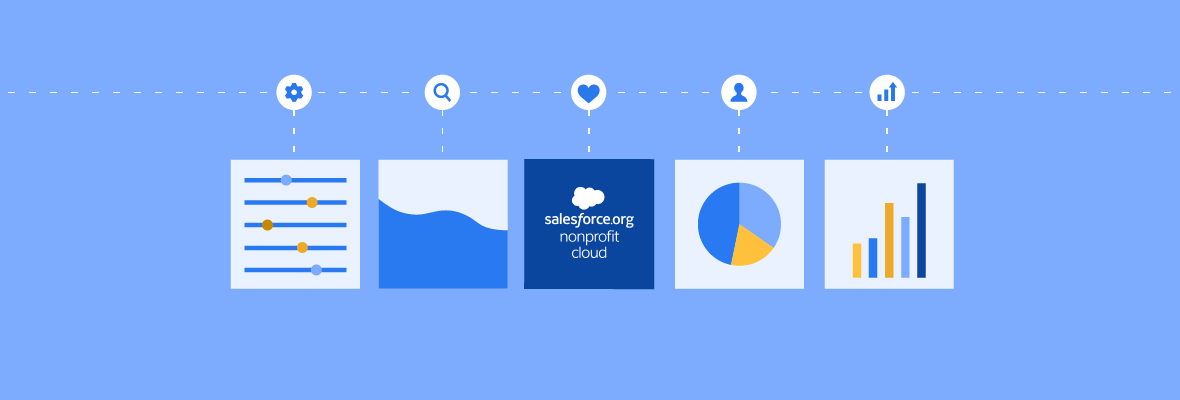
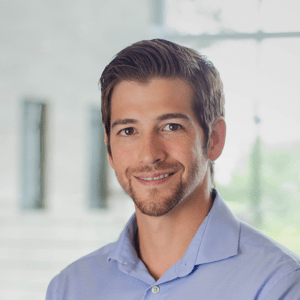
Daniel Wineland
In 2020, Salesforce released the Program Management Module (PMM) — a standard framework for nonprofit organizations to track Programs, Services, Constituents’ or Cohorts’ Program Engagements and Service Delivery. The module is a free open source tool that integrates seamlessly with Nonprofit Success Pack (NPSP).
When set up correctly, this tool allows nonprofits to get a single view of all their programs and extract meaningful data based on the additional custom objects provided by the module.
In this post, we’ll dive into the benefits of Program Management and the unique features of the module.
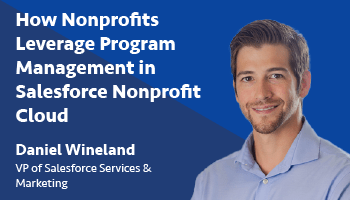
WEBINAR REPLAY:
How Nonprofits Leverage Program Management in Salesforce Nonprofit Cloud
Take a tour of the module with our demo that showcases Program Management Module’s key features in action.
Benefits of Salesforce Nonprofit Program Management
Before exploring the Salesforce Program Management Module’s unique features, let’s cover what kind of challenges Salesforce aims to solve with this module.
Many nonprofits struggle to keep track of service delivery in separate, disorganized spreadsheets — causing a lack of visibility across their organization. Without an easy way to report on programs, many nonprofits aren’t able to accurately report on their actual community impact.
With PMM, your organization will be able to:
- Connect your teams: Standardize how Programs and Services are tracked across your organization.
- Measure impact: Real-time reporting insights at every level: Programs, Services, and Constituents.
- Scale productivity: Faster, easier data entry for front-line staff delivering your services.
Now that we’ve covered the benefits of PMM from a bird’s-eye view, let’s take a more in-depth look at Salesforce Program Management.
Key Features of Salesforce PMM
Out of the box, the Program Management Module provides 8 new custom objects and reports tailored to a program manager’s needs. The module also utilizes Salesforce’s standard objects, Contacts and Accounts.
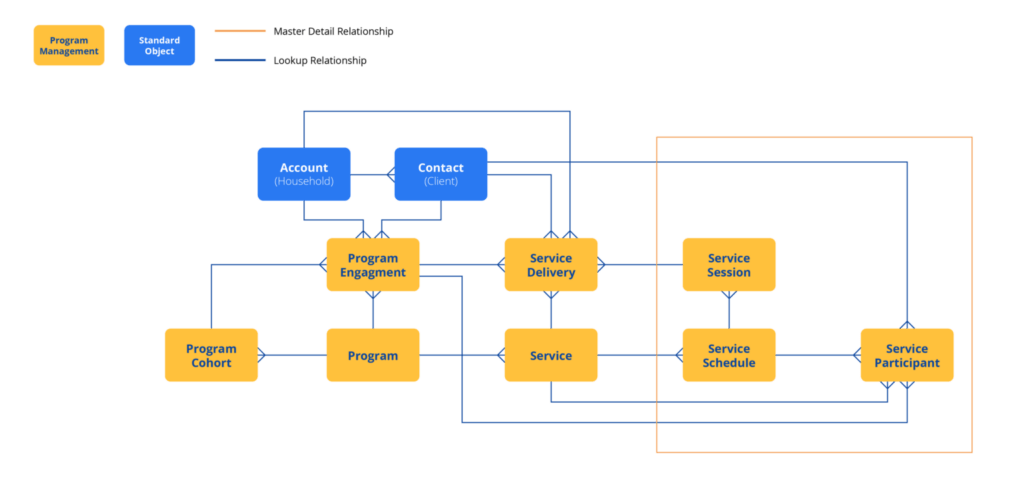
We’ll now take a deep dive into PMM and how your nonprofit can take advantage of these features.
Below, we’ll break down 7 unique features of PMM:
- Programs
- Programs Engagements
- Program Cohorts
- Services
- Service Schedules
- Attendance Tracker
- PMM Dashboard
If you’d like to see all these features in action, be sure to watch our recorded webinar covering the Program Management Module.
Programs
Programs are parent objects that allow you to break down and focus on a specific thematic mission within your organization.
For example, if you provide educational programs to your community, you can set up programs for adult education, youth education, and mental health advocacy.
Programs Engagements
Program Engagements allow you to track engagement between your clients and programs. Keep in mind that the term “client” can include a singular contact or a household account.
The purpose of this feature is to provide more insight about relationships between your programs and clients, or cohorts of clients, over time.
Program Cohorts
As the name suggests, Program Cohorts allow you to group clients together. This is helpful for situations where multiple people start and end a program together and you want to create service deliveries for the group at once.
Using the same example of an education nonprofit organization, a program cohort could be a group of individuals in a particular class.
Services
Like the name implies, Services are an object that allows you to track the individual services your organization is providing. Here, you’re required to define how you’re tracking service deliveries based on a unit of measurement — such as one class attended.
There are usually multiple services within one program. That’s why it’s important to be clear about your unit of measurement ahead of time so you can see your real program impact down the line.
Service Schedules
Service Schedules are where you’ll input when and how often a service will be delivered.
For example, you’ll list out when your classes are held regularly — such as Mondays, Wednesdays, and Fridays at 6 PM.
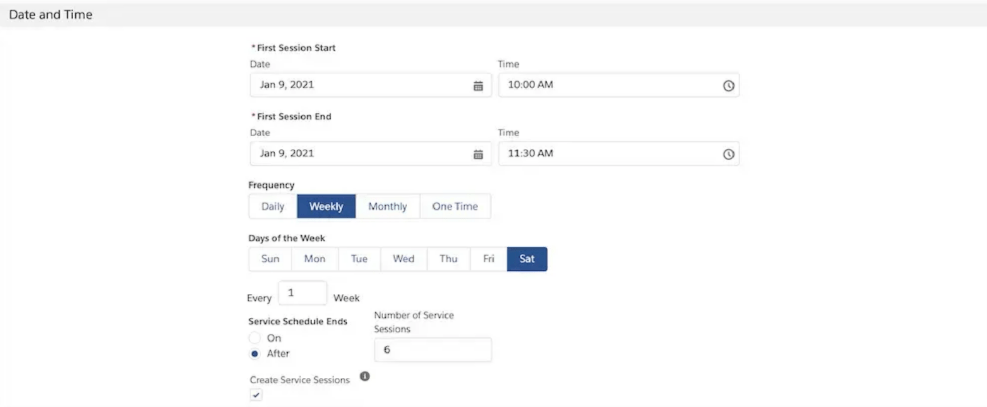
Attendance Tracker
As the name suggests, the Attendance Tracker is how you’ll keep track of attendance records of your clients or cohorts.
You can select which participants received a service delivery with a simple click of a checkbox — allowing you to quickly record which clients are interacting with your program.
PMM Dashboard
The PMM Dashboard is what you’ll see when you land on the PMM home page and where you can access relevant program reports — all in one screen. The PMM Dashboard is tailored to the types of reports a program manager would need, such as a high-level view of service delivery.
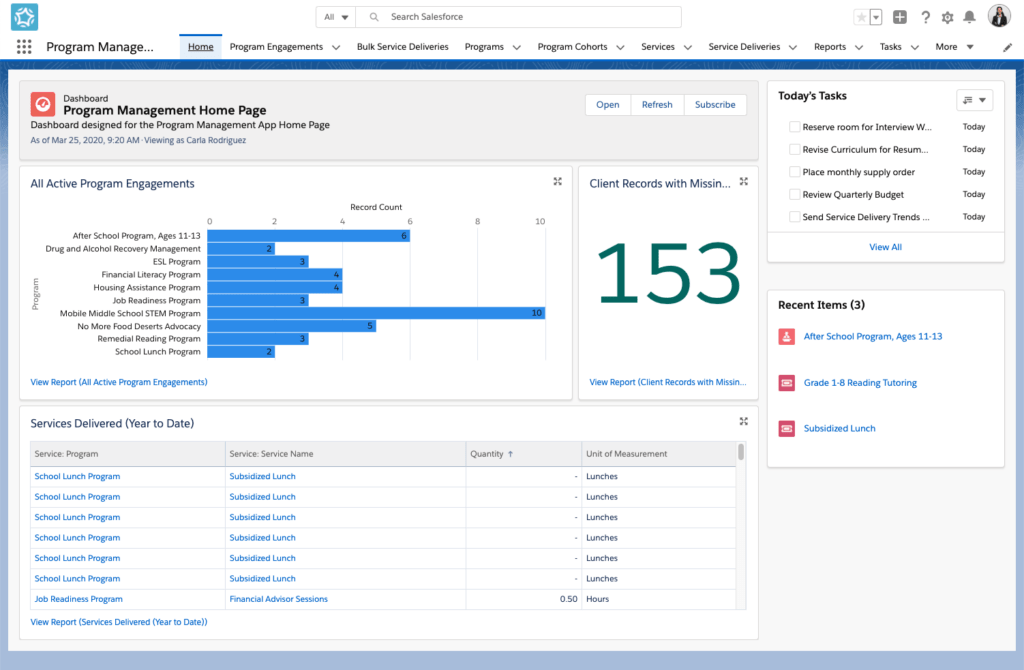
While the dashboard comes with out-of-the-box reports, you can always customize the dashboard to fit your organization’s unique processes.
For more information about CRM dashboards and reports, be sure to visit our Beginner’s Guide to CRM.
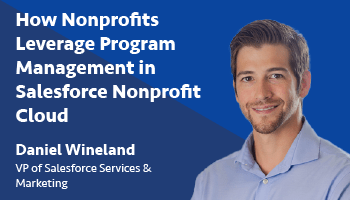
WEBINAR REPLAY:
How Nonprofits Leverage Program Management in Salesforce Nonprofit Cloud
Take a tour of the module with our demo that showcases Program Management Module’s key features in action.
A final word on the NPSP Program Management Module
Downloading Salesforce’s Program Management Module is the easy step. Now, the real challenge begins, as truly integrating the module with your CRM can be a roadblock for many.
If you’re looking for more hands-on guidance of the tool, EBQ’s certified consultants are just a call away.
Not only have we successfully completed thousands of projects, but we also have specialized expertise for Salesforce Nonprofit Cloud. Be sure to check out our Salesforce consulting services to learn more.
