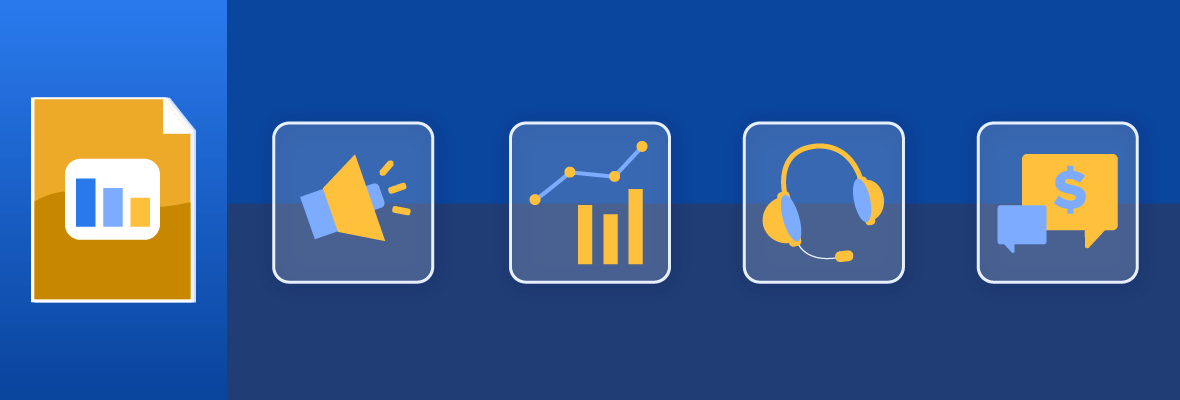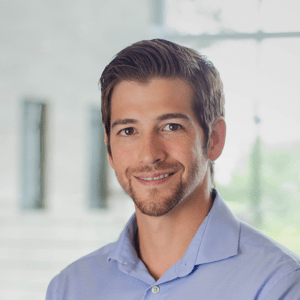As most business leaders know, Salesforce has been the golden standard for years; however, it does take specialized skills to maximize your Salesforce investment. While this guide focused on how to set up your platform architecture, this Salesforce 101 chapter takes you through the 10 most commonly used Salesforce tools and their key features.
In this guide, we’ll go over:
- Sales Cloud
- Service Cloud
- Marketing Cloud
- Experience Cloud
- CRM Analytics
- Salesforce AI
- Nonprofit Cloud
- Marketing Cloud Account Engagement
- Field Service
- CPQ
But first, let’s discuss what Salesforce can do for your organization.

Download Salesforce for Beginners: A Guide on How to Set Up Your CRM
Don’t have time to read the whole guide right now? Download the PDF version of the guide.
What is Salesforce exactly?
Salesforce is a cloud-based customer relationship management system (CRM) — marrying customer data, intuitive automation, and business workflows into one single pane of glass.
Translation? Salesforce is a powerful tool that allows leaders and specialists to collect customer data and make data-driven decisions from them. Depending on which tool you invest in, you can also make meaningful touchpoints with your customers and track their progress as they undergo your buyer’s journey.
That said, we see many business leaders struggle to maximize their platform. If that resonates with you, consider partnering with a Salesforce consultant. They have experience in integrating your Salesforce product into your unique organization workflows while performing regular data hygiene and keeping your Salesforce up to date on their latest updates.
Now, let’s dive into the Salesforce product overview.
1. Sales Cloud
Hailed as Salesforce’s flagship product, Sales Cloud is a traditional sales CRM tool. It allows you to streamline your sales process from lead generation to deal closure, allowing you to track your prospects’ movement better as they move down your sales pipeline.
According to Salesforce, business leaders have reported an average of 37% increase in revenue after implementing this robust tool.
EBQ Tip: By using a sales CRM like Sales Cloud, you can now rate each prospect objectively to predict how close they are to conversion accurately. We highly recommend you utilize a lead qualification framework to understand your prospects better.
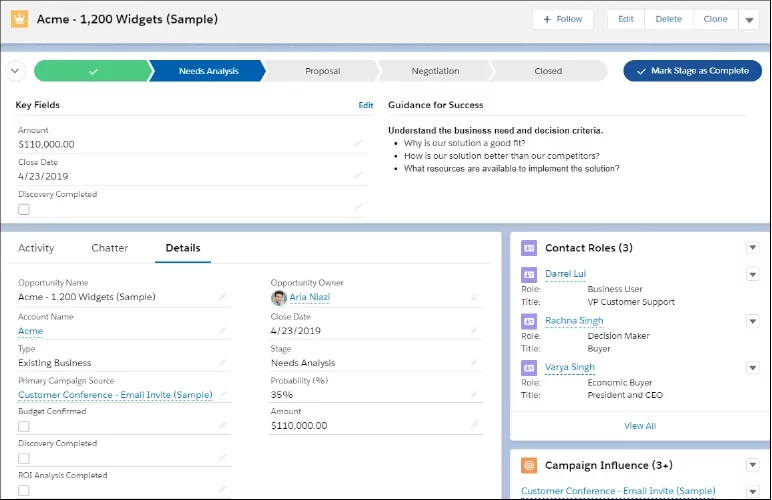
Key features:
- Lead management: This allows you to understand how your leads are coming in, how close they are to conversion, and what touchpoints your team has made
- Opportunity tracking: This helps you track every sales opportunity in one single pane of glass — helpful for organizing and prioritizing which prospect to focus on
- Sales forecasting: This takes into account your current and past performance to help you make accurate sales projections
- Integration with email, phone, and social media: This reduces busy work for your salespeople, as they can now communicate with their prospects using one tool
2. Service Cloud
Service Cloud is designed to better your overall customer experience by empowering your customer experience team to improve how they answer questions, resolve issues, and handle any other service requests.
EBQ Tip: We wrote an Ultimate Guide to B2B Customer Service Strategy. By implementing our expert tips, you can enhance the human aspect of your overall customer experience — leading to happier customers and higher average customer lifetime value.
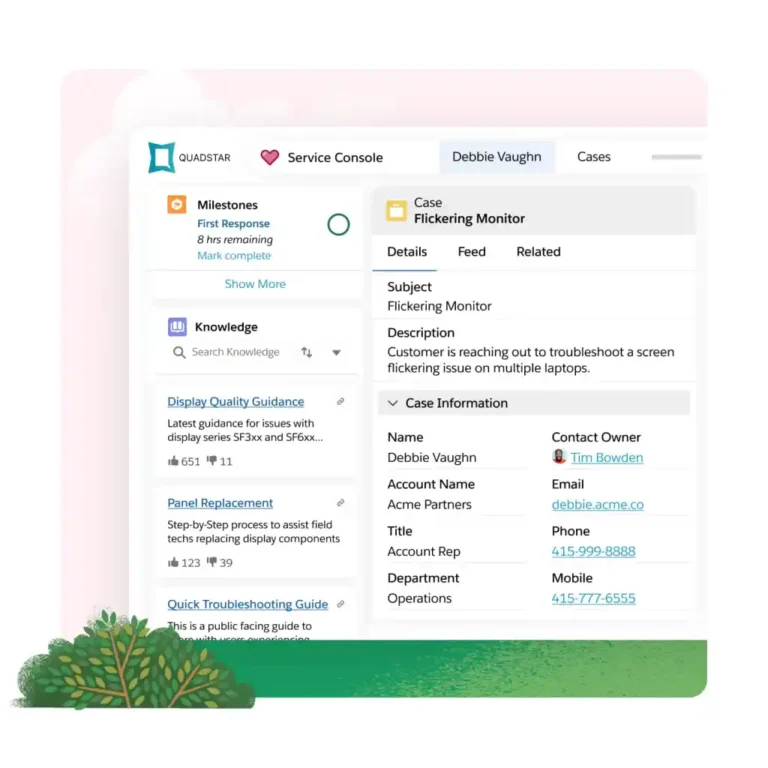
Key features:
- Case management: This allows you to track your customer’s previous interactions with your team and how a case has been handled.
- Knowledge base: This empowers your customers, partners, and support team members to find answers to commonly asked questions — thus lowering case handling times.
- Customer portal: This enables you to create a powerful self-service experience that empowers your customers to find answers on their own.
- Ticketing system: This allows your support team to organize and handle customer inquiries better by assigning a case number to every service member.
3. Marketing Cloud Engagement
As the name suggests, Marketing Cloud is a powerful marketing tool that allows you to create complex customer journeys to target your prospects better. Generally speaking, this tool was designed for B2C businesses.
EBQ Tip: We wrote an in-depth article on the most commonly used studios and builders within Marketing Cloud. Some of these tools include the Journey Builder, Email Studio, and Automation Studio.
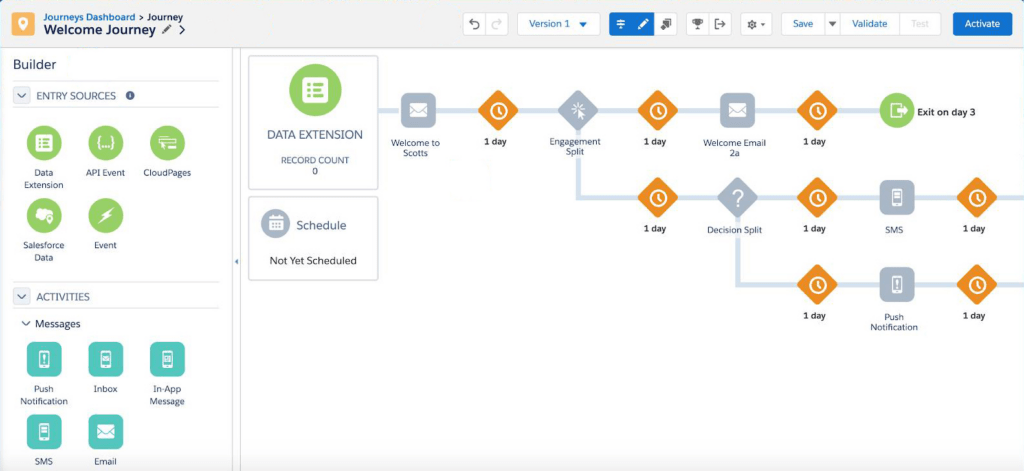
Key features:
- Customer journey mapping: Customer journeys allow you to map out each touch point and how they contribute to the overall omnichannel marketing strategy.
- Email marketing: This allows you to build, design, and send personalized emails to segmented audiences en masse.
- Social media advertising: This allows you to reach your target audience where they are — including Facebook, Instagram, Google Ads, LinkedIn, X (previously known as Twitter), Pinterest, and Snapchat.
4. Experience Cloud (formerly known as Community Cloud)
Have you ever wondered how you can connect your team members, partners, and clients in one singular platform? Now you can with Experience Cloud: a cloud-based platform that allows you to create branded digital experiences.
A few examples of what you can build in Experience Cloud are:
- Help Centers
- Account Portals
- Partner Portals
- Storefronts
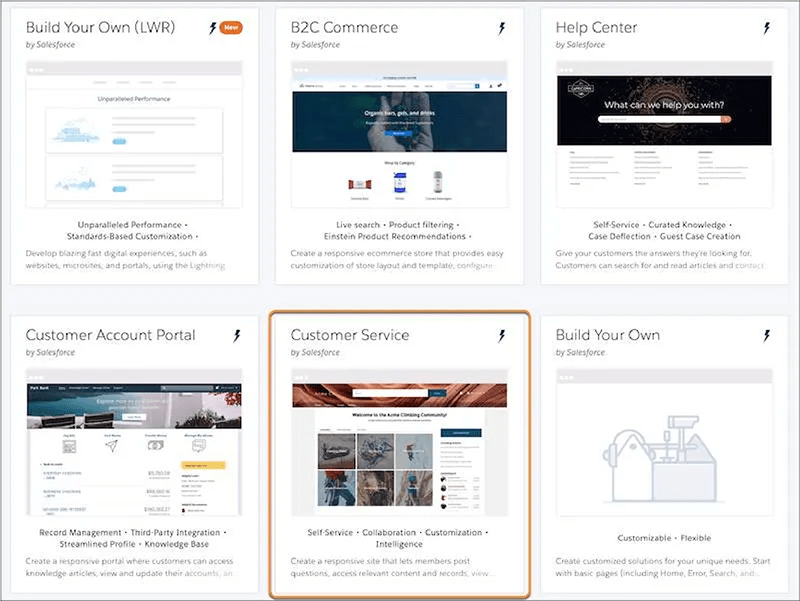
Key benefits of using Experience Cloud:
- Improves communication: By unifying where your customers can directly converse with you, your community can now better share updates, feedback, and solutions.
- Fosters a collaborative platform: Many business leaders love how Experience Cloud builds forums that create a community within your users.
- Encourages overall engagement: Experience Cloud drives user engagement by including gamification elements, such as badges and points, based on a user’s engagement history.
5. CRM Analytics (also known as Salesforce Wave Analytics and Analytics Cloud)
Powered by Salesforce’s Tableau, Analytics Cloud enables your organization to process large amounts of data for intuitive data visualizations, analysis, and overall forecasting. Many Salesforce customers enjoy its predictive machine-learning technology that gives them real-time actionable insights.
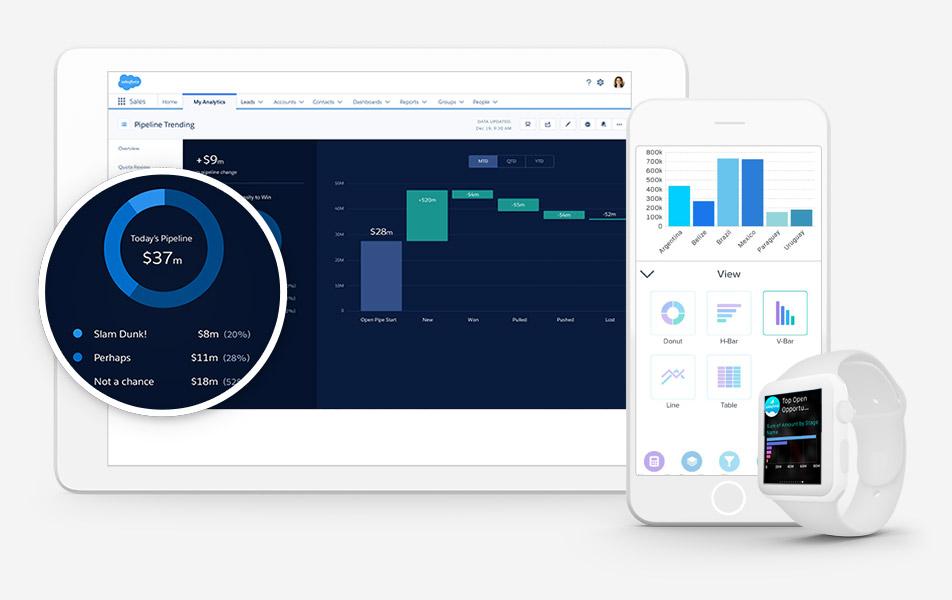

Subscribe to EBQ's Bimonthly Newsletter

Subscribe to EBQ's Bimonthly Newsletter
6. Salesforce AI (previously known as Einstein)
Introduced as Salesforce’s AI product, Einstein is a powerful CRM tool that unveils insights and runs automation based on your current business health and processes. Think of it as a virtual assistant: Salesforce AI makes accurate predictions, highlights key data trends, and reveals insights on where you can improve.
There are four Salesforce AI tools:
- Sales AI
- Customer Service AI
- Marketing AI
- Commerce AI
EBQ Insight: One of the most impressive tools is their Natural Language Processor, which interprets and generates natural human language. This enhances your search capabilities, as the tool translates human search intent for you.
7. Nonprofit Cloud
Salesforce Nonprofit Cloud empowers organizations to track their finances, volunteer engagement, and impact management — all in one platform.
Organizations like ASSET Inc. typically start out by manually creating and going over multiple spreadsheets and documents. This often leads to disorganization and frustration, which prompts board members to consider investing in a nonprofit CRM.
"We do so much that we don’t have time to do other things. We wanted to try to automate as much as we could and let systems do the work for us. We were previously doing things manually through spreadsheets and documents; we had to go to different places to pool information. That’s why we needed a centralized resource."
Sarah Toulouse, Executive Director of ASSET Inc.
EBQ Tip: If you are a nonprofit running on a limited budget, consider partnering with consultants like EBQ. We want to amplify your impact, but we understand that nonprofits often have limited resources; that’s why we offer discounts and phased approaches to your Salesforce project.
Key features:
- Donor Management: Better track where your money is coming from and store your donor’s contact information for future conversations.
- Program Management Module (PMM): Track your program’s progress to evaluate overall success. For more information, check out “How Nonprofits Leverage Program Management in Salesforce Nonprofit Cloud [Webinar Recap]”.
- Outcome measurement: Evaluate the success of your campaigns and programs to better assess your nonprofit’s impact.
8. Marketing Cloud Account Engagement (previously known as Pardot)
Similar to Salesforce’s Marketing Cloud, Marketing Cloud Account Engagement is a marketing automation platform designed to elevate B2B organizations’ omnichannel strategy. We discuss the differences between the two platforms in “Marketing Cloud vs. Pardot: Which Tool Is Right For You?”
EBQ Tip: We’ve also written a Beginner’s Guide to Pardot. While some terminology may be outdated, the setup strategies still stand.
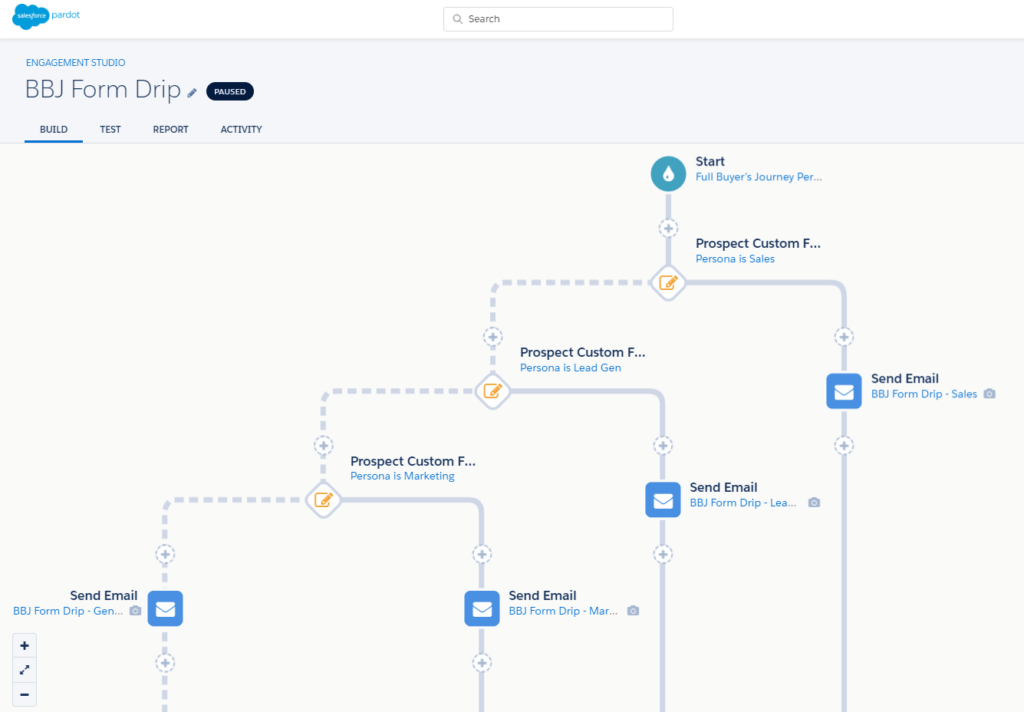
Key features:
- Nurturing leads: Set up and automate a lead rating system to allow for better gauging of how close a prospect is to being interested in purchasing your solution.
- Engagement Studio: Design complex drip campaigns that will automatically trigger based on a prospect’s actions.
- Measure ROI: Easily report on your past and current marketing campaign performances
9. Field Service
For your technicians and service providers on the road, Salesforce’s Field Service provides a seamless solution that allows them to make real-time updates to your customer database. It also enables you to track inventory, send out technicians, and manage service-level agreements (SLAs).
Key features:
- Scheduling tools: Access technicians’ calendars and quickly schedule appointments.
- Dispatching: Promptly send important information to your technicians as they get dispatched to their assignment
- Tracking field service operations: Update important progress information from the convenience of a handheld device
10. CPQ (Configure, Price, Quote)
CPQ (Configure, Price, Quote) enables your sales team to generate branded and accurate quotes quickly. That way, you can automate discounting and pricing rules across the board, which ultimately reduces billing errors down the line.
From our experience, businesses with complex pricing models or multiple customization options benefit best from CPQ.
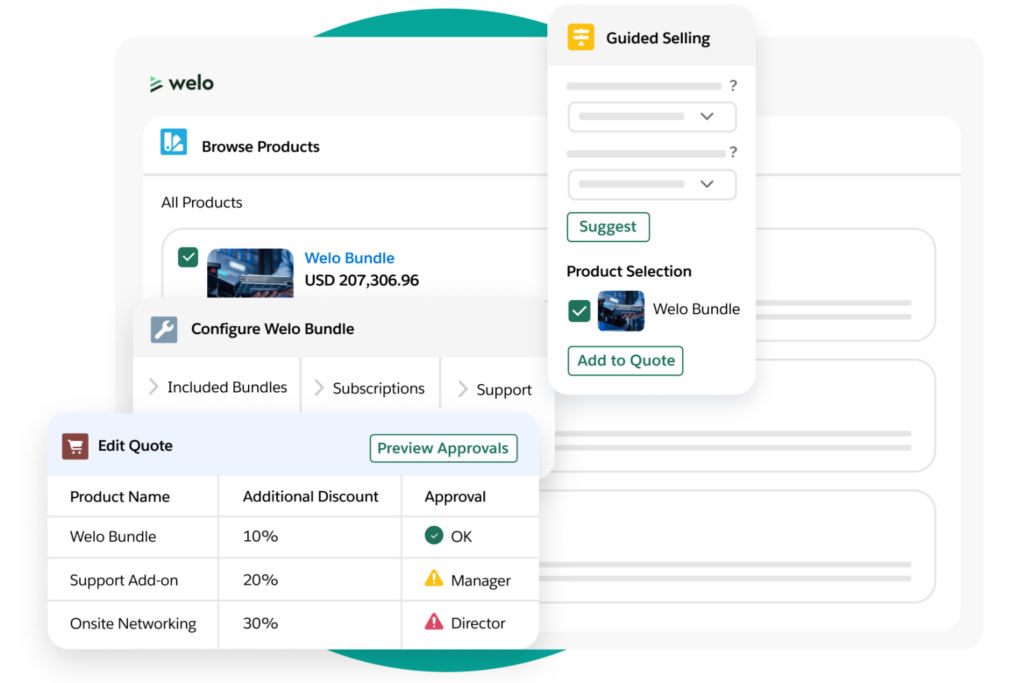

Download Salesforce for Beginners: A Guide on How to Set Up Your CRM
Don’t have time to read the whole guide right now? Download the PDF version of the guide.
Thank you for reading our Salesforce for Beginners guide!
Salesforce’s ecosystem of robust tools offers business leaders opportunities to improve their organizations’ productivity with their cloud-based solutions. Whether you’re in sales, service, marketing, or any data-driven decision-making role, Salesforce empowers you to accelerate your business goals.
That said, Salesforce requires an expert to run their platforms. Our certified administrators can help with Salesforce to help you maximize your ROI and get you using your tool at its full potential.
Not only do we pair you with a seasoned administrator, but you also get the support of a full CRM team for a fraction of the cost of building one internally. Visit our Salesforce Consulting page to learn more.