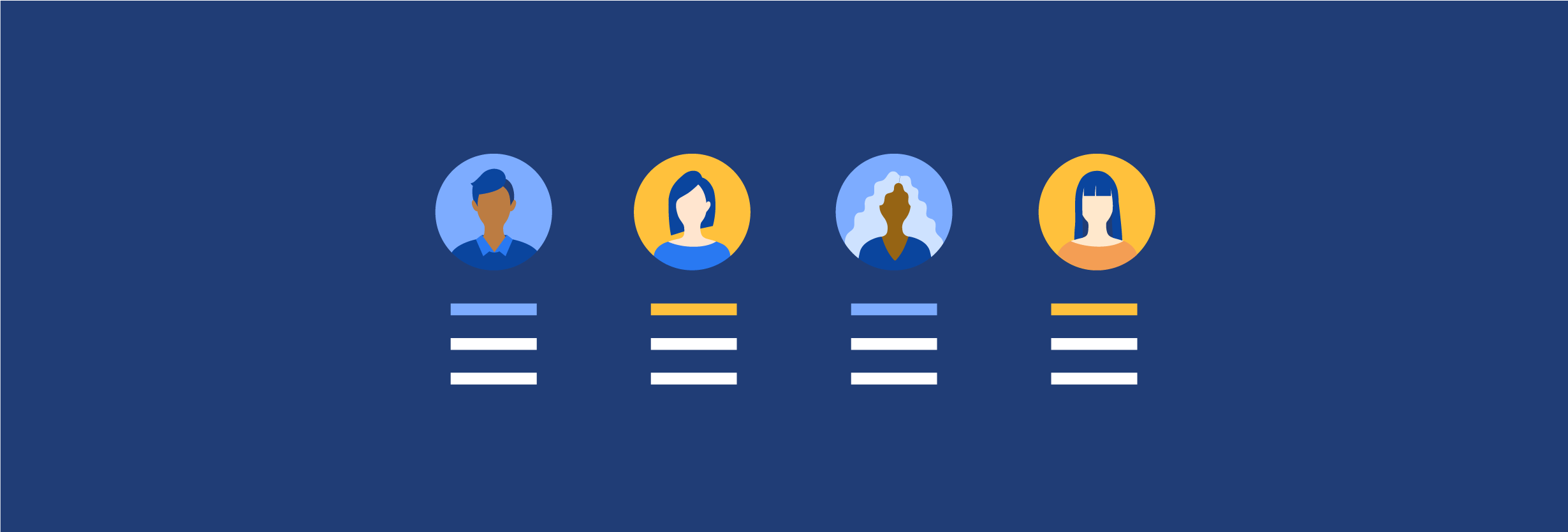Pardot audience segmentation allows you to categorize prospects based on a variety of attributes so you can send them more relevant emails and show them content tailored to their individual needs.
How to segment emails in Pardot
There are a few different features you can use in Pardot to segment your audience and email sends, which can be configured under Marketing > Segmentation in Pardot.
The 4 main ways to segment are:
- Lists
- Rules
- Tags
- Profiles
Below we’ll introduce these features and provide best practices and strategies you can follow to ensure effective segmentation.
Pardot segmentation lists
Pardot segmentation lists group prospects together based on criteria you select, such as job title, product interest, and website behavior. Segmentation lists allow you to send emails only to certain groups of prospects or even keep certain prospects from receiving an email.
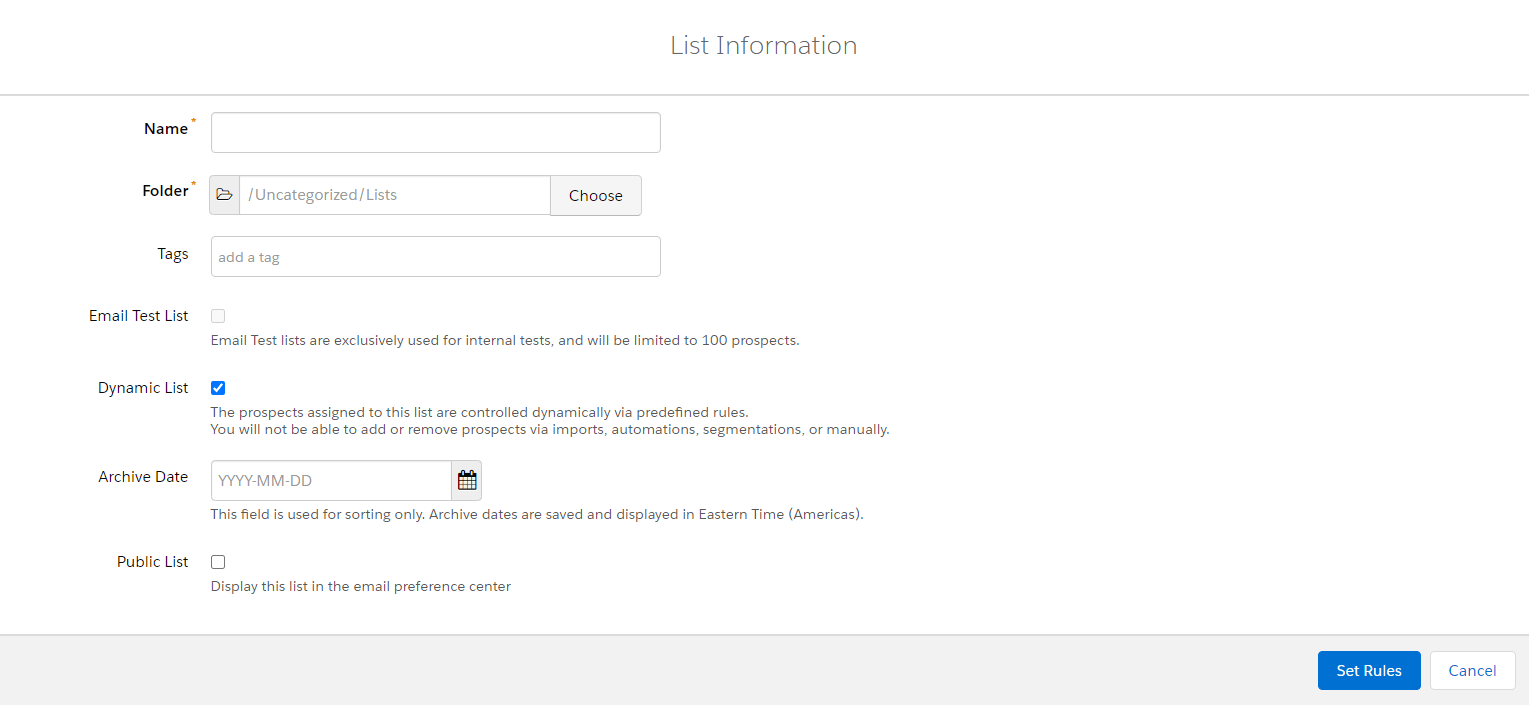
There are 2 types of lists in Pardot
- Static lists: Static lists contain prospects you’ve added manually or through a one-time automation. New prospects are not added to a static list unless you take an action to do so.
- Dynamic lists: Dynamic lists are “living” lists based on automation rules. New prospects are continuously added to a dynamic list whenever they meet the criteria of the automation.
Dynamic lists are ideal for drip email programs, since they continuously add new prospects to your recipient list as soon as their record meets the criteria. For example, you might automatically enroll prospects who download your guide on a certain topic in an email program that periodically sends new content on the same topic.
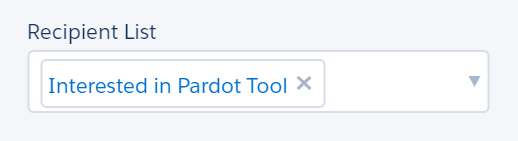
On the other hand, one of the best uses for static lists is to create suppression lists for your email programs — meaning a list of prospects who should not receive certain emails. Since static lists are not updated automatically, you can be sure a change to a prospect’s record will not end up enrolling them in an irrelevant email program.
Example:
One way we’ve used static suppression lists is for our customer onboarding feedback survey. We didn’t want to send our newly created onboarding survey to customers who have been with us for a while. So, we created a suppression list that excludes current customers based on their conversion date.
We wrote about Pardot list types at length in our Beginner’s Guide to Pardot, if you would like to learn more.
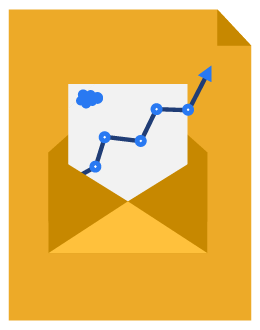
Beginner’s Guide to Pardot
Get the most out of your investment in Pardot with marketing automation tips & strategies from our Pardot certified experts.
Pardot segmentation rules
Pardot segmentation rules are automations that only run one time, allowing you to build static lists. This screenshot shows how our example suppression list of current customers could be set up with a segmentation rule:
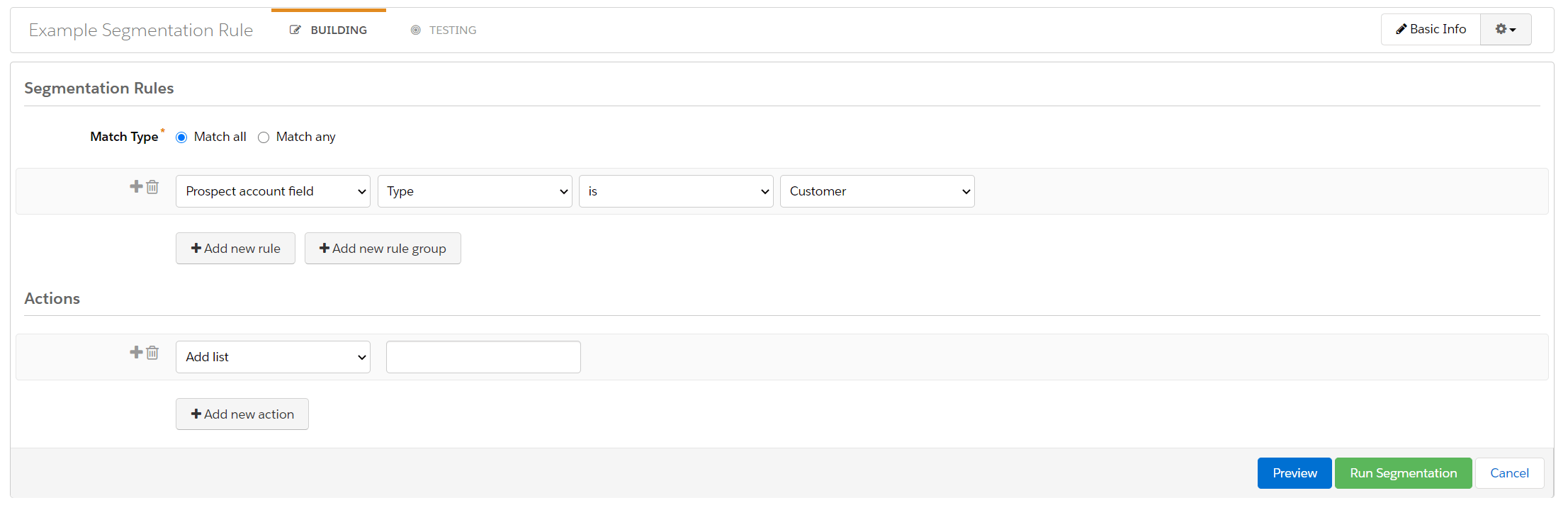
Segmentation rules also let you easily add prospects to or remove prospects from an existing list in bulk.
However, if you need to create a dynamic list that will continually be updated, we recommend using automation rules.
Both segmentation rules and automation rules, as well as completion actions, can be used to implement the other segmentation strategies we’ll cover here.
Pardot tags
Pardot tags are a simple feature you can use to organize prospects, campaigns, and assets. You can add multiple tags to most objects to assist with segmentation, filtering, and even reporting.
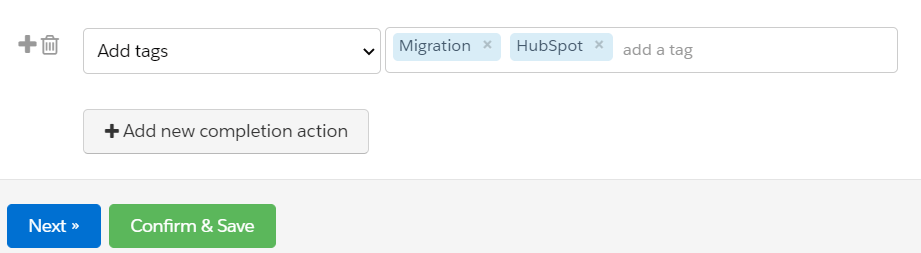
One way of applying tags is by using a completion action on a download form.
With the example above, we add “Migration” and “HubSpot” tags to any prospects that download our HubSpot to Pardot Migration Checklist.
These tags give us two key insights: this prospect likely uses HubSpot currently, and they may be interested in our Pardot services. Knowing this, we can create a rule that segments prospects with these tags into a new list and enroll them in drip programs with informative content focused on migrating to Pardot.
Pardot profiles
Pardot profiles are another way to segment prospects by various attributes and their fit with your ideal customer profile. Profiles use Pardot’s grading feature to track how well certain prospects meet your buyer persona (i.e. how qualified they are to become a customer).
You can create multiple Pardot profiles for different audiences with criteria, such as:
- Industry
- Location
- Job title
- Company size
Here’s an example of how we might set up a Pardot profile for prospects who meet our “Marketer” buyer persona:
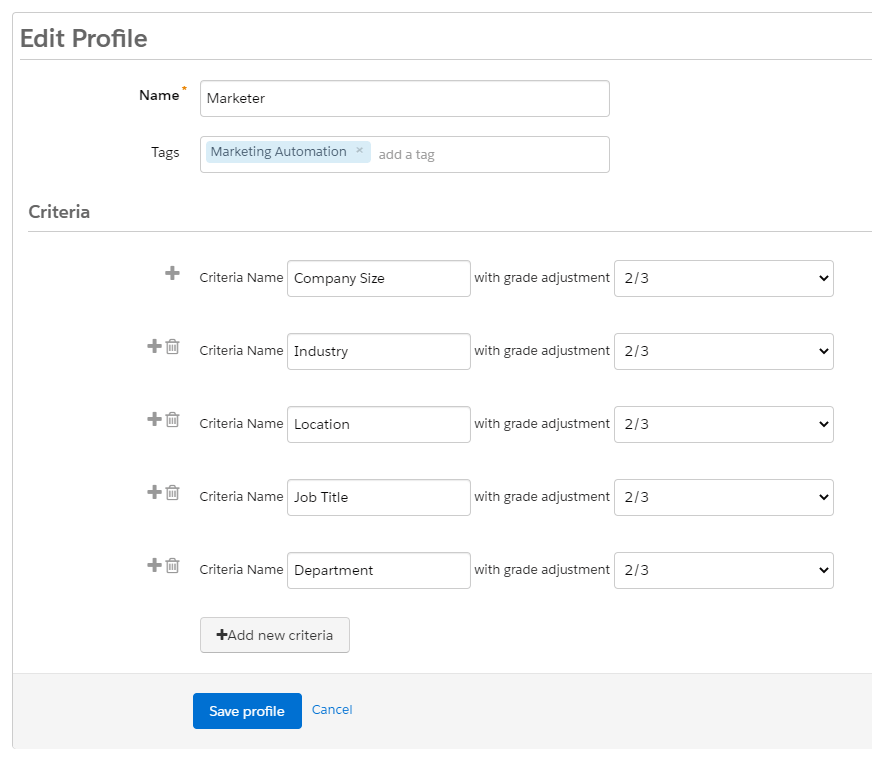
Whenever we indicate to Pardot that a prospect with the “Marketer” profile meets one of the criteria, their grade will increase by 2/3 of a letter grade.
There are a few ways to set a prospect’s profile. You can assign a profile manually, through automation rules, through completion actions on forms, and even through Javascript placed on your website.
Similarly, there are a few different ways to tell Pardot if a prospect matches each profile criteria. You can do so manually in the “Profile” tab on a prospect record by clicking the thumbs up icon if they match or the thumbs down icon if they don’t.
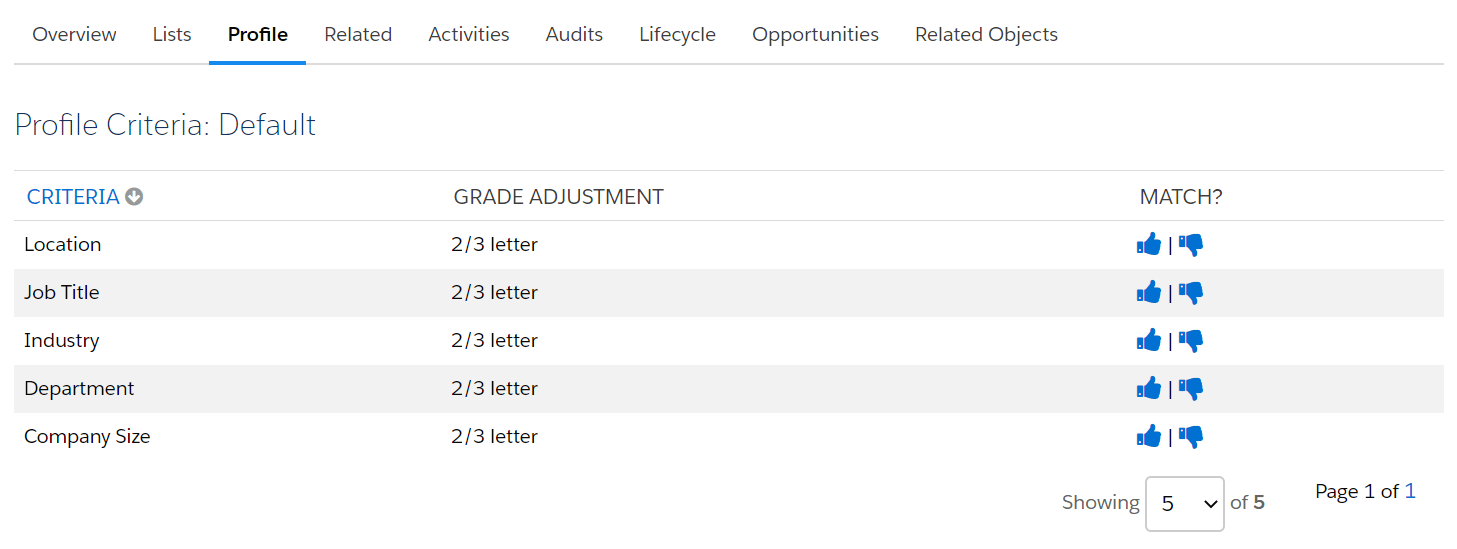
You can also do this with an automation rule, like the one pictured below:
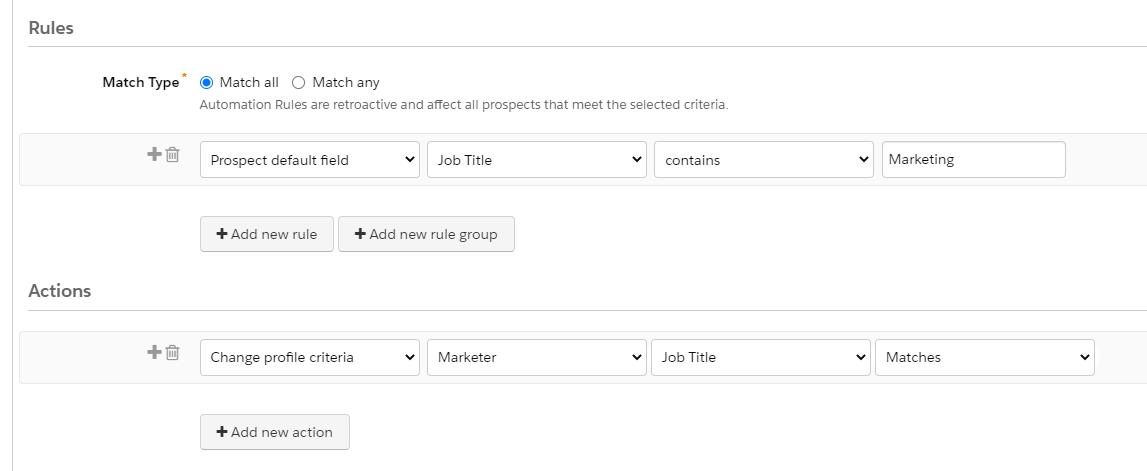
Whichever approach you use, Pardot profiles will allow you to segment your prospects by different interest buckets and level of qualification.
Pardot audience segmentation FAQ
Now that we’ve covered the 4 main methods of Pardot audience segmentation, we’ll address some of the most frequently asked questions we hear about segmenting.
How to segment based on a custom field change in Pardot
You can assign a prospect to a dynamic list based on changes to a custom field in the setup of the list itself. The list must be dynamic in order for the prospect to be added automatically following a change.
For example, we use a custom field called “MA Tool” to record which marketing automation tool our prospects and customers use.
With the automation rule pictured below, we can automatically add prospects who use Pardot to a dynamic list called “Interested in Pardot Tool” and send them Pardot-related emails.
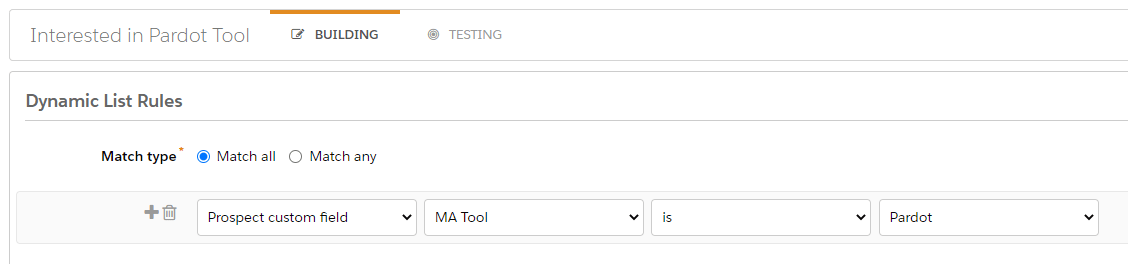
How to segment by location in Pardot
You can segment Pardot prospects by location a few different ways. If you only want to segment prospects by a certain location one time, you can create segmentation rules that add prospects to a corresponding static list.
However, you will need to create a dynamic list if you want to continuously segment new prospects as soon as you receive their location information.
In our example below, we segmented Texas-based organizations into a dynamic list based on their “State” prospect field. Notice we used an “or” qualifier in our rule to ensure prospects are added to the list — whether their state is input as “TX” or “Texas.”
Depending on your needs, you could also segment by country, city, territory, zip code, or by address line one or two.
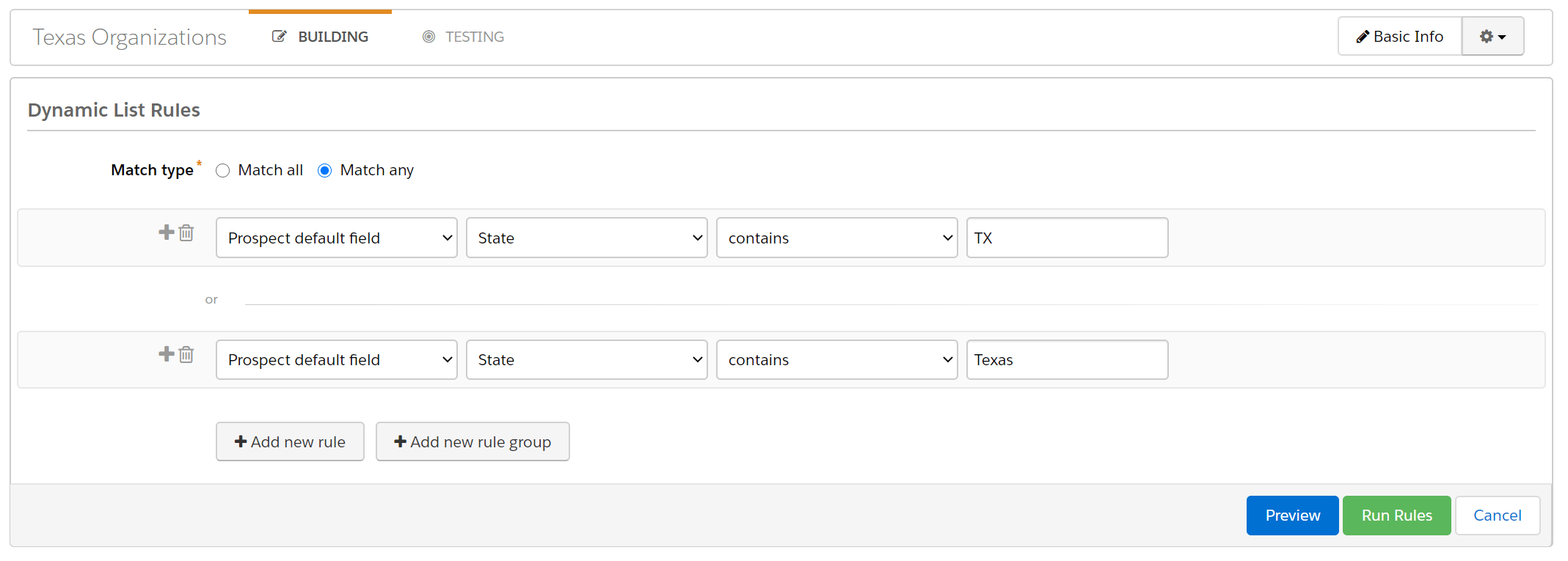
How to segment competitor emails in Pardot
You can segment competitor emails by creating a dynamic list so that it continually refreshes as new competitor contacts enter your Pardot database.
The main reason you’d want to do this is to prevent competitors from downloading your content or receiving your emails, in order to protect your company’s marketing strategy.
Start by compiling a list of your competitors’ websites, and add any prospects whose emails contain the domains to your dynamic list.
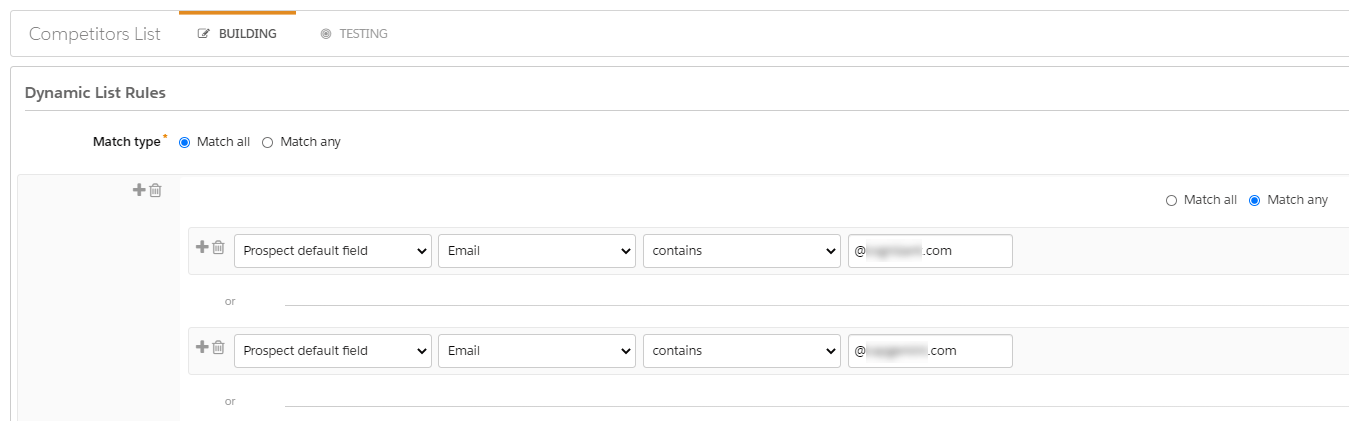
Once you create your dynamic competitor list, you can add it as a suppression list to your email campaigns.
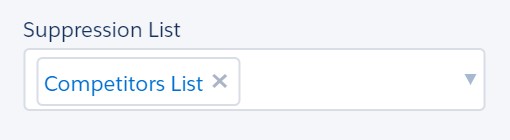
If you use an autoresponder email to deliver your gated content, you can also add a rule to the autoresponder automation telling Pardot to only send it if the prospect is not part of the competitor list.
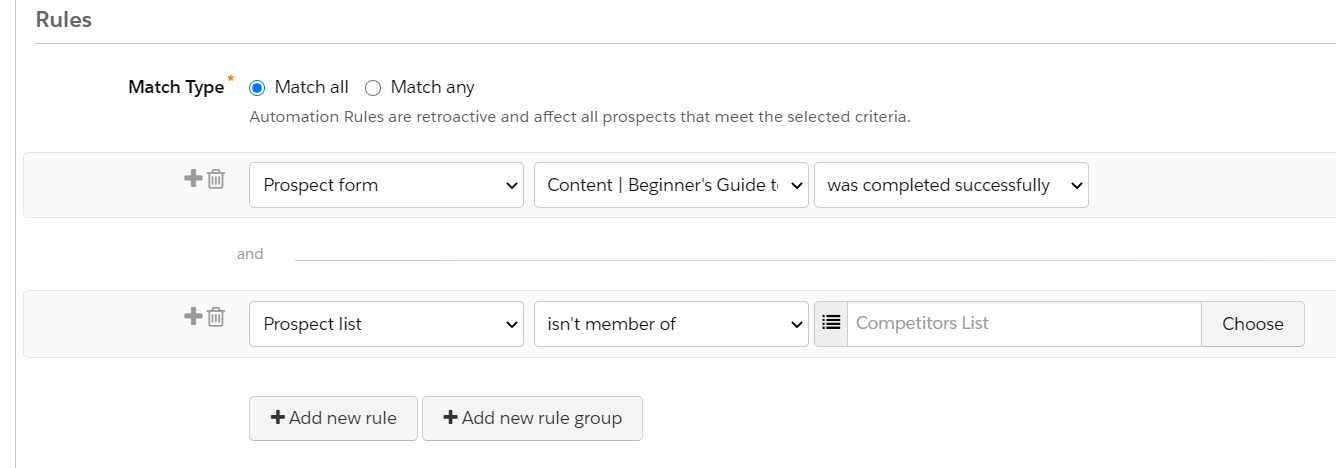
One more way we’ve implemented this, perhaps the easiest approach, is by creating an automation rule that automatically changes the “Do Not Email” field for those on our competitor list.
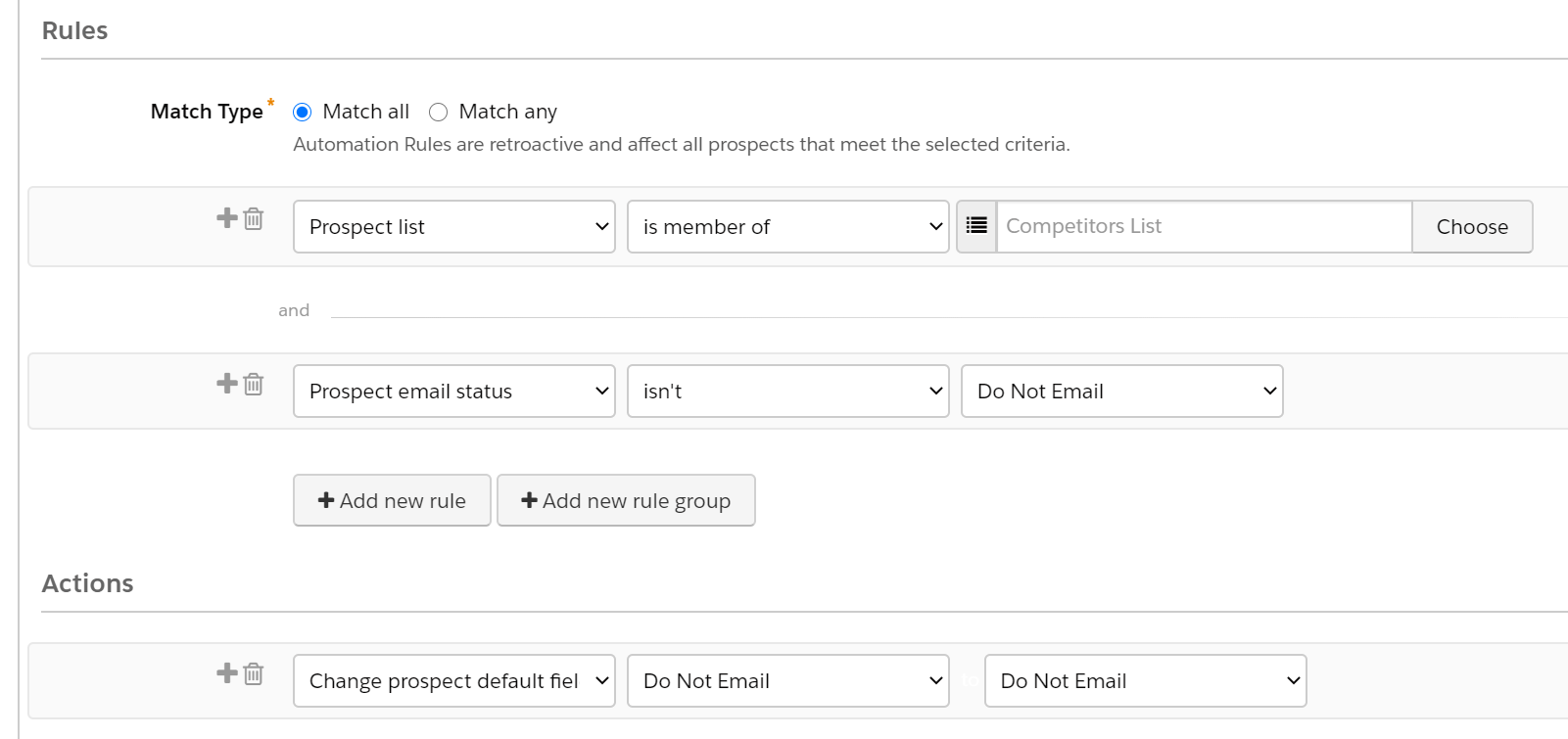
Whichever approach you choose will depend on what you’re trying to accomplish.
Endless possibilities for Pardot audience segmentation
With Pardot, you have virtually endless possibilities for segmenting your audience. There are a lot of different strategies and features you can use to customize communications for your prospects.
If you need help segmenting your prospects, or really any guidance for getting the most out of Pardot, our certified consultants can assist. Visit our Pardot page to learn how we can help.