Omni-Channel vs. Single-Channel Customer Journeys in Salesforce Marketing Cloud Journey Builder [Webinar Recap]
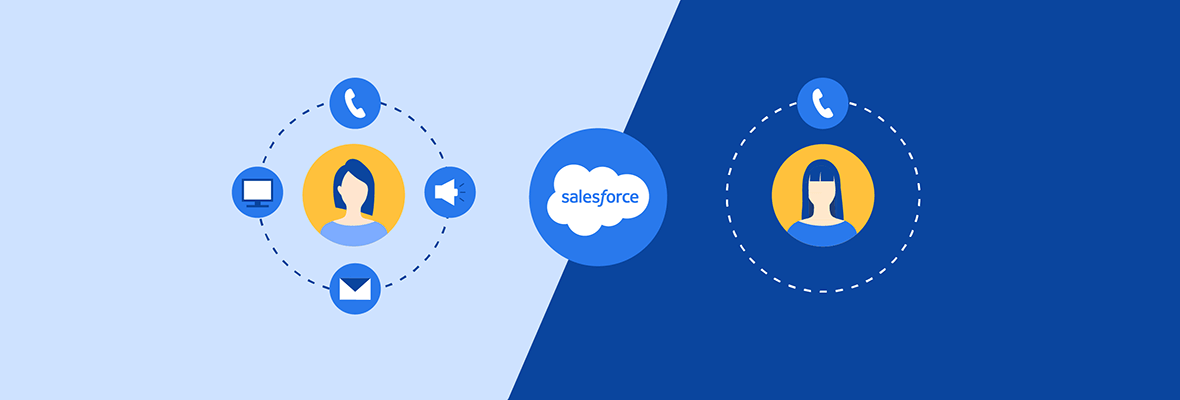

Tom Brinker
In this day and age, customers are often motivated to convert based on 3 messaging factors: personalization, timing, and relevance to their pain points.
With Marketing Cloud’s Journey Builder, you can now build highly relevant customer journeys at scale using a multitude of messaging channels.
In today’s post, we’ll discuss:
- What is a customer journey?
- Pros and cons of multi- vs. single-channel customer journeys
- Considerations for Journey Builder
We’ll first cover what a customer journey is and how Marketing Cloud Journey Builder works.
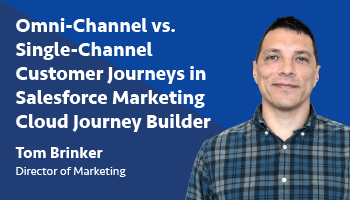
WEBINAR REPLAY:
Omni-Channel vs. Single-Channel Customer Journeys in Salesforce Marketing Cloud Journey Builder
Discover how to better connect with your contacts using both single- and multi-channel customer journeys.
What is a Customer Journey?
A customer journey is a series of planned connected touchpoints to motivate an audience to take a desired action. They’re efficient in forming personalized crafted messaging at scale.
Marketing Cloud’s Journey Builder allows you to create both complex and simple customer journeys using data from your Salesforce CRM. This data integration empowers you to use a wide range of messaging channels to better connect with your contacts.
Before we begin, let’s review some key terminology:
- Single-channel customer journey: Sends messages using a single channel, such as only emails or only SMS texts
- Omni-channel customer journey: Also known as a multi-channel customer journey, you can send multiple messages across multiple channels
- Contacts: People in your database who you want to reach out to through Marketing Cloud
- Entry source: Determines which contacts will be injected into the journey and where their data will be pulled from
- Activities: Defines how Journey Builder will communicate and direct contacts down the journey path
If you’d like a more robust view on the foundations of Journey Builder, be sure to check out our Salesforce Marketing Cloud Journey Builder: The Essential Guide. This guide goes into detail on how to create a customer journey, defines key terminology, and provides journey building best practices.
Omni-Channel vs. Single-Channel Customer Journey
Because Journey Builder allows you to create both single and multi-channel customer journeys, it’s important to compare and contrast the benefits and pitfalls of each type of journey.
| Omni-Channel Customer Journey | Single-Channel Customer Journey | |
|---|---|---|
| Pros |
|
|
| Cons |
|
|
The key takeaway here is that there are multiple factors you must consider before you decide on creating a single-channel campaign or a multi-step one. To better optimize your customer journeys, we recommend partnering with a well-established and experienced team of Marketing Cloud specialists.
At EBQ, we offer a complete marketing department composed of certified digital marketers, content marketers, visual designers, and web developers — all for a fraction of the cost of building out an internal team. Visit our marketing service page to learn how EBQ can help you elevate your brand awareness and create cohesive messaging across all mediums.
Considerations for Journey Builder
To make sure your customer journeys remain focused, you need to take a few considerations into account. That way, you can clearly define goals, develop a winning strategy, and ultimately win over your customers.
Ask yourself:
- What is the purpose of the customer journey? Having one desired action means a more focused customer journey.
- What’s the final CTA of the journey? Make sure this is clear with your copy and branding.
- What is the exit criteria for your contacts? Determine when contacts should drop out of the journey — whether it’s because they’ve successfully completed the goal or they’ve shown no interest in further contact.
- How do you define success? Identify KPIs to help you measure the effectiveness of your customer journey.
- How often should your target audience be updated? Choose if you’re going to use static or dynamic list — which has their own respective considerations.
- When will you check on your journey? Never set it and forget it; you should consistently go back and optimize your customer journey.
These considerations ultimately allow you to create focused customer journeys with your overall campaign goal in mind. For a more comprehensive explanation of how to build a customer journey, watch our live demo builds of both multi-channel and single-channel customer journeys.
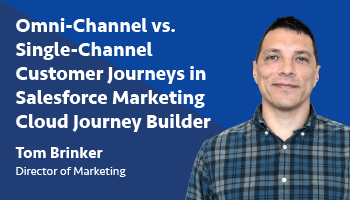
WEBINAR REPLAY:
Omni-Channel vs. Single-Channel Customer Journeys in Salesforce Marketing Cloud Journey Builder
Discover how to better connect with your contacts using both single- and multi-channel customer journeys.
Forge stronger customer relationships with Journey Builder
Whether you’re looking to create a complex journey or a single-send message, Salesforce Marketing Cloud Journey Builder allows you to do it all from one canvas. However, there are multiple considerations you need to think about before you begin configuring your customer journey.
If you’re looking for more hands-on help with your marketing campaigns, be sure to reach out to our digital marketing specialists. Our team of Salesforce certified experts can help you create customer journeys that inspire conversion. Visit our Marketing Cloud Services page to learn more.

