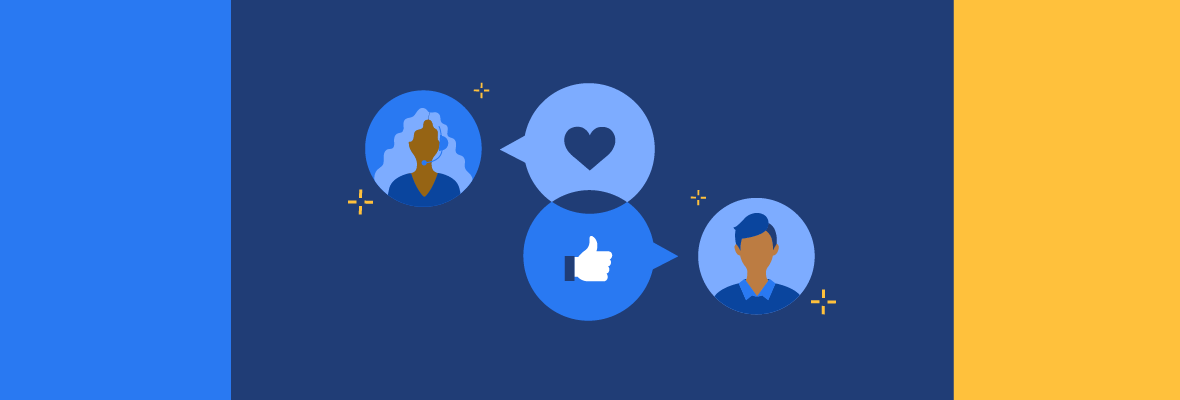In order to create a top-notch customer service experience for your clients, it’s important to build a team dedicated to it. Having a customer service team in place ensures that your customers are receiving the attention they deserve.
In this chapter, we will discuss:
- Who should be on your customer service team
- The tools they should use to meet client needs
- An effective process for carrying out customer service
The team, tools, and process you follow are essential to strengthen the relationships between you and your customers. So, who should make up your department?
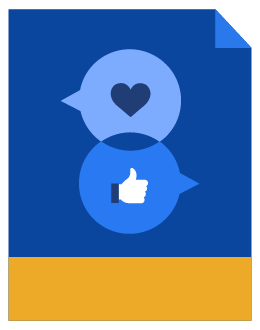
The Ultimate Guide to B2B Customer Service Strategy
Learn how to turn customers into brand advocates using our free customer service strategy guide.
B2B customer service roles and responsibilities
Choosing who should be on your customer service dream team shouldn’t be an overwhelming process. Your team should be made up of people that have professional communication skills and a knack for troubleshooting problems.
Your ideal customer service department should include:
Customer Consultants
Onboarding Specialists
Customer Support Representatives
Tech Support Representatives
Customer Consultant
Your customer consultant is someone that is in a relationship management role and often in a sales role too. They close the deal with the customer and continue overseeing the relationship to make sure the customer achieves their goals. They facilitate the initial onboarding process and identify new solutions for existing customers. Your consultant is in the loop on everything that is going on throughout the customer lifecycle.
The various tasks your consultant performs allow for them to have continuous touchpoints with your client. This constant communication is crucial to maintaining a high retention rate.
Through these interactions, your consultant can go over any concerns your client may have, see how they are enjoying your solution, and offer additional support for them.
Onboarding Specialists
Once your consultant has closed the deal and set expectations for the onboarding process, they will pass the new customer to the onboarding specialist. Your onboarding specialists will provide hands-on tutorials and lessons to further educate your new clients.
Onboarding specialists should follow a thorough process to properly get new clients up to speed. We will go over this process more in-depth in the next chapter.
When implementing this process, the overall goal should be for your customers to adopt the software as soon as possible. Don’t let their newly bought product collect dust for months on end because they never got the assistance they needed to take advantage of it. Quickly onboarding your clients also shows you care about their success, and it will motivate the client to renew their products with you when the time comes.
Your onboarding specialists won’t be working with these clients forever. Once these new clients have been properly trained on their product or software, your customer and tech support members will be there to help address any issues that crop up.
Customer Support Representatives
Your customer support representatives have a variety of tasks. First of all, they handle basic help duties — such as answering general questions, assisting with customer accounts, and resolving complaints. These reps also deal with the financial side of the relationship by processing orders and fixing payment issues.
The customer support members are your front-line workers that are there to help your clients have a positive experience with your services. They handle this assortment of inbound inquiries and follow up on open cases to ensure customers get timely support.
However, complaints and billing aren’t the only things your buyer may have a concern with. Your customer may also have issues with the product itself that need attention from a more tech-savvy team member.
Tech Support Representatives
Just because a client has been with you for a while doesn’t mean they are experts on the product or service they purchased from you. Your tech support members need to be there to answer any product-specific questions they have. Since products and software are constantly updating, your customers may have growing pains that need attention as well.
When it comes to resolving technical issues, companies usually have 3 different tiers of support to help address the situation depending on the severity of the problem:
Tier 1. Help desk support: They extend support for common product problems, such as basic troubleshooting, user errors, and helping with known technical issues.
Tier 2. In-depth technical support: These members are knowledgeable employees that tackle issues and provide answers passed along by Tier 1. For example, these technicians provide troubleshooting for more complex issues.
Tier 3. Expert product support: Employees in this tier are product experts and sometimes include developers of the product. With the best resources available, these members strive to resolve the issue, fix the bug, or get to the source of the issue.
Many smaller companies start out with their product team acting as a support team that fields customer inquiries, since they are the most familiar with the product. However, this is not sustainable in the long run. Since the product team needs to focus on improving the product, it’s important to build a dedicated customer service team to handle inquiries and help resolve issues.
However, building out your own team can be costly. That’s why many companies outsource these roles, but you need to be conscious of who you outsource to and how it will affect your customer experience. Our post, 10 Things to Know Before Outsourcing Customer Service, can guide you towards the right customer service team.
These team members can’t do all of the work on their own though. A smoother customer care experience also stems from using the right tools.
Recommended customer service tools
Your customer service team spends most of their time communicating with customers, so you need high-quality tools to ensure the best experience while having those conversations. The benefits of top-notch tools include more clear communication, easily managing incoming inquiries, and recording details about every customer case.
Customer service communication tools
It is more important than ever to have the right tools to converse with your clients when they reach out to you for support. When looking into communication tools, be sure to identify providers who offer high-quality products that prevent calls from breaking up, customers struggling to hear you, and conversations from lagging.
Most customer service teams will need to use one or more of the following:
- Physical phone system: For multiple phones to connect with features such as call transferring and conference calling. You might go with this option for teams who need to make many internal calls as well.
- Voice over Internet Protocol (VoIP): Allows internet-connected devices, like a computer, to make phone calls. This is a popular choice for many teams because of its quick setup and lower cost.
- Video chat system: Allows people to meet in a video call, which can be helpful for customer service teams who need to do guided walkthroughs with customers over screen share.
- Unified Communications as a Service (UCaaS): Offers cloud-based communications with multiple features rolled into one, such as audio/visual calls and instant messaging.
For some expert tool recommendations, read our post about recommended communication tools to learn which providers could meet your communication needs.
Another effective method to manage your customer service relationships is by using a customer relationship management (CRM) tool.
CRM for customer service
Hence the name, a CRM platform offers features and benefits that aid in managing the relationship you have with your customers.
A CRM allows you to store all the information about each customer in a single place. Considering that each department and team member will have different interactions with a customer, it helps that they can store any notes and information about the customer in the CRM for other members to see.
We recommend Salesforce’s Service Cloud as a dependable CRM platform for seamless collaboration between departments to best meet the needs of your customers. With the ability to personalize the platform for your team while reducing their workload, this CRM is an effective tool for improving the customer experience.
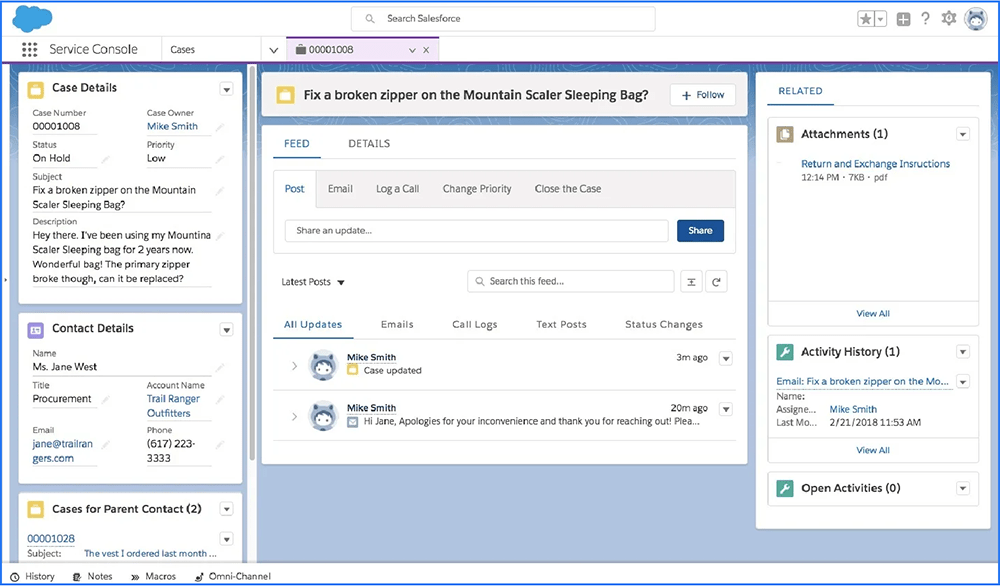
How does CRM improve customer service?
There are a few common features you’ll find in many customer service CRMs to improve the customer care experience:
- Agent Workspace: Gives your team access to case details, customer interactions, built-in productivity tools, and more
- Automation & Workflow: Creates workflows to automate and scale repetitive tasks
- Case Management: Allows access to details, context, and history of the case to help resolve it faster
- Incident Management: Manages and helps resolve major service interruptions through proven workflows
- Omni-Channel Routing: Automatically matches cases from any channel with the right team member
- Reporting & Analytics: Utilizes prebuilt dashboards that track metrics such as rep performance and channel usage
- Telephony & Voice: Solves phone cases faster by integrating this feature into your service console
- Workforce Engagement: Provides on-demand training and optimizes team schedules
With these features and advantages of a CRM platform, your customer service team can work more efficiently and gain full visibility into customer interactions.
For less urgent issues a customer may come across, your company can provide tools for them to find the answer on their own without having to contact support.
Customer service knowledge base
A knowledge base is a self-service portal where people can access resources to find answers and resolve issues. Also known as tier 0 tech support, a knowledge base allows your clients to find answers on their own without having to contact support.
Another benefit of a self-service portal is that it’s available 24/7. This is especially useful when you have clients in different time zones who can’t call support during your work hours.
With a stocked knowledge base, you reduce the number of phone calls your tech support members receive. Now, your customer’s bigger concerns can be addressed in a timely manner. Articles in your knowledge base can even be useful for your support agents to find quick answers to inbound customer inquiries.
One example of a tool you can use to build your knowledge base is Salesforce’s Experience Cloud. The platform helps you design your portal and organize your knowledge content. You can also use it to create an online social platform that allows customers to connect and collaborate with one another.
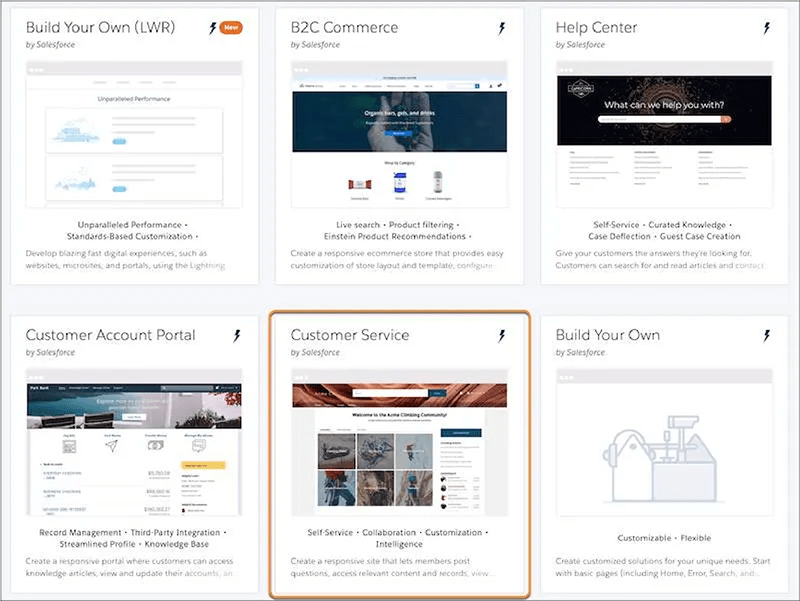
This social aspect creates opportunities for people to come together to help tackle their issues as a community. It also grants customers the ability to share their experiences with the product, add reviews, and suggest product improvements.
It may feel daunting to implement a CRM and build out a knowledge base. With years of experience helping hundreds of clients with Service Cloud and Experience Cloud, our Salesforce certified consultants can help you tailor these platforms to your business.
Once your team has established its preferred CRM and tools, it’s time to follow a process that maximizes your client’s customer care experience.
What is your B2B customer support process?
Providing a positive experience for your customers is crucial if you want them to continue their partnership with you. Without a process for your team members to follow, it can negatively affect your customer relationships.
Here are the 4 basic steps of the customer support process and how you can optimize them for your business:
Contact: Keep in continuous contact with your clients. Sometimes they may be sitting in silence with a problem. Reaching out proactively can be the first step to helping them. On the other hand, be sure you have convenient ways for them to contact you based on their preferred channels. When they do reach out, be responsive to their needs.
Gather information: If they voice a concern, ask questions and listen to their plight. The more information you can get from them can help resolve their issue faster. Be sure to record feedback from customers to continuously improve your support team and solutions. As mentioned earlier, it’s important to store this information somewhere everyone can access it like in a CRM.
Find a solution: Some issues are easy to resolve. It may take a few minutes to fix then your client will be on their way. However, if it’s a bigger problem, know when to pass it on to a more experienced tech support member. Don’t forget to be transparent about it with the customer. Tell them the issue is being escalated to a higher tier on your tech support team and let them know when they can expect a follow-up.
Leave a good impression: Never end on a bad note. Ensure your support agents have the right personality to work with customers and leave a good impression on them. Your support agents should look for ways to make things right to the best of their ability. When appropriate, they can offer discounts or other incentives to make amends.
This simple process is an effective way to delight your customers through convenient support.
Building a customer service team the right way
Knowing who should be on your team as you build and structure it is the first step to providing your customers with a positive customer service experience. Each role is an integral part of the customer service team. And don’t forget to equip them with the right tools and processes to follow.
If you want to improve your customer service team, our customer experience services can help you quickly build an effective team that increases renewals and lifetime value.
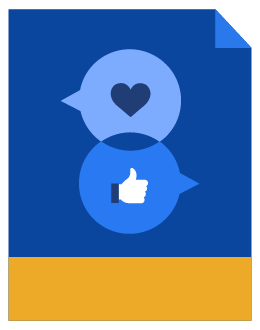
The Ultimate Guide to B2B Customer Service Strategy
Learn how to turn customers into brand advocates using our free customer service strategy guide.