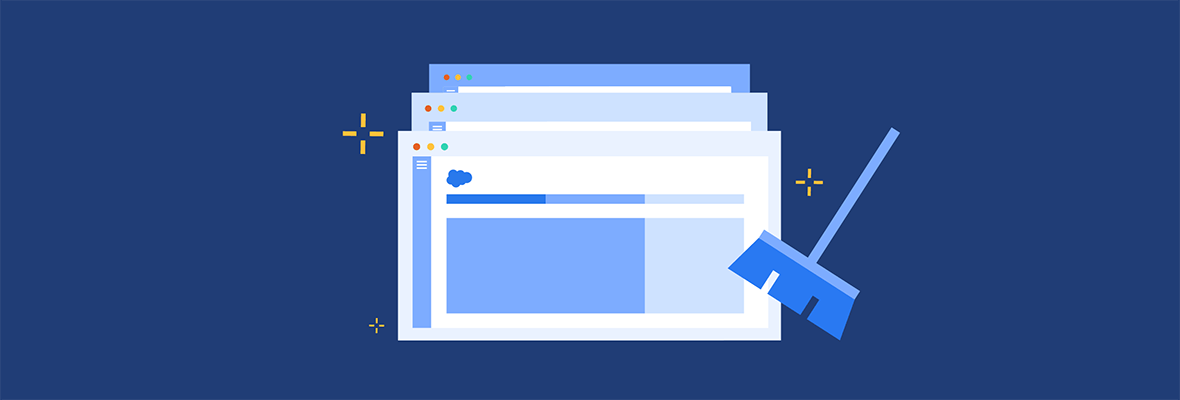According to Gartner, poor-quality data costs US companies up to $15 million annually. However, many business leaders don’t take the time to invest in data hygiene as they may not see the immediate ROI in proactively keeping their data clean.
Unfortunately, there are many unforeseen impacts of using bad data — such as losing time from reactively cleaning your database to missing out on key opportunities.
This means that keeping your Salesforce data clean is integral to maximizing ROI. In this post, you’ll learn:
- What bad data is
- How to clean bad Salesforce data
- How to prevent bad data from coming into your Salesforce instance
First, let’s talk about what bad data is.
Types of bad data
Bad data is any inaccurate data you have in your CRM that is a result of errors or data decay.
There are many types of bad data, such as:
- Duplicate data
- Missing data
- Inaccurate data
- Outdated data
- Typos and other data entry errors
- Inconsistent data formatting
- Errors from importing or exporting data between third-party platforms
- Any other data that negatively impacts your CRM
One of the most common questions our Salesforce experts get is, “how does bad data get into our CRM in the first place?” From human error to bad data imports, there are many entry points for dirty data to get into your platform. We’ll discuss these entry points further in this post.
Using bad data has a lot of risks that go beyond your Salesforce instance. In fact, you can run into resource misallocation and even lower the morale within your organization. Check out our post on the risks of poor sales data quality to learn more about the impacts of using dirty data.
With a better picture of the types, causes, and impacts of bad data in mind, let’s jump into how to perform a Salesforce data cleanup.
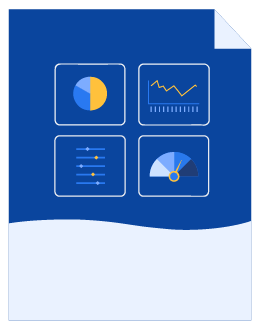
Beginner’s Guide to B2B Sales Data Management
Learn everything you need to know about collecting prospect data and maintaining the health of your database.
How to perform a Salesforce data cleanup?
Whenever our Salesforce experts are tasked with an extensive data cleanup, we break it down into 3 major processes:
- Data auditing
- Data deduping
- Further data cleanup
Data auditing
Data auditing is the process of analyzing not only where your bad data came from, but also how your data got this bad.
To start, we recommend reviewing all of your data processes and analyzing each one of your data entry points. The goal here is to look for patterns to understand how this bad data entered your platform.
From there, you can start running reports — such as data deduping reports.
Data deduping
Data deduping is the process of seeking out and eliminating duplicate data. The purpose is to remove any redundant records of contacts and accounts.
Here’s a common example of when a duplicate record is created: When a sales rep decides to create a new lead without checking whether there is an existing account, they may have missed that the “lead” is actually a customer. This can cause duplicate contact and account records to be created later on. As a result, they’ll call the customer as though the customer is a lead and try to push a sale onto them. This only sours the relationship between you and that customer — thus affecting your brand reputation as a whole.
Duplicate data is one of the most prevalent types of bad data, so it’s pertinent to stay on top of duplicate data as much as you can. Luckily, there are some measures you can take within Salesforce to address the redundant data.
There are 4 steps to dedupe your data:
- Enable duplicate and matching rules
- Run duplicate reports
- Merge records in Salesforce
- Export your data for further cleanup

Step 1: Enable duplicate and matching rules
Salesforce’s duplicate and matching rules are designed to help users detect duplicate records using automation. Keep in mind that it’s best practice to set these rules up and enable them when you are implementing your Salesforce instance.
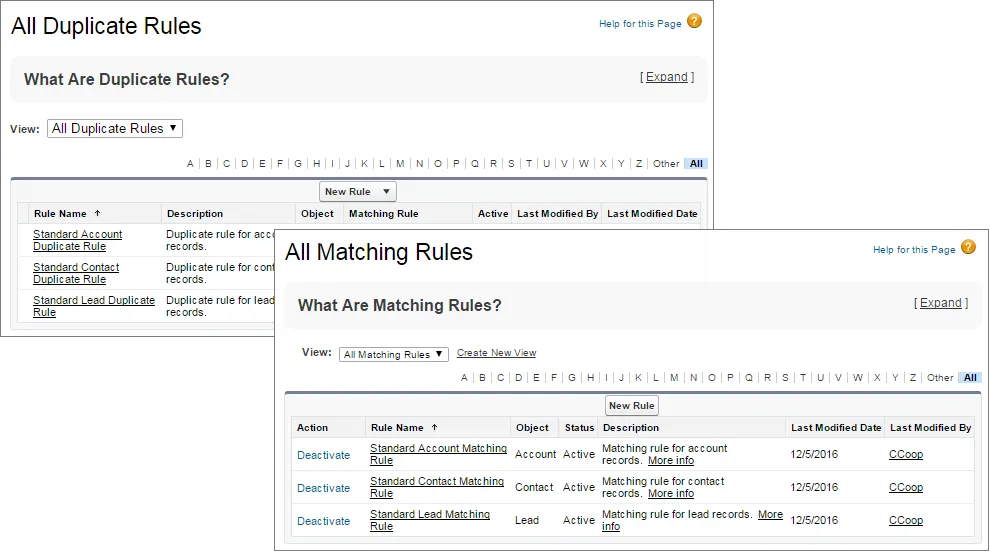
A matching rule tells Salesforce how to identify duplicate records when they’re created based on the criteria you set. You can use Salesforce’s standard matching rules to locate duplicate records within accounts, contacts, and leads. Your system admin can also choose to create custom matching rules.
On the other hand, a duplicate rule tells Salesforce what to do when there’s a match found. Some common examples of actions include:
- Block the user from creating the record
- Alert the user creating the record of a potential duplicate
- Add the record to the duplicate report
- Take no action
Step 2: Run duplicate reports
A duplicate report is a custom report that indicates all records that match the criteria you’ve set in your duplicate and matching rules. They point out every duplicate the rules have found over a given period of time. However, there are a few nuances to creating such reports.
First, keep in mind that these reports do not come out of the box. You’ll have to create custom reports to compile these duplicates. These reports can only show records that exactly match the criteria you’ve set, so getting these reports to gather useful insights can be tricky.
Second, be aware that duplicate reports can only catch recently modified records, those that have been created since your rules were enabled. As a result, you won’t be able to catch existing duplicate data unless you perform a mass update — which can take a considerable amount of time.
After creating these duplicate reports, you can start performing merging functions to remove redundant records.
Step 3: Merging records within Salesforce
When using Salesforce’s own merge functions, you can select the duplicates, choose the record to keep, and select which fields to keep on the resulting record. Take into consideration that Salesforce has limited merging abilities that work best for accounts. In fact, Salesforce can not merge custom objects — making it more difficult to dedupe your data.
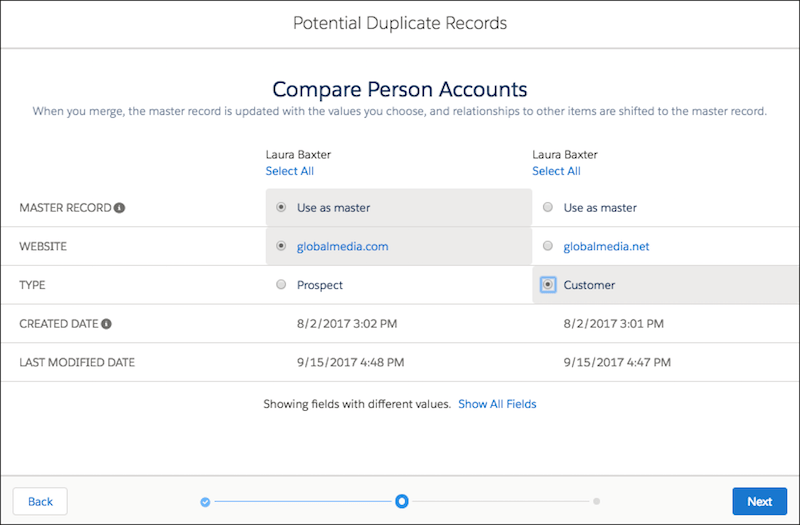
One risk of merging records within Salesforce is it can result in orphaned records. Items related to the record you’re merging and deleting may be left without a parent record if done incorrectly.
This is one reason many organizations opt to use third-party tools to merge duplicates more intelligently in Salesforce. However, there is still the arduous task of learning how to use these tools properly to avoid improper merges.
It’s why we recommend hiring a seasoned Salesforce administrator: someone who is in charge of your Salesforce architecture and platform strategy. Not only can they help you integrate third-party tools, they can also continuously improve your organization’s workflows and database. To learn more about the benefits of hiring a Salesforce administrator, be sure to read our blog post Does Your Organization Need a Salesforce Administrator Team?
Step 4: Export your data for further cleanup
Finally, we recommend exporting your duplicate report into a CSV file, cleaning up the data, then reimporting your updated information. The goal here is to take a deeper dive into your data to perform further cleanup, while preventing issues like orphaned records, loss of information, and errors from merging multiple records at once.
Our experts recommend a bottom-up approach: a process where you start with child objects before moving up and onto parent objects. If you need a refresher on CRM data models for this process, read our guide on how to understand data management in a CRM.
Additionally, you can take advantage of advanced features in spreadsheets (like Excel or Google Sheets) to automatically reparent orphaned contacts, move fields, and more. For example, you can set up sophisticated scripts that help you automate some of these data processes.
Because these database functions are too advanced for many users, we recommend having someone who is experienced working with large volumes of data to handle all of these data cleansing tasks.
Performing further data cleanup
Data deduping may be the simplest type of bad data to monitor in Salesforce, but it isn’t the only type of cleansing to perform. There are several other data cleansing tasks you should look into while working with your data in a separate CSV file.
These tasks include:
- Data enrichment: The process of adding additional information that could be helpful to your sales team (such as industry, revenue, employee count, direct line, etc.)
- Data normalization: The process of correcting and standardizing data input (such as changing all state fields to abbreviations (e.g. TX) or the state’s full name (e.g. Texas))
- Data validation: The process of verifying the accuracy of your data (such as determining if contact information is up to date or catching spelling errors)
- Data decluttering: The process of removing any unnecessary fields, information, etc.
We recommend investing in a data service to keep your data clean. With a reliable data partner, you can rest assured that no opportunity will be lost due to bad data as you focus on the big picture. If you’re looking for additional help, our EBQ data specialists can help cleanse your data on a regular basis for you.
Our data experts have even built their own automated tools and processes to assist in the cleansing practices mentioned above, such as validation and enrichment. With our combination of proprietary automation and manual human verification, we’re able to deliver more accurate data than other providers.
Now that you know how to clean your Salesforce data, it’s time to examine how to maintain your Salesforce data hygiene moving forward.
How to improve your Salesforce data hygiene
Sadly, there’s no way around stopping data from going bad. In fact, data decays an average of 3% per month; for some industries (such as the IT industry), it can be as high as 7% per month.
This means that keeping your data clean is key to continued data hygiene. We recommend the following initiatives:
- Regular auditing
- Investing in the right tools
- Minimizing human error
Regular auditing
We recommend reviewing your data every 6 months to keep your Salesforce platform healthy.
From there, you should be inspecting the root causes of bad data frequently. Your objective here is to find the leading causes of bad Salesforce data with the biggest impacts.

Here are some examples of entry sources that cause bad data:
- Human error: Without proper rules in place, users may have added information incorrectly (such as not filling out necessary fields, creating duplicates, etc.).
- Bad data vendor: By purchasing an inaccurate list, you cause your users to spend more time validating leads than making key connections.
- Not validating user-submitted information: Without a manual or automated validation process in place, inaccurate data may enter your database directly from form submissions on your website.
- Lack of urgency in handling duplicates: If you allow duplicates to pile up over time, you’ll find yourself requiring external help to merge these data intelligently.
- No definition of inactive or unqualified leads: Without a definition of an outdated lead, you risk clogging up your CRM with dead ends.
You should also evaluate user permissions consistently. Promotions happen all the time, and users may have since exited your organization since your last audit. Make sure users only have access to edit the data they need access to.
Investing in the right tools
As mentioned earlier, you can choose to invest in a Salesforce cleansing tool to help minimize bad data. These tools can help with duplicates and merging, but keep in mind that you’ll still need to spend time training users on how to use these tools effectively. That’s why we recommend investing in a seasoned Salesforce administrator who knows how to integrate and maximize these investments.
We also encourage you to choose a data vendor that feeds clean data into your CRM. You’ll get peace of mind by hiring an expert’s help, and you can free up your users’ time to focus on building stronger relationships with prospects.
Minimize human error
One of the most common root causes of bad data is human error. The only way to get people to not input bad data into your system is to get everyone to care about the data.
To do so, you need to advocate for data standardization and create an effective internal education program.
Standardizing data
A common way to standardize data in Salesforce is to implement data validation rules. Data validation is a set of rules the data must follow for a specific field before it’s accepted and saved into the CRM system.
One effective way to utilize validation rules is on a particular stage of an opportunity. For instance, you must have certain fields (such as the decision maker’s contact information or expected revenue) filled out in order to continue to the next stage.
But keep in mind that too many validation rules can slow down and limit your CRM process. We suggest using them only where necessary.
You can also reevaluate your free form fields. Could you standardize and expedite the data inputting process by utilizing a dropdown menu or checkbox? Keep in mind that you should keep free form fields where more nuance is needed. For example, we don’t recommend using a dropdown menu for industry descriptions because there are so many niche verticals. Instead, include naming conventions for industries or verticals in your internal SOP (standard operating procedures).
Take this time to standardize naming conventions across the board. For example, do you want your website fields to start with “www”? Should users abbreviate words like “road” or “avenue” in address fields? Make sure to record the rest of these naming conventions in your SOP and train users on how to follow these rules.
Starting an internal education program
The purpose of a data training program is to educate your users not only on how to input good data into your system but also why they should care about good data overall.
Your challenge here is to get everyone as invested in maintaining data hygiene as you are. Remind them that bad data doesn’t only affect the admins managing the database — it impacts the organization at all levels and its ability to connect with prospects and customers and generate revenue.
Some organizations even find it effective to tie sales commissions to data cleanliness, where commissions are affected when bad data entry practices hinder the accuracy of reporting.
Finally, having a clear SOP or playbook is critical to set expectations on how to navigate your CRM system. As mentioned earlier, this is where you define naming conventions and other standard practices, such as requiring users to search the database before creating a new record into your CRM system.
If you need some pointers on developing an effective Salesforce training program, we’ve written about how to train users on Salesforce in a previous post.
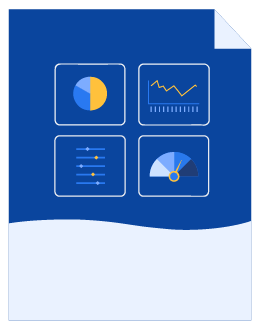
Beginner’s Guide to B2B Sales Data Management
Learn everything you need to know about collecting prospect data and maintaining the health of your database.
Wrapping up Salesforce data management best practices
Cleaning your data doesn’t have to be a time-consuming task if you invest in both the right tools and the right team to help you out. This post should help you:
- Identify what bad data is
- Figure out how to clean bad Salesforce data
- Understand how to prevent bad data from entering your instance
Looking for more hands-on guidance in your Salesforce strategy and setup? Our certified administrators can help maintain the health and integrity of your database.
If you’re looking to enrich and validate your data, our data specialists have years of experience creating accurate B2B databases for an array of businesses.
Whatever your business needs are, EBQ’s specialists are here to help your organization scale.