Optimize: Launching Salesforce Lightning Experience


Daniel Wineland
After all the preparation and planning, you’re confident and ready for your Salesforce migration. It’s time to launch the Lightning Experience.
This last stage of your migration is called the optimization phase because even after launching, there’s still plenty of work to be done:
- Monitor user adoption metrics
- Survey users for feedback
- Report results to superiors
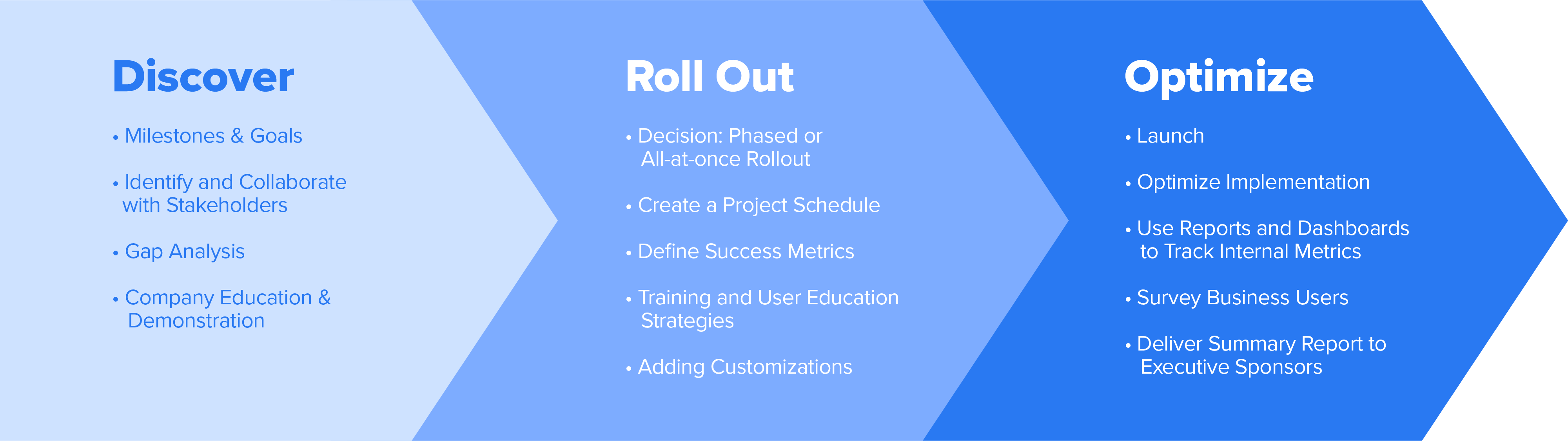

Download the Salesforce Lightning Migration Guide
Don’t have time to read the whole guide right now? Download the PDF version of the guide.
How to enable Lightning in Salesforce
To turn on Lightning, you can use the Light Experience Transition Assistant within Salesforce — an intuitive tool that will walk you through each step of your launch.
Here’s how to find the launch toggle:
- Open up “Setup” in Salesforce
- On the left-hand side, click the blue button that says “Get Started”
- Click “Go to Steps” in the “Roll Out Phase” box
- On the “Roll Out Phase” page, click to expand the “Launch Lightning Experience” heading
- Click the toggle next to “Turn on Lightning Experience”
Once Lightning is activated, the users that you’ve selected will now have access to the new Salesforce Lightning. Monitor your internal communications closely, and make sure you or somebody else in your organization is available to handle any issues as they come up.
Optimize your Salesforce Lightning implementation
We put a lot of emphasis on continuous improvement because you’re never really done (and that’s a good thing). Implementation is just the starting point of your Lightning journey.
From here, you need to evaluate the launch and make adjustments or improvements based on data and user feedback. Your rollout is a continuous campaign to ensure all of your users are having the best Salesforce experience possible.
Track Salesforce user adoption and internal metrics
There are 2 sets of metrics to look at after launch: your key business metrics we discussed in the last chapter and your user adoption metrics. Configure a dashboard to track all relevant metrics and ensure you’re not falling behind in any areas of your business process.
To track user adoption, we recommend using this Adoption Dashboard Pack from the AppExchange, which comes with a preconfigured dashboard and reports for tracking how your users are interacting with Salesforce Lightning.
Salesforce now has adoption metrics baked right into the Lightning Experience Transition Assistant. There’s a feature in Lightning Setup called Lightning Usage that will show you all the relevant adoption metrics.
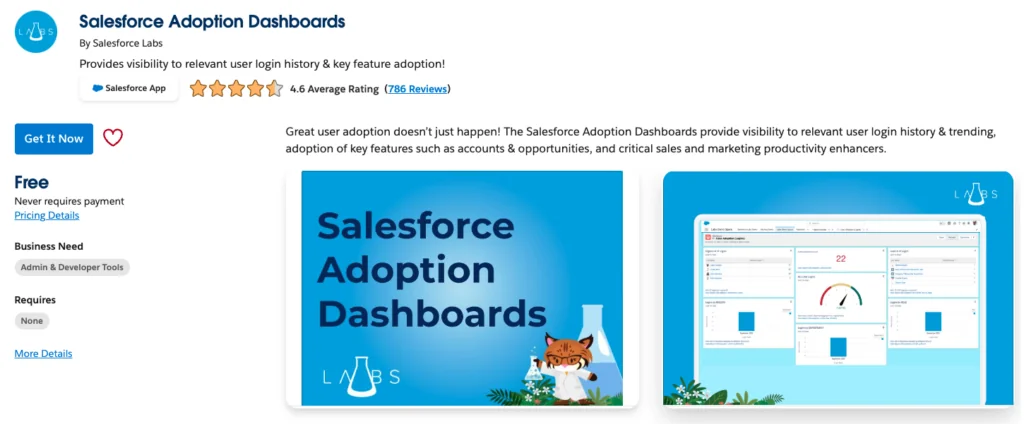
Reports and dashboards will give you the raw data you need to see how users are performing on Lightning, but they might not tell you the whole story. You should also capture feedback directly from your users. We suggest running focus groups by sitting down and having conversations with groups of your users. You can also run informal polls through Salesforce Chatter.
We recommend running a survey that captures a mix of quantitative and qualitative data. Salesforce does offer a survey tool, but if you’re not a Health Cloud or Financial Cloud customer, getting access to that functionality costs extra. You can always run surveys through third-party tools, such as Google Forms or Survey Monkey.
Take the feedback and analytics from all these sources, then use the information to make data-driven decisions about which features and customizations you can add to Salesforce Lightning to improve the user experience.
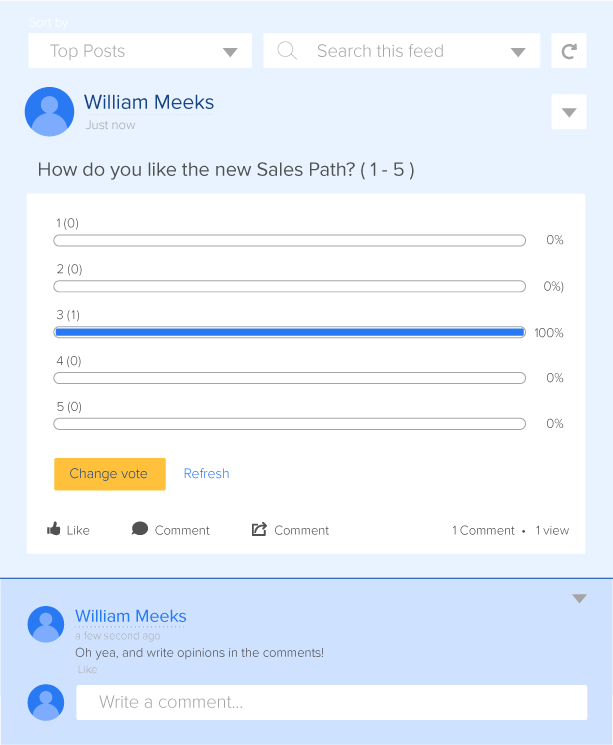
Salesforce migration summary report for leadership
Time to run a victory lap around the office! Jokes aside, migrating your organization to Salesforce Lightning can be a long and complex process. If you’re able to handle the whole implementation smoothly, great job.
The last thing to do is deliver a summary report to your stakeholders and executive sponsors that outlines the success of the project. We don’t advise writing the report immediately after the launch. Take time to fix the bugs, make tweaks, and capture results that show whether or not your implementation improved your business process.
Remember that even after the summary is delivered, your Salesforce journey isn’t over. With every update comes new opportunities to add value and drive growth for your business. Salesforce can be the beating heart of your organization if you let it, so don’t settle for less.
We hope our Salesforce Lightning Migration Guide has been helpful to you as you prepare, plan, and execute your migration.
If you ever question whether your organization is getting the most out of its Salesforce configuration, reach out to EBQ. Our certified admins and consultants have experience optimizing Salesforce platforms in a variety of industries and are always available to help with migrations, administration, user training, and more.

Download the Salesforce Lightning Migration Guide
Don’t have time to read the whole guide right now? Download the PDF version of the guide.
