How Salesforce Unifies Your Team and Maximizes Productivity
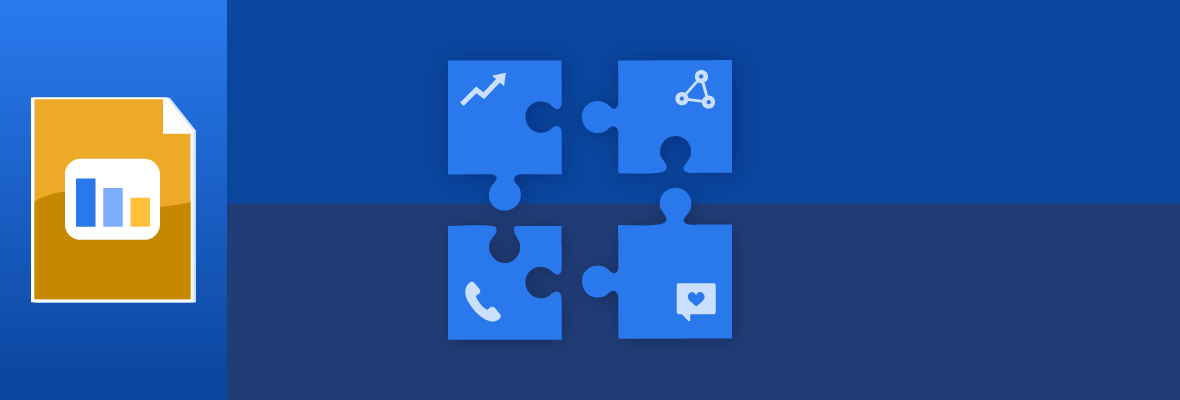
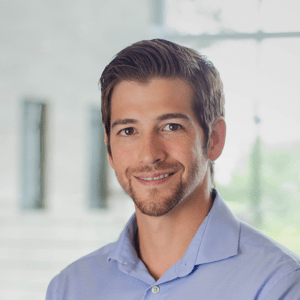
Daniel Wineland
This post was originally published in February 2022 and has been updated for accuracy and comprehensiveness.
As business leaders in the digital age, you should expect efficiency and high productivity within your organization. But you’ll need more than just highly motivated team members to meet your business goals; you need a CRM to help unify your organization and improve communication between your departments. In this chapter, we’ll discuss how Salesforce unifies your team and boosts productivity with their robust platform.
First, let’s discuss the benefits of using Salesforce as a single source of truth.

Download Salesforce for Beginners: A Guide on How to Set Up Your CRM
Don’t have time to read the whole guide right now? Download the PDF version of the guide.
What are the benefits of using Salesforce?
For over 20+ years, Salesforce has been the golden standard for CRM. Organization leaders and business experts love how robust yet flexible Salesforce is.
Since its inception, Salesforce has launched and acquired multiple tools to improve processes across all industries and sizes. As a result, everyone can benefit from optimized workflows, which ultimately improves the customer experience. From our experience, this encourages brand loyalty and fosters long-lasting relationships.
In other words, executives enjoy how Salesforce unifies all business data and processes into one single source of truth; they no longer have to access multiple tools and spreadsheets to gather the data they need to make better business decisions.
On the other hand, every department can take advantage of how Salesforce can adapt to their unique needs.
For example:
- Your sales team can use Salesforce to manage their sales pipeline
- Your customer service teams can use Salesforce to provide timely customer support
- Your marketing team can use Salesforce to track and improve their marketing campaigns
How Salesforce Can Benefit Sales
Initially, CRMs were created as a sales tool to help zero in on a company’s sales pipeline progress and look for improvement opportunities.
Salesforce Sales Cloud empowers sales teams to qualify leads, nurture opportunities, and manage deals from one tool.
Qualifying leads
One of our favorite features of Sales Cloud is its ability to automate the lead-qualifying process based on your processes. To ensure at least one person is always informed of the lead’s progress, you can assign a lead owner — who is typically a salesperson.
EBQ Tip: Use a lead scoring system to evaluate how close a lead is to converting. This helps your sales development team organize, identify, and prioritize the warmest leads to follow up on.
Our sales development representatives heavily rely on the EBQ Rating, where lower scores indicate a higher probability of agreeing to a sales meeting. You can read more about our lead qualification system in our Ultimate B2B Appointment Setting Guide.
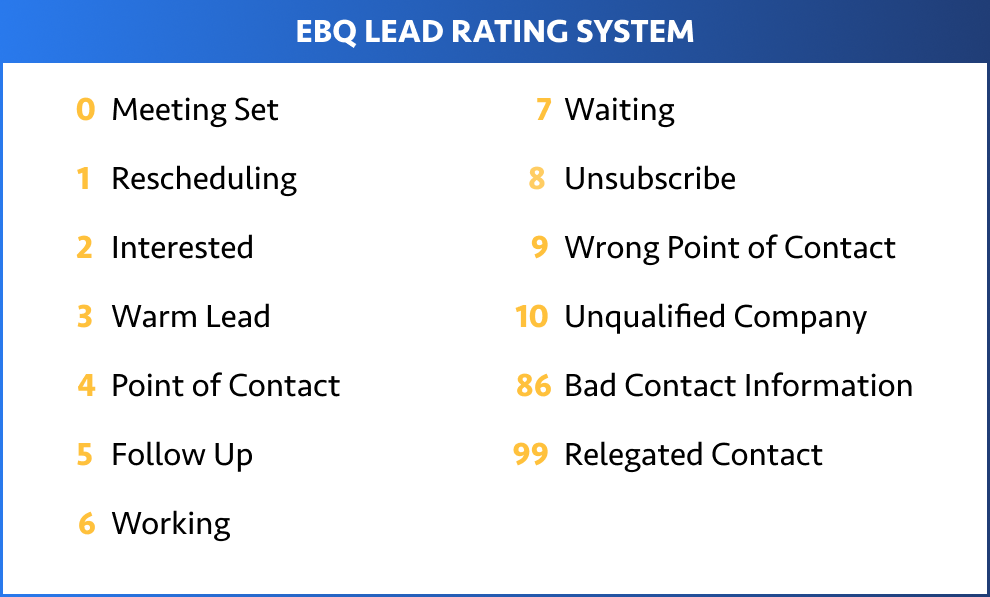
Once a lead is qualified within the Salesforce system, the lead turns into an opportunity. We discussed how this works in Chapter 2 of our guide.
Nurturing and closing opportunities
Of course, your work is not finished when a lead converts into a sales opportunity. Your sales team should use your shared CRM to continue monitoring your prospects’ behavior; after all, Sales Cloud is designed to keep all past touchpoints and data in one information source.
This is where the tasks and logged calls comes into play: your SDRs and sales team can add relevant notes for each prospect to enhance future sales conversations. For example, you can utilize this section to add pain points a contact has previously expressed. Then, your salesperson can use these notes to highlight your solutions’ value to the customers more personally.
As your prospects continue traveling down your buyer’s journey, they’ll also move down your sales pipeline. In Salesforce, they create ten default sales pipeline stages: Prospecting, Qualification, Needs Analysis, Value Proposition, ID Decision Makers, Perception Analysis, Proposal/Price Quote, Negotiation/Review, Closed Won, Closed Lost. You should set up the required steps and guidance for each pipeline stage for reps — which helps standardize your sales process.
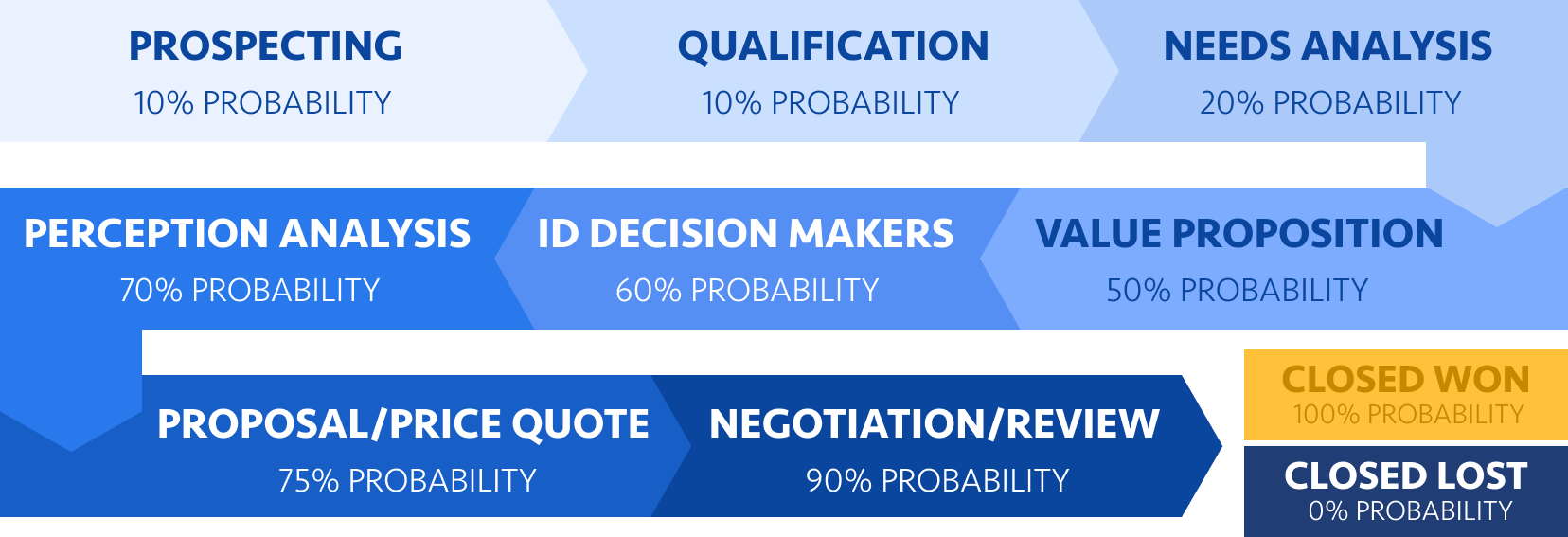
Tracking where each prospect is in the sales pipeline allows you to forecast how many deals will close. We explain in detail how we use sales stages to estimate the probability of a deal closing in our Essential Guide to Pipeline Management.
That way, you can accurately estimate if your sales team is going to meet their quota. We’ll cover how to create sales pipeline reports in our next chapter.

Subscribe to EBQ's Bimonthly Newsletter

Subscribe to EBQ's Bimonthly Newsletter
How Salesforce Can Benefit Customer Service
As mentioned earlier, your customer service team can maintain a customer-centric organization by using Salesforce Service Cloud. We find that Service Cloud empowers your team to keep your customers happy by utilizing these features:
- Assignments and routing
- Case management
- Visibility into customer accounts
Assignments and routing
We mentioned using macros earlier in this guide: where you can create shortcuts to automate repetitive tasks. You can use macros to automatically create a case for you whenever a customer contacts you with a question or concern.
Automating the case assignment and routing process lowers customer wait time — which will improve your customer satisfaction score.
EBQ Tip: You’ll notice how much we’ve emphasized the importance of partnering with a certified CRM administrator whenever you implement Salesforce. This allows you to maximize your Salesforce ROI from day one.
Take a look at Henry Repeating Arms’ case study as an example. They wanted to maintain their reputation as a store with impeccable customer service, so they tapped into EBQ’s Salesforce team to help properly implement Service Cloud.
After proper implementation, they saw:
- A 90% reduction in case management time
- A 123% increase in warranty cases handled
- A 10% increase in their customer satisfaction scores
Case management
Service Cloud allows you to track all aspects of a case — including previous conversations — which reduces customer frustration.
Think about it: how annoying would it be if you continued to call the same customer service team only to repeat yourself over and over again? By using Service Cloud, your customer service team can manage cases more efficiently — which helps you understand the full picture quickly while helping your customers feel heard.
Visibility into customer accounts
Similar to how you can use Sales Cloud to track each prospect interaction, you can also use Service Cloud to track each customer interaction. Service Cloud allows your customer service team to get a 360˚ view of any given customer and empowers them to pull relevant customer data.
This is where you can align your customer service and sales team. You can run reports to isolate and identify top buyers more easily. This data allows your sales team to identify upsell and cross-sell opportunities more efficiently; they can identify key patterns ahead of time to fortify their upselling strategy.
How Salesforce Can Benefit Marketing
Your marketing team is responsible for communicating your value proposition effectively to potential buyers and enticing them to convert into customers. Without proper customer data, your marketing team might struggle to develop talk tracks that speak to your buyer personas.
By using Salesforce, your marketing team can:
- Utilize native marketing automation integration
- Align with sales more effectively
- Better track marketing ROI
Utilize native marketing automation integration
Marketing automation allows you to create personalized marketing messages en masse. Typically, marketing automation specialists heavily rely on their email marketing feature to send drip campaigns.
The tool also allows you to better your inbound lead generation process through forms and landing pages. If your entire organization uses Salesforce, then the marketing leads generated can be automatically routed to a salesperson for further nurturing.
As mentioned in Chapter 5, Salesforce offers two distinct marketing tools: Marketing Cloud Engagement and Marketing Cloud Account Engagement (previously known as Pardot).
In our experience, B2C customers are better suited for Marketing Cloud, and B2B customers are better suited for Marketing Cloud Account Engagement. If you want a more in-depth understanding of the differences between the two, we’ve outlined their differences in our post “Marketing Cloud vs. Pardot”. Keep in mind that “Pardot” and “Marketing Cloud Account Engagement” are synonyms that are often used interchangeably.
Align with sales more effectively
One of Salesforce’s biggest competitive edge is that you can have full visibility on each team’s impact on the sales pipeline. This means that you can use Salesforce to create campaigns and connect them with your marketing tools.
The marketing team can also see all interactions between a prospect and sales (and vice versa). From specific touches to lead scores to even pipeline stages, both your sales and marketing teams can create better audience segments based on accurate data.
EBQ Tip: If you’re struggling to get your sales and marketing team on the same page, check out our post on our 7 Tips for Stronger Sales and Marketing Alignment. There, we go over how we have strengthened the cross-department collaboration between our own sales and marketing teams.
Better track marketing ROI
One of the biggest challenges we hear many of our clients’ marketing teams face is the inability to track marketing ROI. With Salesforce, you can now measure campaign performance and effectiveness over the entire sales cycle.
We will discuss how to build reports in the next chapter. For now, all you need to know is that you can integrate sales data with your marketing campaigns to drill down on marketing ROI.
If you need help optimizing Salesforce workflows for each department, we have certified experts available to help. Besides configuring your platform to suit your needs, we can also advise on strategic best practices to help you avoid any missed opportunities in the future.

Download Salesforce for Beginners: A Guide on How to Set Up Your CRM
Don’t have time to read the whole guide right now? Download the PDF version of the guide.

