Gmail 2024 Bulk Email Requirements Explained


Tim Edwards
This post was originally published in February 2024 and has been updated for accuracy and comprehensiveness.
Email sending requirements are used to protect email recipients from spam while giving email providers like Google or Yahoo the ability to identify fraudulent emails.
In February of 2024, Google and Yahoo updated their email sending requirements in order to decrease the amount of spam emails recipients were getting in their inboxes. Although these updates pertain to bulk senders using @gmail.com domains, it’s still important to understand and adhere to these changes as other domains may adopt similar requirements.
In this post we will explain the new guidelines so you can protect your IP address and sender domain’s reputation and ensure you are following email marketing best practices.

Download the Pardot Email Marketing Best Practices Checklist
Maximize your ROI with our free Pardot email checklist, written by certified Pardot experts. Ensure you are consistently following email marketing best practices to drive higher email conversions.
New email regulations to follow
These regulations affect unsubscribe rules and spam ratings. To keep your emails from being sent to spam boxes, make sure you are following these guidelines.
One click unsubscribe requests
For many years email marketing specialists have incorporated a two step unsubscribe process to deter users from opting out: scrolling to the end of an email to unsubscribe and then being redirected to a confirmation page to hit unsubscribe again. Marketers add this extra step in the hopes that people will exit their email before hitting the second unsubscribe button.
However, now Google is requiring an “easy unsubscription” that email senders must include. This means only requiring users to hit one unsubscribe button.
In order to avoid being flagged as spam, go through each of your email templates to ensure they include an easy to find unsubscribe button.
Comply to unsubscribe laws
Prior to these new requirements, senders were able to wait up to ten days before honoring unsubscription requests. This rule was originally implemented to comply with the Controlling the Assault of Non-Solicited Pornography and Marketing (CAN-SPAM) Act in 2003.
Now, Google and Yahoo have decided to shorten this timeline to two days. Once a reader hits the unsubscribe button, senders must honor that request before the two days are up. Otherwise senders may get labeled as a potential spammer, causing you to get blacklisted by Google and Yahoo.
Your spam rating should be under 0.3%
In order to be considered a non-spammer your spam rating should technically stay under 0.1%, however Google’s official rules state that your spam rating should not go above 0.3%.
For every 1000 emails sent, only 3 of them can be labeled as spam, otherwise your reputation score will take a hit. Your reputation score is assigned to your organization by the Internet Service Provider (ISP). Find your reputation score through the Google Postmaster Tool.
With all of these new changes taking place, it’s important to take the time to ensure your organization is consistently following email marketing best practices.
Google bulk sender guidelines
These new guidelines are a bit more rigid than past updates, however many of the email marketing best practices are the same.
To avoid being labeled as a potential spammer and protect your send reputation, you need to consider a few aspects before hitting send.
Ask yourself:
- Are your emails secure and authenticated?
- Are you only sending to contacts who have subscribed to receive your emails?
- Are you creating a positive user experience?
- Do you avoid relying on gimmicks to get more clicks?
If you answered yes to all of these questions, then you’re probably following best practices. However it’s easy to miss one, so continue reading to ensure you won’t get flagged as a spammer.
Email security and authentication
Email authentication from the server side protects organizations from receiving unwanted fake emails. If your emails do not have proper authentication, they will be rejected and labeled as spam by the email servers.
Whenever you are sending emails, you should always be following the security and authentication standards set by DKIM, SPF, and DMARC. In order to follow the new guidelines, you should ensure that your sender domain and IP address are approved as legitimate and secure.
Always follow these guidelines to avoid being flagged as spam:
- DomainKeys Identified Email (DKIM) adds digital key signatures to your emails so service providers can verify that the email is not a phishing email.
- Sender Policy Framework (SPF) specifies your permitted IP addresses and domains to prevent spammers from sending unauthorized emails pretending to be from your domain.
- Domain-Based Messaging Authentication, Reporting, and Conformance (DMARC) determines how service providers should manage emails that don’t make it through SPF or DKIM authentication.
Don’t send emails to non subscribers
Although it can be tempting, do not purchase a lead list and send bulk emails with depersonalized messages to promote your brand or business. While this would get your content in front of a wider audience, you would be detected and labeled as a spam sender. This would cause your send reputation to drop, sending all of your emails to your recipients’ spam boxes.
To avoid this, it’s crucial that you only send emails to people who have explicitly signed up as a subscriber to your marketing messages. Implement a double opt-in process by sending an email requesting confirmation from your recipients that they do in fact want to hear from you.
Create a positive user experience
Users receive hundreds of emails a week. Getting them to click into your email takes quality content, clear call to actions, and personalized messages. Without strong content, your recipients will lose interest and abandon your brand.
Because content is so important, we recommend investing in content marketing specialists who understand how to translate your messaging, create eye-catching CTAs and write tailored content for each segmented audience.
Aside from well-written copy, the user experience and user interface should be your next priority. Your designers should review that your email reads well, the buttons are easy to find and direct the reader to the right place, and that the unsubscribe button is clearly labeled.
Don’t use gimmicks to try to increase click rates
A gimmick is a misleading tactic to entice an email recipient to open your email. A few common gimmicks may be:
- The use of fake email domains to appear credible
- Concealing HTML code in white to deceive email servers
- Writing misleading subject lines
- Fake limited time offers
- Using clickbait (“you’ve won” or “Top 5 secrets to success”)
- Using unresponsive designs
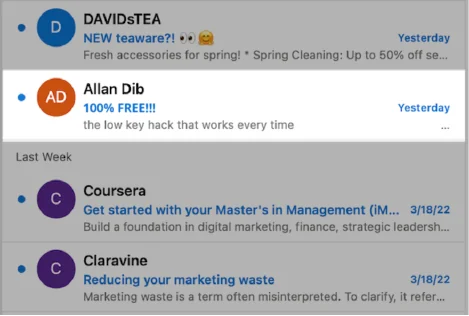
Continuing to use gimmicks that mislead your readers to try and increase your click rates will eventually cause your brand to suffer from a lack of trust and credibility. Following these best practices now will help you avoid running into issues later and keep your emails from being sent to the spam inbox.

Download the Pardot Email Marketing Best Practices Checklist
Maximize your ROI with our free Pardot email checklist, written by certified Pardot experts. Ensure you are consistently following email marketing best practices to drive higher email conversions.
Follow email marketing best practices to expand your reach
To keep your emails sending to your subscribers it’s essential to follow Google’s new email sender requirements. Always check best practices to ensure your emails stay up to date to avoid the spam box.
If you are looking to expand your reach with your email marketing, consider working with EBQ’s digital marketing specialists. Experienced in all things email marketing, our specialists take a data-driven approach to improve engagement. With the ability to work directly out of your platform or offer our insights manually, you will always receive full visibility throughout the process.

