Salesforce for Beginners: A Guide on How to Set Up Your CRM
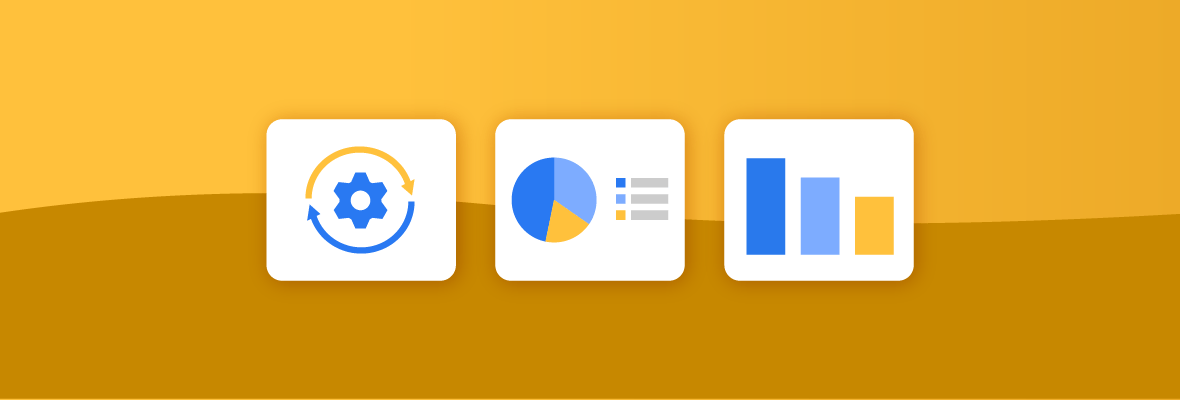
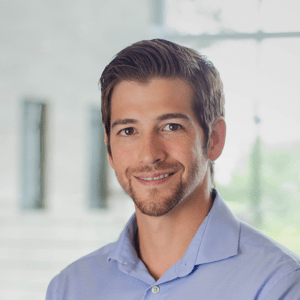
Daniel Wineland
This post was originally published in February 2022 and has been updated for accuracy and comprehensiveness.
Welcome to the Salesforce for Beginners: A Guide on How to Set Up Your CRM! We’re going to cover the fundamentals you need to know before you start implementing your new customer relationship management system. Even if you’re an experienced Power User, this guide will help you brush up on the basics and go over best practices.
Before we get started, let’s ask the big question: Why should you invest in a CRM?

Download Salesforce for Beginners: A Guide on How to Set Up Your CRM
Don’t have time to read the whole guide right now? Download the PDF version of the guide.
Benefits of Using a CRM
A CRM (customer relationship management) system empowers your team to unify all customer data into one singular source of truth. Instead of having to dig through multiple spreadsheets and documents, your entire company can now reference a singular source of information to make data-driven decisions.
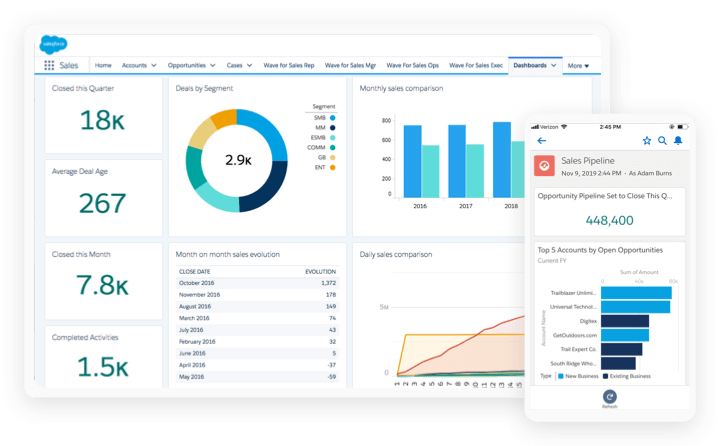
Not only can you consolidate your data into one information source, but you can also create custom reports and dashboards for different users to quickly access relevant metrics. So what are some features you should be aware of?
From our experience, robust CRMs should have:
- Contact management: A CRM helps you organize your contacts based on your users’ needs to make sure every department has access to the information they need.
- File and content sharing: Store all types of business documents within your CRM so everyone in your organization can access the same information and content.
- Workflow automation: These features reduce the need to perform repetitive tasks and manually record every small detail — making your processes less prone to human error.
- Pipeline management: Manage deals and customer accounts as they move through different stages of your sales pipeline.
- Reporting and analytics: Review and predict the performance of your team and organization in order to make data-driven decisions.
Since 2004, Salesforce has been the golden standard for CRM. In fact, Salesforce has a 21.8% share of the CRM market — which is more than the four leading competitors combined. It’s why more than 150,000 businesses trust Salesforce to operate as their CRM.
That said, you need to be proactive in how you implement Salesforce. Because it’s such a robust tool, you do not want to misstep and risk getting bad data to fuel your business strategy. If you are looking for an expert’s guidance on your implementation, feel free to visit our CRM Implementation services page.
Our Chapter Guide
| Chapter 1: Tips for Seamless Salesforce Implementation and Integration | Learn how to start using Salesforce successfully from day one. |
|---|---|
| Chapter 2: Salesforce Data Model Explained: How to Use Objects and Fields | Learn how to map out and define data within Salesforce. |
| Chapter 3: How Salesforce Unifies Your Team and Maximizes Productivity | Find out how different teams can use Salesforce to improve their workflows and improve cross-department communication. |
| Chapter 4: Creating Reports in Salesforce: How to Use Dashboards to Organize Data | Learn how to build your own Salesforce reports and dashboard to easily visualize your CRM data. |
| Chapter 5: Salesforce 101: Clouds and Products Overview | Take a deep dive into Salesforce’s top 10 tools and products. |

Subscribe to EBQ's Bimonthly Newsletter

Subscribe to EBQ's Bimonthly Newsletter
Salesforce Terminology
Let’s review a few key Salesforce terms that are helpful to know as you continue with the guide:
| Term | Definition |
|---|---|
| Workflow | A standardized series of steps you must take for an action to be done. In CRM, a workflow can be automated based on rules and logic you define. |
| Business process | A process that your business undergoes to achieve your business goals. |
| Automation | A task completed by technology to make processes more efficient and reduce human involvement. |
| Key Performance Indicators (KPIs) | Metrics your business tracks in order to determine whether or not you’ve achieved a business goal. |
| Sandbox | A controlled CRM staging environment for you to test out new configurations and processes. |
| Business unit | A division of a larger business that focuses on a specific market and/or product offering. |
| Introduced in Chapter 2: | |
| Executive sponsor | Someone who has a direct influence on decisions and is accountable for a project. In the context of CRM adoption, they help garner buy-in from others in the organization and guide the big-picture vision. |
| Project manager | This person spearheads the CRM strategy and manages the entire implementation process. |
| Administrator | This person is responsible for the CRM’s technical setup. They should be knowledgeable about the platform and its capabilities. |
| Pilot group | The group of users who will test out your CRM configuration before it goes live. This group can be made up of a few users with different backgrounds (i.e. seniority and department) or can be focused on a single team to test out collaboration. |
| Stakeholders | A person who is interested in and committed to the project’s success. |
| Introduced in Chapter 3: | |
| Data model | Describes how different entities in your data are related to one another, as well as what data should be attached to which entities. |
| Objects | The different entities, or types of records, you work with during the course of doing business. |
| Record | An individual entry of data related to a single object, for example, a person or a company. |
| Fields | The different attributes or categories of information you will be storing about each record. |
| Values | The unique information that is input into a field on a record. |
| Relationships | Determine how the objects in your CRM are connected and related to each other. |
| Lead | A record of a person who might convert, but they do not have an established relationship with your organization. |
| Contact | A record of a person you have an established relationship with — whether as a customer, prospect, or partner. Contacts must have an account associated with them. |
| Account | A record of a company or other organization that a contact can be affiliated with. |
| Opportunity | Represents a pending deal or an activity that has the potential to generate revenue. |
| Campaign | A marketing project or other organized effort. Campaigns can be used to track interactions and ROI. |
| Case | A record of a customer reaching out with an issue or question. |
| Macros | A shortcut your users can use to automate repetitive administrative tasks. |
| Introduced in Chapter 5: | |
| Report | A snapshot of data that is generated based on your criteria. Reports can be filtered and arranged to provide insight into activities and performance. |
| Dashboard | A collection of reports arranged visually to give a broad overview of performance. |

Download Salesforce for Beginners: A Guide on How to Set Up Your CRM
Don’t have time to read the whole guide right now? Download the PDF version of the guide.
How to Use Salesforce the Right Way
As we mentioned earlier, Salesforce is a robust tool that is flexible enough to adapt to any unique business workflow. Whether you need marketing automation or a communication platform, Salesforce has a wide range of products to cover your business needs.
That said, it requires an expert to run it well. Our certified CRM administrators are well-versed in adapting Salesforce to suit your needs — whether you’re a nonprofit or a giant corporation. Visit our Salesforce Consulting Services page to learn more.

