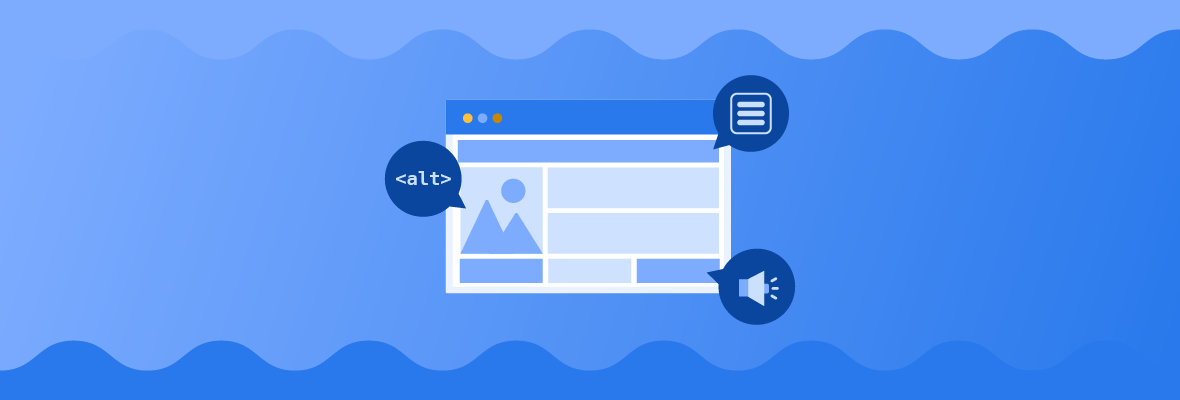It is predicted that 20.1% of all retail purchases will be made online in 2024 and is expected to increase to 23% by 2027. So how do you make your website stand out from others? By creating a highly optimized product page. Product page optimization is the process of implementing SEO, researching keywords, creating clear and concise content and design, and improving the overall user experience to increase sales.
A product page that is easy to find and navigate will build trust in your customers and entice them to continue engaging with your site. It may seem like small details at first, but once you combine all of these tips, you will have a page that will rank high and help you make sales.
Keep reading to learn how you can implement optimization to your product page and increase your sales potential.

Download the SEO Content Creation Checklist for Blog Posts
Create an SEO-researched blog post that increases search visibility by downloading our free interactive checklist.
9 Product Page Tips That Increase Conversions
The goal of a product page is to move the searcher towards making a purchase. An optimized product page is easy to navigate, well-designed, and informative for the user.
Follow these 9 steps to ensure your product page will leave users feeling satisfied and ready to buy your product:
1. Evident call to action (CTA)
A CTA should be direct, easy to understand, and help the consumer make a quick decision. Something like “Buy Now” or “Request a Consultation” tells the user exactly what to do. It’s important to make the CTA easy to find; if the consumer has to scroll or search for the next step, they may miss it or exit the page before finding it.

B2B Marketing Strategy Framework: The Ultimate Guide to Business Branding
Learn how to create a strategy that generates, qualifies, and converts marketing leads and increases sales.
2. Quality images
Images are a great way to engage users and break up the information on your page. It’s essential to use high-quality images that show the consumer the product they are researching. To optimize the image, it should include alt text for anyone who uses tools like screen readers and SEO descriptions to help increase searchability.
4. Social proof
Incorporating customer reviews, ratings, testimonials, media mentions, and recent social posts will validate your products from the customer’s point of view. Sharing social media accounts will allow your consumers to enjoy different types of engagement on your page as well.
If you’re thinking to do it alone, think again. I highly recommend talking to EBQ. They will help you unleash the power of Salesforce Marketing Cloud, and there is nothing they cannot do or solve. EBQ is a must-have partner!
The Bosley Team
5. Mobile optimization
63% of Google searches in the U.S. are from a mobile device, which is why it’s important that your site is easily accessible from a phone or tablet. Pay attention to things like buttons and form fields. They should be easy to find and large enough to touch without accidentally pressing something else on the page. Avoid the need for excessive scrolling or zooming on a mobile setting. Many platforms allow you to view your page in a mobile format before publishing, take advantage of this tool and make sure your users will be able to search from their phones easily.
Responsive design
Your design should look and feel the same as your desktop view but be reformatted to fit the screen of a mobile device. Your design should reformat images, text, CTA buttons, and scrolling ability to fit the size of a mobile user’s device.
6. Technical SEO
63% of Google searches in the U.S. are from a mobile device, which is why it’s important that your site is easily accessible from a phone or tablet. Pay attention to things like buttons and form fields. They should be easy to find and large enough to touch without accidentally pressing something else on the page. Avoid the need for excessive scrolling or zooming on a mobile setting. Many platforms allow you to view your page in a mobile format before publishing, take advantage of this tool and make sure your users will be able to search from their phones easily.
- Follow on-page best practices by including descriptive titles and implementing your keyword research
- Rich snippets are additional information that is not part of the meta description but are displayed when a consumer searches for your product to give them further information about what to expect
- SCHEMA markup is structured data that allows the search engine to understand what your product page is
- Optimization for page speed will enhance the user experience. When a user has to wait for a page to load because the images are too big or the files aren’t compressed, they might exit the site in frustration rather than wait to make a purchase.
- Add to XML sitemap is a file that includes additional information about the URL, like when the page was edited or updated so that the search engine can crawl your site. It also tells Google which URLs from your site can be added to its database so your searchers can easily find them.
7. Concise URLs
Use short, descriptive URLs with one to two keywords to help boost your rankings. Your URL should be easy for users to type in to improve their user experience. If your URL is too complicated, they won’t be able to remember where to find your site.
8. Internal Linking
If applicable, add related products and internal linking. Internally linking to other relevant and helpful pages on your site will allow users to explore your site further and tell Google that the information on your site is valuable. It will also keep users on your site longer, giving Google a longer time to crawl your site and potentially increase your ranking.
9. Social Sharing Buttons
If applicable, add social sharing buttons so users can easily share your content on their social media pages. Nowadays, everyone has social media, and being able to be a part of a user’s social media interactions will enhance their experience while getting your brand out there on another platform for other consumers to find you.

Subscribe to EBQ's Bimonthly Newsletter

Subscribe to EBQ's Bimonthly Newsletter
SEO Mistakes to Avoid on Your Product Page
Creating an optimized page can seem overwhelming. However, your page won’t rank, and your consumers may miss your amazing product without product page optimization. We talked about what to focus on when optimizing your product page, but make sure to avoid these four common mistakes to ensure your page is getting the visibility it deserves.
Don’t focus on low-volume keywords: It’s common to want to use the name of your brand as a keyword, but that may not be familiar to the consumer and could prevent the product from showing up in search results. Look for keywords with a medium to high search volume that will help consumers find your page.
Avoid automated optimization: Using a plug-in or software that automatically optimizes your website will not only limit the page’s ranking ability, but it may also lose the trust of your searchers. Taking the time to manually optimize your page will help drive traffic and hopefully generate sales.
Don’t remove out-of-stock images: When you sell out of an item, you might think about deleting the page. However, if the page is optimized and ranking, it will benefit you to keep it live. Perhaps you add the option for searchers to join a waiting list if you plan to restock the item.
Don’t ignore the importance of keyword research: Keywords are what make our pages searchable. Without them, your site won’t rank, and your consumers won’t be able to find you. It’s important to find keywords that are specific but searchable and keep in mind that you do not want to overuse or cannibalize your keywords. Using the same keywords for multiple pages or types of content may cause your pages to compete with each other.
We talked a lot about the importance of keyword research. At EBQ, we recommend starting your SEO process by finding keywords with a reasonable search volume and click-through rate. After finding your keywords, you can use them as a guide to how you want to structure your page. We use a tool in Moz called Keyword Explorer that allows you to find statistics on the keywords you might want to use. If you would like help understanding more about keywords, feel free to reach out to one of our content marketing specialists.

Download the SEO Content Creation Checklist for Blog Posts
Create an SEO-researched blog post that increases search visibility by downloading our free interactive checklist.
Increase Sales with SEO
A product page with optimized SEO should be searchable, easy to use, and easy to understand for both humans and search engines. Taking time to focus on both on-page SEO and technical SEO will help your page rank higher in a search, increasing the number of users who are likely to click on it.
Sometimes, getting someone to click on your site seems like the most challenging part, as it is difficult to stand out from the crowd. However, with strategic SEO, you will draw in more searchers, which will increase your sales. It’s important to continue your optimization efforts throughout your website to allow your users to explore other pages you have to offer.
If you would like help getting started, our expert team of content marketing specialists can help you organize and optimize your page. Remember to focus on keyword research, CTAs, and creating a positive user experience. Refer back to these tips whenever you are creating a new product page or updating your current one.