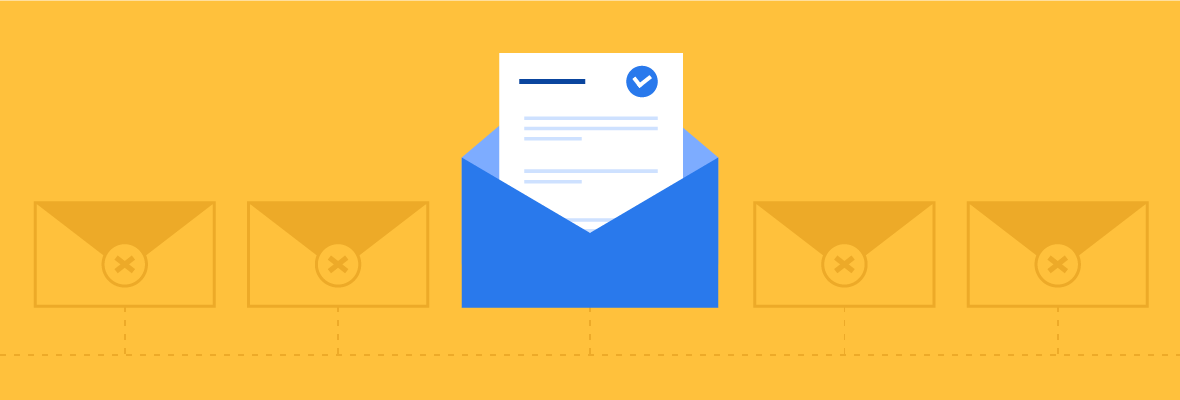A recent study showed that for every dollar spent on email marketing, businesses see an average of $44 in return — making it one of the most effective forms of marketing out there.
That’s why marketing emails make up a large part of the 333 billion emails sent daily. However, over 55 billion emails don’t ever get to the recipient’s mailbox; that’s over 15% of emails undelivered!
In this post, we’ll go over what spam emails are, why emails are flagged as spam, and 42 expert tips for avoiding the dreaded spam folder.

B2B Marketing Strategy Framework: A Step-by-Step Guide
Looking to create a strong B2B marketing strategy? This guide walks you through planning a data-driven marketing campaign.
What is a spam email?
A spam email is a suspected unwanted email sent in bulk that is often delivered without the recipient’s explicit permission.
Not only are spam emails irritating to deal with, but they’re also potentially dangerous. According to a study published by Valimail, over 3 billion phishing emails are sent daily — and that number goes beyond one trillion emails annually.
ESPs have a spam folder to combat spam emails: where all suspected and manually flagged emails live. That way, it keeps the recipient’s inbox clutter-free and safe. Since your marketing emails are meant to be promotional — not spam nor dangerous — landing in the spam folder will ultimately reduce the performance of your email campaigns.
Causes of email deliverability issues
Email deliverability is the rate at which an email is delivered to the recipients’ inboxes.
At a high level, there are 2 main causes of email delivery failures:
- Recipients marked your email as spam
- Email spam filters marked your email as potential spam
If you’re seeing a low email deliverability issue, don’t fret. From our experience working with clients who struggled with email deliverability, a low email deliverability issue is not impossible to overturn. We’ll go over reasons why your emails may be triggering your recipients’ spam filters next.
Why do emails go to spam instead of the inbox?
In short, emails often go to your recipients’ spam folder because your emails have triggered their spam detection — whether it’s from your current email or your past email history.
Spammers try to get past these filters using sneaky tactics, such as:
- Hiding white text messages with a white background
- Using images to hide the main text
- Using deceptive “From” names
- Scattering links all over the emails
- Asking readers for personal information
- Attempting to get recipients to perform a suspicious action
Email spam filters are now more sophisticated than ever to keep up with scammers’ tactics. If spam filters ever flag your emails as potentially untrustworthy, it’ll lower your send reputation — thus affecting your ability to send emails to your recipients’ inboxes.
Therefore, it’s crucial to follow best practices to avoid spam filters altogether.
Email deliverability best practices
To help you with email deliverability, our digital marketing experts curated these 42 tips.
We’ve broken them down into 4 major categories:
- Technical email setup tips
- Email sender reputation tips
- Email marketing writing tips
- Email marketing format tips
They’ll also be laid out relatively chronologically, so feel free to follow along as you set up your email marketing campaigns.
Technical email setup tips
Your email marketing campaign will have a much greater chance of success if you set up the technical aspects correctly. Keep in mind that the following 10 tips should be handled first — before you even begin drafting emails.
- Invest in email automation software: One of our favorites is Salesforce Marketing Cloud because of its ability to create a unifying omnichannel brand presence.
- Set up authentication records: Some of this includes DKIM (Domain Keys Identified Mail) and SPF (Sender Policy Framework). Because these records require more technical know-how, we recommend working with your IT team or even partnering with an experienced digital marketing agency.
- Warm up your IP address by starting with a small number of email sends. Once you’ve built a positive sender reputation, you can start executing larger marketing campaigns.
- Monitor send reputation using Google Postmaster.
- Use a seed email list to test emails on popular ISPs — such as Gmail, Yahoo Mail, and Outlook. A seed list is a list of email addresses used for testing emails across multiple client emails and devices.
- Create both text and HTML versions of emails to make sure everyone can read your email on any device.
- Have a “view in browser” option so everyone can see how your email should look in case it doesn’t look right in their inbox.
- Be compliant with email privacy laws — such as the CAN-SPAM act.
- Clean your email list regularly by purging opted-out and hard-bounced email addresses.
- Add email registration forms on your website, such as a “Newsletter subscription” option.
Key Takeaway: If your email marketing’s technical foundation isn’t set up correctly, you run the risk of getting your IP address blacklisted — which ruins the chances of your marketing messages landing in your recipients’ inboxes. That’s why it’s important you build a team of experienced digital marketing experts; you’ll have peace of mind knowing your emails are ready to go even before your first email is sent.

B2B Marketing Strategy Framework: The Ultimate Guide to Business Branding
Looking to create a strong B2B marketing strategy? This guide walks you through planning a data-driven marketing campaign.
Improving sender reputation tips
A sender’s reputation is a score assigned by an Internet Service Provider (ISP) that determines how reputable your emails are. By boosting your sender reputation, the automated email spam filters are less likely to label your emails as spam — thus improving your deliverability score.
- Never buy an email list. Not only will you risk your send reputation, but you’d also be in direct violation of the CAN-SPAM act.
- Enable double opt-ins — which sends an email to confirm that your subscribers do want to hear from you.
- Only email those who have opted in to your email marketing campaigns.
- Ask subscribers to whitelist you by adding you to their address book.
- Send emails regularly (either weekly or monthly).
- Include an unsubscribe option in your email footer to comply with the CAN-SPAM act: While it’s not ideal, you’d rather your contacts unsubscribe from your emails than flag your emails as spam.

- If you get flagged, remove your IP from blacklists: Most blacklist companies will allow you to file to have your IP address removed via an email, phone call, or a web portal. If you get blacklisted repeatedly, don’t expect your IP address to be removed.
- Honor email opt-outs within 10 business days to comply with the CAN-SPAM act.
- Test emails before sending on both desktop and mobile: Our digital marketers highly recommend using Email on Acid — which allows you to test on nearly every device and inbox service provider in both light and dark modes.
- Monitor email metrics (both good and bad signals) — such as bounce rate, deliverability rate, and open rate. For more information on email marketing metrics, check out our Pardot analytics and reporting post.
- Monitor what outsourced agencies do on your behalf: A common misconception is that you’re not responsible for what other agencies do for you. However, your IP sender reputation is ultimately on the line. This means that partnering with the right digital marketers is key to boosting your sender reputation.
Key Takeaway: Maintaining a high sender reputation is key to avoiding the spam folder. That’s why we can’t emphasize this point enough: only send emails to those who agreed to get emails from you. Otherwise, you risk repeatedly getting flagged as spam — which damages your sender reputation. Make sure you allow people to unsubscribe from you and honor those opt-out requests.
Email marketing writing tips
Emails are all about giving the best impression possible to both existing and future customers. By following these email writing guidelines, you’ll not only increase your chances of getting whitelisted by your readers — but also increase your chances of bypassing the automated email spam filters.
- Properly format your “From,” “To,” and “Reply-To” sections of your email: You can do this by making sure you’re using recognizable email addresses (e.g. using “marketing@abc.com” or “firstnamelastname@abc.com” instead of “ab2cfw2jfk@abc.com”). Not only does this boost brand recognition, but it also makes your emails appear more trustworthy and professional.
- Keep emails short and sweet — ideally 50 to 125 words.
- Send valuable email content only: Don’t send emails for the sake of sending emails. Make sure you’re properly addressing your contact’s pain points with each email — whether that’s through educational or promotional content.
- Don’t write deceptive subject lines: While it’s tempting to write an enticing subject line to boost open rates, you also risk your contacts flagging your emails as spam that way.
- Avoid spam traps: Spam traps are fake email addresses designed to catch spam. You can avoid spam traps by regularly cleaning your email lists.
- Avoid spam trigger words and phishing phrases: Some examples include free, no obligation, risk free, weight loss, no strings attached, action required, 0% risk, Win $$.
- Don’t use hashbusting. Hashbusting is using special symbols in text (e.g. “Fr33”, “Bus!ness 0pportun!ty”) or hiding random blocks of text to trick spam filters about the content of the email.
- Don’t make misleading claims.
- Use red text minimally — ideally not at all if you can help it.
- Avoid all caps: NO ONE LIKES GETTING YELLED AT!
- Create engaging CTAs: Call-to-actions (or CTAs) tell your subscribers what you want them to do after reading your email. This can look like accessing a landing page, contacting you, or even downloading gated content.
- Avoid multiple, consecutive exclamation points: Again, no one wants to be yelled at!!!!
- Check to make sure none of your links are broken: This is why testing emails is super important. With your subscribers getting hit with so many emails daily, you can’t risk grabbing their attention just to lead them to a broken site.
- Include a physical mailing address at your email footer to comply with the CAN-SPAM act.
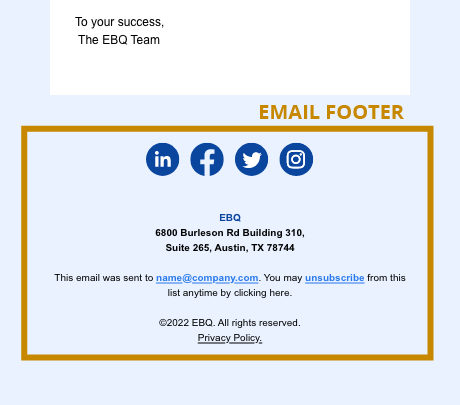
Key Takeaway: To keep their email users happy, ISPs run automated email tests that scan incoming emails and send suspicious emails to the spam folder automatically. By following these content best practices, you lower the risk of getting flagged as spam.
Email marketing format tips
Formatting your emails correctly means you’ll make sure your recipients get the best email experience from your organization. The key tips here are keeping your emails small and making them as accessible as possible.
- Keep image files in your email small — up to 30 KB ideally.
- Use proper email dimensions — 600-800 pixels wide. This will ensure your emails display properly across different screen sizes.
- Include alt text: Alt text is an image description written in the email HTML. This helps make your email more accessible.
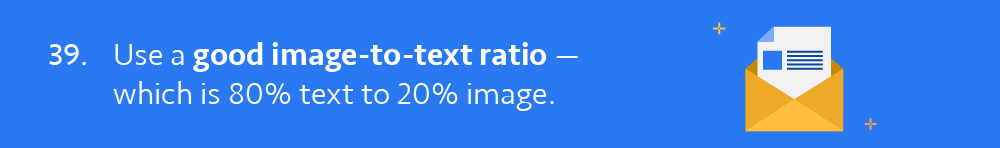
- No deceptive image text: As the name implies, image text is using images for text. In the past, scammers would try to use text on images to get past spam filters. To overcome that barrier, ISPs now look for a good image-to-text ratio.
- Only use certain attachment types — which are .jpg, .gif, .png, .zip, or .pdf.
- Host larger images on your website to keep your emails small.
Key Takeaway: It’s important to make your emails aesthetically pleasing, but it’s even more important to keep your emails small and accessible.
How to avoid spam filters when sending emails.
By following these 42 best practices, you’ll ensure your marketing emails actually hit your subscribers’ inboxes — not their spam folders. Remember to read your emails from their point of view and ask yourself, “does this email look suspicious?” If the answer is “yes,” then you’ll need to rethink sending out that specific email.
We can’t emphasize enough the importance of setting up your emails properly, testing them regularly, and monitoring the success of your emails — which requires technical knowledge.
If you’re looking for more hands-on help with your marketing emails, our digital marketers are here to blend email marketing best practices with your brand vision. To learn more about our email marketing services, be sure to check out our digital marketing services page.